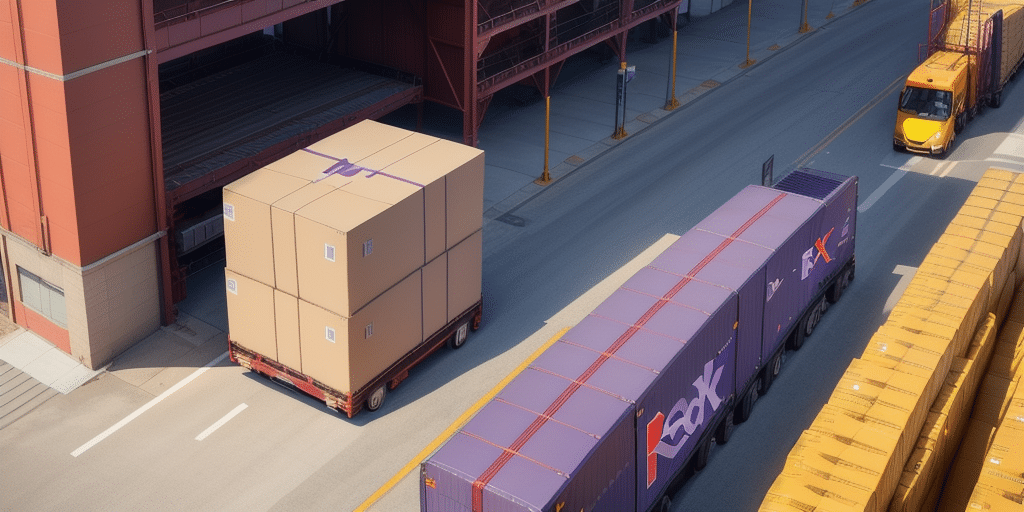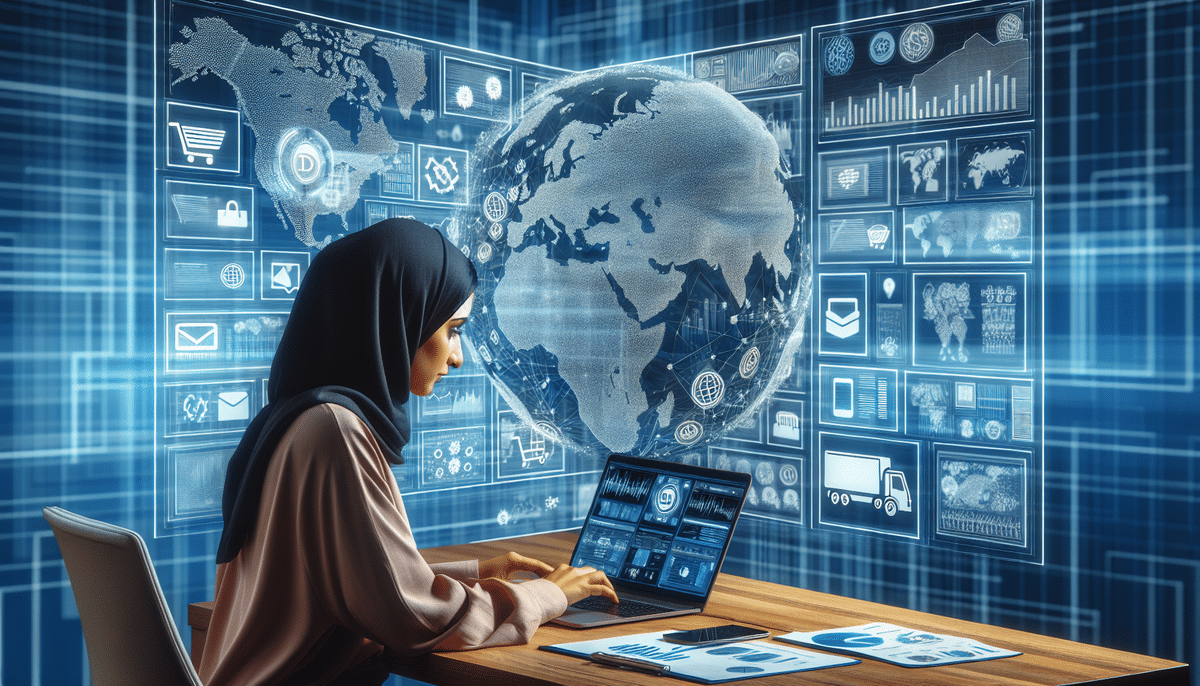Unlocking the Power of FedEx Ship Manager Log Files
For businesses that rely on FedEx Ship Manager to streamline their shipping operations, understanding and utilizing log files can be a game-changer. These log files offer invaluable insights into your shipping activities, helping you troubleshoot issues, optimize processes, and identify trends. This comprehensive guide explores how to access, interpret, and leverage FedEx Ship Manager log files to enhance your shipping efficiency.
Benefits of Using FedEx Ship Manager Log Files
Enhanced Troubleshooting and Issue Resolution
The FedEx Ship Manager log file records every transaction and event within the software, including shipment details, tracking data, and error messages. This detailed information is crucial for diagnosing and resolving problems quickly. For instance, if shipments are delayed or errors occur during processing, the log file can pinpoint the exact cause, allowing for swift corrective actions.
Process Optimization and Efficiency
Regular analysis of log files can reveal patterns and trends in your shipping activities. According to a U.S. Department of Transportation report, businesses that effectively monitor and analyze their shipping data can reduce operational costs by up to 15%. By identifying peak shipping times, common delivery issues, and processing bottlenecks, you can refine your shipping strategy for maximum efficiency.
Compliance and Auditing
Many industries require meticulous record-keeping for regulatory compliance. FedEx Ship Manager log files serve as comprehensive records of all shipping transactions, ensuring that your business remains compliant with industry regulations. This is particularly important for businesses in sectors such as pharmaceuticals, electronics, and manufacturing, where precise shipping records are mandatory.
Locating and Accessing Your FedEx Ship Manager Log File
Finding the Log File on Your Computer
The location of the FedEx Ship Manager log file varies depending on your operating system:
- Windows:
C:\ProgramData\FedEx\Integration - Mac:
/Users/Shared/FedEx/Integration/
Ensure that your file explorer is set to display hidden files and folders, as the log file is often hidden by default.
Opening the Log File
Once located, you can open the log file using any text editor such as Notepad for Windows or TextEdit for Mac. For more advanced analysis, consider using log analysis tools like Splunk or Elasticsearch.
Analyzing Your FedEx Ship Manager Log Files
Identifying Trends and Patterns
By systematically reviewing your log files, you can identify recurring issues and trends. For example, if you notice a high frequency of shipping address errors during certain periods, it may indicate a need for improved data entry processes or better integration with your CRM system.
Data Visualization for Better Insights
Transforming log file data into visual formats like graphs and charts can enhance your understanding of shipping patterns. Tools like Tableau or Power BI can help you create interactive dashboards that highlight key metrics such as shipment volumes, error rates, and delivery times.
Cross-Referencing with Other Data Sources
Integrate log file data with other business systems like inventory management and sales platforms. This holistic approach allows you to identify discrepancies, optimize inventory levels, and improve overall business operations. For instance, aligning shipping data with sales trends can help forecast demand and adjust shipping strategies accordingly.
Troubleshooting Common Issues with Log Files
Deciphering Error Messages
Error messages within the log file are your first clue to resolving issues. Common errors include connection problems, address validation failures, and payment processing issues. Understanding these messages allows you to take targeted actions, such as updating software, correcting shipping details, or adjusting payment configurations.
Addressing Security Concerns
Log files can also indicate security breaches or unauthorized access attempts. Regularly reviewing these files helps you detect suspicious activities early, enabling you to reinforce your system's security measures. According to a Cybersecurity & Infrastructure Security Agency (CISA) report, proactive monitoring can significantly reduce the risk of data breaches.
Optimizing Your Shipping Processes
Streamlining Workflow
Insights from log files can highlight inefficiencies in your shipping process. For example, if the log shows delays in shipment processing, you might need to streamline your order fulfillment procedures or enhance staff training to boost productivity.
Reducing Costs and Increasing Reliability
By identifying and addressing the root causes of shipping errors and delays, you can minimize costs associated with returns, re-shipments, and customer dissatisfaction. Enhanced reliability in your shipping operations fosters customer trust and loyalty, essential for long-term business success.
Best Practices for Maintaining FedEx Ship Manager Log Files
Regular Backups and Secure Storage
Ensure that your log files are backed up regularly and stored securely to prevent data loss and unauthorized access. Implementing automated backup solutions can save time and ensure that your data is always protected.
Establishing a Review Schedule
Set a consistent schedule for reviewing and analyzing your log files, whether weekly or monthly. Regular reviews help you stay ahead of potential issues and continuously improve your shipping processes.
Conclusion
FedEx Ship Manager log files are a powerful resource for businesses aiming to enhance their shipping operations. By effectively accessing, analyzing, and utilizing the data contained within these files, you can troubleshoot issues, optimize processes, ensure compliance, and ultimately drive greater efficiency and cost savings. Implementing the best practices outlined in this guide will help you harness the full potential of FedEx Ship Manager log files, contributing to the sustained success of your shipping operations.