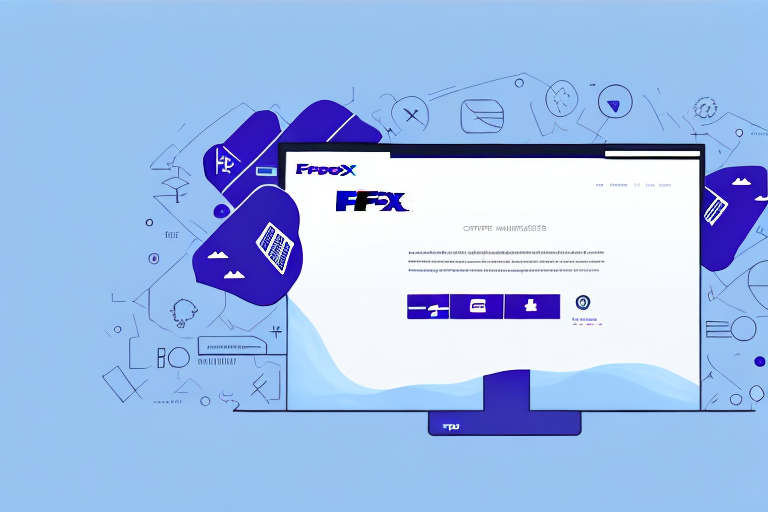Introduction to FedEx Ship Manager Address Database
Are you tired of manually inputting shipping addresses for every FedEx shipment you make? The FedEx Ship Manager Address Database offers a solution to this time-consuming and error-prone process. In this article, we will guide you through accessing and using the FedEx Ship Manager Address Database efficiently, ensuring your shipping processes are streamlined and accurate.
Importance and Benefits of the FedEx Ship Manager Address Database
The FedEx Ship Manager Address Database is a comprehensive, secure online tool that provides access to an extensive collection of shipping addresses. Utilizing this database allows businesses to:
- Save Time: Quickly search, store, and manage shipping addresses without repetitive manual entry.
- Reduce Errors: Automated address validation minimizes the risk of incorrect shipments.
- Improve Efficiency: Enhanced shipping processes lead to faster delivery times and better customer satisfaction.
According to a Statista report, e-commerce sales are projected to reach $6.54 trillion by 2023, highlighting the increasing importance of efficient shipping solutions.
Key benefits include:
- Address Validation and Verification: Automatically checks addresses against reliable databases to ensure accuracy.
- Easy Updates: Add, edit, or delete addresses with just a few clicks to maintain up-to-date information.
- Enhanced Security: Secure storage of shipping data protects sensitive business information.
Getting Started: Logging In and Setting Up Your Account
Navigating to the FedEx Ship Manager Login Page
To access the FedEx Ship Manager Address Database, navigate to the FedEx Ship Manager login page on the FedEx website. You can search for "FedEx Ship Manager Login" using your preferred search engine or directly visit the FedEx website and select the "Ship" tab at the top of the page. From there, choose "FedEx Ship Manager" and click the "Login" button to proceed.
Setting Up Your FedEx Ship Manager Account
If you don't already have a FedEx Ship Manager account, you'll need to create one. The registration process involves completing an online application form with details such as your name, contact information, and billing address. Upon submission, FedEx will send an email with activation instructions.
Note that there may be prerequisites for opening an account, such as having a valid credit card or a FedEx account number. Additionally, you might need to provide documentation to verify your identity and business information.
Once your account is activated, you can start using FedEx Ship Manager to create shipping labels, schedule pickups, and track your shipments. Customize your account settings to fit your specific shipping needs, like setting up recurring shipments or creating profiles for different package types.
Managing Your Shipping Addresses
Accessing the Address Database
After logging into your FedEx Ship Manager account, access the Address Database by clicking on the “Address Book” tab in the navigation menu. This section allows you to search, add, edit, and delete shipping addresses efficiently.
Keeping your Address Database up-to-date ensures accurate and timely deliveries. You can import addresses from external sources like spreadsheets to save time and minimize errors. Additionally, grouping addresses can facilitate faster and more efficient shipping operations.
Adding New Addresses
To add a new shipping address, click the “Add New Address” button on the Address Book page. Fill in the required details in the provided form and save the new address. Ensuring the accuracy of new addresses helps avoid delays or issues with your shipments.
Consider setting a default shipping address if you frequently ship to the same location. This default address will automatically populate in your shipment details unless you specify otherwise.
Editing Existing Addresses
If you need to update an existing shipping address, select the address from the Address Book and click the “Edit Address” button. Modify the necessary details and save the changes. Remember, editing an address will not retroactively update information on previously shipped labels, so double-check before shipment creation.
Deleting Addresses
To remove an obsolete or unnecessary shipping address, select it from the Address Book and click the “Delete Address” button. Deleting an address ensures that it won't be used inadvertently in future shipments. If you have multiple users on your account, note that deleting an address affects all users.
For shipments already created with a deleted address, you must contact FedEx customer service to cancel or modify the shipment.
Searching and Organizing Addresses
Understanding Search Options
The Address Database offers various search options to filter and refine results. You can search by recipient name, phone number, ZIP code, city, state, and country. Additionally, you can filter by address type, such as residential or commercial.
The effectiveness of search results depends on the accuracy of the entered information. For instance, partial or misspelled names may yield incomplete results.
How to Search Effectively
To perform an effective search, enter as much accurate information as possible. Utilize advanced search filters to narrow down results, saving time and effort. You can also save frequent search criteria for future use.
Exporting search results to a CSV file allows for further analysis and integration with other applications like Microsoft Excel.
Optimizing the Use of Address Database
Best Practices for Maintenance and Updates
- Regularly review and update your Address Book to ensure all information is current and accurate.
- Promptly update addresses when changes occur to prevent shipping delays or delivery failures.
- Fill in all address fields correctly when adding or editing to maintain data integrity.
- Train employees on proper Address Book usage to ensure consistent and accurate data entry.
Implementing these practices maintains the reliability of your shipping processes.
Tips for Maximizing Efficiency
- Use Search Filters: Quickly find necessary addresses using the advanced search options.
- Save Favorites: Mark frequently used addresses as favorites for rapid access.
- Organize into Groups: Categorize addresses into groups based on criteria like region or customer type.
- Utilize Address Validation Tools: Employ tools like the FedEx Address Checker to verify and correct address data.
Additionally, consider using the FedEx Delivery Manager service to customize delivery preferences and receive shipment notifications.
Troubleshooting and Integration
Troubleshooting Common Issues
If you encounter issues while using the Address Database, refer to the official FedEx Ship Manager User Guide for detailed instructions and solutions. Common problems may include login issues, address validation errors, or synchronization problems.
Integrating with Other Business Systems
The FedEx Ship Manager Address Database can integrate with other business systems through APIs, enabling seamless incorporation of shipping data into order management, inventory systems, or customer relationship management (CRM) platforms. This integration enhances data consistency and streamlines operations across different business functions.
For more information on integration options, visit the FedEx Developer Resource Center.
Conclusion
Efficiently managing shipping addresses is crucial for maintaining timely and accurate deliveries. The FedEx Ship Manager Address Database provides a robust solution to streamline your shipping processes, reduce errors, and enhance overall business efficiency. By following the guidelines and best practices outlined in this article, you can maximize the benefits of the Address Database and ensure your shipping operations run smoothly.
Stay updated with the latest FedEx tools and resources by visiting the FedEx Shipping Tools page.