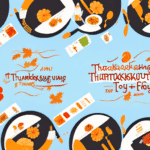Introduction to FedEx Ship Manager
If you're a frequent user of FedEx's shipping services, the FedEx Ship Manager is an essential tool designed to streamline your shipping process. This robust, web-based application simplifies both domestic and international shipping, helping you save time and money by managing your shipments more efficiently. In this article, we'll explore the features, benefits, and best practices for using the FedEx Ship Manager to enhance your shipping operations.
Key Features of FedEx Ship Manager
The FedEx Ship Manager offers a comprehensive suite of features that cater to the diverse needs of businesses and individual shippers. Below are some of its primary functionalities:
- Create and Manage Shipments: Easily input shipping details, including recipient information, package dimensions, and weight.
- Print Shipping Labels and Documentation: Generate and print labels, customs forms, and other necessary documents seamlessly.
- Real-Time Tracking: Monitor the status of your shipments with real-time updates and notifications.
- Address Book Management: Store and manage frequently used addresses to expedite the shipping process.
- Schedule Pickups: Arrange for FedEx drivers to pick up packages from your location, either on the same day or up to 10 days in advance.
- Integration Capabilities: Integrate with other shipping software and systems to unify your shipping operations.
Benefits of Using FedEx Ship Manager
Utilizing the FedEx Ship Manager screen brings numerous advantages, particularly in enhancing efficiency and reducing operational costs:
- Time Efficiency: Quickly create and manage multiple shipments, reducing the time spent on administrative tasks.
- Cost Savings: Optimize shipping methods and compare rates to choose the most economical options for your needs.
- Inventory Management: Real-time tracking helps in managing inventory levels and ensuring timely deliveries.
- Customization: Tailor the shipping process to fit specific business requirements with customizable settings and preferences.
- User-Friendly Interface: An intuitive design makes it accessible for both seasoned professionals and new users.
Accessing and Navigating FedEx Ship Manager
Logging into FedEx Ship Manager
To access the FedEx Ship Manager screen, follow these steps:
- Log in to your FedEx account. If you don't have one, you can create an account on the FedEx website.
- Once logged in, navigate to the main dashboard.
- Click on the "Ship" tab in the main menu to access the Ship Manager.
After logging in, you'll be directed to the main dashboard where you can manage all your shipping activities effectively.
Creating a New Shipment
Creating a new shipment is straightforward with the FedEx Ship Manager:
- Click on the "Create a Shipment" button.
- Enter the recipient's address, package weight, and dimensions.
- Select the appropriate shipping service based on your needs.
- Review the shipment details and generate the shipping label.
Always double-check the entered information to ensure accuracy and avoid potential delays or additional fees.
Importing Addresses and Shipping Information
For businesses handling a large volume of shipments, importing addresses and shipping data can save significant time:
- CSV File Import: Upload a CSV file containing recipient names, addresses, and shipment details. Ensure the file is correctly formatted with necessary columns such as name, address, city, state/province, postal code, and country.
- Automated Data Population: The Ship Manager will automatically populate the shipping information, reducing manual entry and minimizing errors.
Proper formatting of the CSV file is crucial for successful data import. Refer to the FedEx guidelines for CSV formatting specifications.
Advanced Features and Customizations
Choosing Shipping Options
The FedEx Ship Manager offers a variety of shipping methods tailored to different needs:
- Overnight Shipping: Ideal for urgent deliveries that need to arrive the next day.
- Two-Day Shipping: Balances speed and cost for deliveries within two days.
- Ground Shipping: A cost-effective option for non-urgent shipments.
Additionally, you can select delivery options such as signature confirmation, Saturday delivery, and special handling requests to meet specific delivery requirements.
Printing Shipping Labels
Printing shipping labels is a core functionality of the Ship Manager:
- After entering shipment details, click on the "Print Label" button.
- Select your preferred printing method, either using a standard printer or ordering pre-printed labels.
Saving shipping information for future use allows for even quicker label generation, enhancing efficiency for repeated shipments.
Tracking Your Shipment
Real-time tracking provides visibility into your shipment's journey:
- Track Status: View current status, estimated delivery dates, and any updates or delays.
- Notifications: Set up email or text alerts to receive automatic updates on your shipment's progress.
- Manage Delivery Options: Adjust delivery preferences, such as redirecting the shipment or scheduling specific delivery times.
Effective tracking helps in managing inventory and ensures that products arrive on time, maintaining customer satisfaction.
Managing Your Address Book
An organized address book is essential for efficient shipping operations:
- Save Frequent Addresses: Store frequently used recipient addresses to expedite the shipping process.
- Reduce Errors: Minimize the risk of typos and incorrect addresses by selecting from saved entries.
- Easy Updates: Quickly update or delete addresses as needed to maintain accuracy.
Troubleshooting Common Issues
Encountering issues with the FedEx Ship Manager can be managed efficiently using available resources:
- FedEx Help Center: Access a comprehensive library of articles and tutorials tailored to resolving common problems. Visit the FedEx Help Center for assistance.
- Customer Support: Reach out to FedEx customer service for personalized support and troubleshooting.
Integrating Other Shipping Software
For businesses using multiple shipping platforms, integrating FedEx Ship Manager with other software can enhance efficiency:
- API Integration: Utilize FedEx APIs to connect Ship Manager with your existing systems for seamless data exchange.
- Third-Party Applications: Integrate with popular e-commerce and inventory management applications to unify your shipping operations.
Integration ensures that all your shipping data is centralized, reducing redundancy and improving accuracy.
Customizing Shipping Preferences
Customize the Ship Manager to align with your specific business needs:
- Custom Labels: Design and use custom shipping labels that reflect your brand identity.
- Special Handling: Set preferences for handling fragile or oversized packages to ensure they are treated appropriately.
- Automated Workflows: Create automated shipping workflows to handle repetitive tasks efficiently.
Best Practices for Using FedEx Ship Manager
To maximize the benefits of FedEx Ship Manager, consider implementing the following best practices:
- Utilize the Address Book: Save and manage frequently used addresses to speed up the shipping process.
- Double-Check Shipment Details: Always verify recipient information, package dimensions, and shipping methods to prevent errors.
- Monitor Tracking Information: Regularly check shipment statuses to address any delays or issues promptly.
- Leverage Reporting Tools: Use FedEx Ship Manager’s reporting features to analyze shipping data and optimize your shipping strategy.
- Stay Updated: Keep abreast of any updates or new features introduced by FedEx to continually enhance your shipping operations.
Conclusion
The FedEx Ship Manager is a versatile and powerful tool that can significantly enhance your shipping processes. By offering a range of features from shipment creation and label printing to real-time tracking and address management, it streamlines every aspect of shipping. Implementing best practices and leveraging the advanced functionalities of the Ship Manager can lead to increased efficiency, cost savings, and improved customer satisfaction. Whether you're a small business or a large enterprise, the FedEx Ship Manager can be tailored to meet your specific shipping needs, making it an indispensable asset in your logistics toolkit.