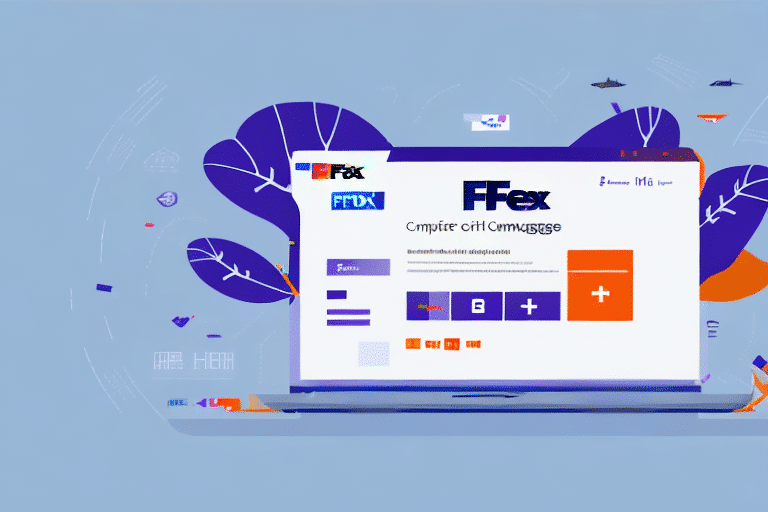Introduction to FedEx Ship Manager
FedEx Ship Manager is a comprehensive online shipping platform designed to help businesses streamline their shipping operations. It allows users to create shipping labels, track shipments, and manage shipping records all within a single, user-friendly interface. Accessible from any device with an internet connection, FedEx Ship Manager offers both budget-friendly and advanced shipping options, including international shipping, hazardous materials shipping, and freight shipping.
Importance of Tracking Your Shipping History
Maintaining a detailed record of past shipments is essential for businesses that rely on shipping goods to customers. By tracking your shipping history, you can:
- Identify Patterns and Trends: Analyze which carriers are most reliable and cost-effective for your business.
- Optimize Shipping Processes: Improve efficiency and reduce costs based on historical shipping data.
- Enhance Customer Satisfaction: Quickly retrieve shipment information to address customer inquiries and resolve issues.
- Inform Strategic Decisions: Adjust shipping strategies based on popular destinations and delivery performance.
Accessing Your FedEx Ship Manager Account
To access the Ship History Tab in FedEx Ship Manager, follow these steps:
- Log In to Your Account: Visit the FedEx login page and enter your user ID and password. If you don't have an account, create one by following the registration prompts.
- Navigate to Ship History: Once logged in, locate the "Ship History" tab in the dashboard menu. Click on it to access your shipping records.
Your FedEx Ship Manager account also allows you to:
- Create and print shipping labels
- Schedule package pickups
- Manage your shipping preferences
- Set up sub-accounts with varying access levels for team members
Exploring the Ship History Tab
The Ship History Tab provides a comprehensive overview of all your previous shipments. Key features include:
- Shipment List: View all past shipments in chronological order, with the most recent at the top.
- Search Functionality: Easily find specific shipments using criteria like date range, tracking number, or reference number.
- Filter and Sort Options: Organize shipments by various parameters such as date, recipient, shipping method, and more.
- Detailed Shipment Information: Access comprehensive details for each shipment, including recipient information, shipping and delivery dates, and the carrier used.
Filtering and Sorting Options
Enhance your data management by utilizing the filtering and sorting features:
- Filter by: Shipment type, carrier, package type, and more.
- Sort by: Date, recipient name, shipping method, and other relevant criteria.
These options enable you to quickly locate and analyze specific shipments, improving overall efficiency.
Managing Shipment Documentation
The Ship History Tab allows you to easily access and manage all relevant shipment documents:
- Reprint Shipping Labels: Retrieve and print labels for past shipments as needed.
- Access Invoices: Download and print invoices associated with previous shipments.
- Download Documentation: Access necessary shipment documents for record-keeping or resending packages.
Additionally, you can export shipment data in formats like CSV or Excel for further analysis or reporting purposes.
Analyzing Shipping Data and Trends
Utilize the data from the Ship History Tab to gain valuable insights into your shipping operations:
- Shipment Volume: Track the number of shipments over time to identify peak periods and manage resources accordingly.
- Carrier Performance: Assess the reliability and cost-effectiveness of different carriers to make informed decisions.
- Delivery Times: Evaluate delivery performance to ensure shipments meet customer expectations.
By analyzing these trends, you can optimize your shipping strategies, negotiate better rates with carriers, and enhance overall operational efficiency.
Troubleshooting Common Issues
While the Ship History Tab is designed to be user-friendly, you may encounter some issues. Here are common problems and their solutions:
- Unable to Access Ship History:
- Check Your Internet Connection: Ensure you have a stable internet connection.
- Verify Browser Compatibility: Use the latest versions of browsers like Chrome, Firefox, or Edge for optimal performance.
- Clear Cache and Cookies: Sometimes, clearing your browser's cache and cookies can resolve access issues.
- Data Not Loading Properly:
- Refresh the Page: A simple page refresh can sometimes fix loading problems.
- Disable Browser Extensions: Certain extensions might interfere with the platform's functionality. Try disabling them temporarily.
- Technical Glitches:
- Contact Support: Reach out to FedEx customer support for further assistance if issues persist.
Conclusion: Optimizing Shipping Management with FedEx Ship Manager's History Tab
The Ship History Tab in FedEx Ship Manager is an indispensable tool for businesses aiming to manage their shipping operations efficiently. By maintaining a comprehensive record of past shipments, businesses can:
- Analyze Shipping Data: Gain insights into shipping trends and carrier performance.
- Improve Operational Efficiency: Streamline shipping processes and reduce costs based on historical data.
- Enhance Customer Service: Quickly access shipment information to address customer inquiries and resolve issues promptly.
With its user-friendly interface and robust feature set, FedEx Ship Manager's Ship History Tab empowers businesses to make informed decisions, optimize their shipping strategies, and ultimately improve their overall customer experience.