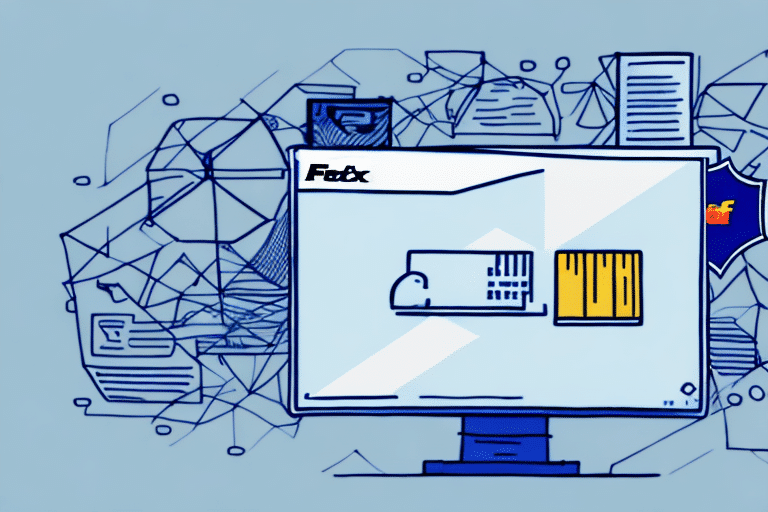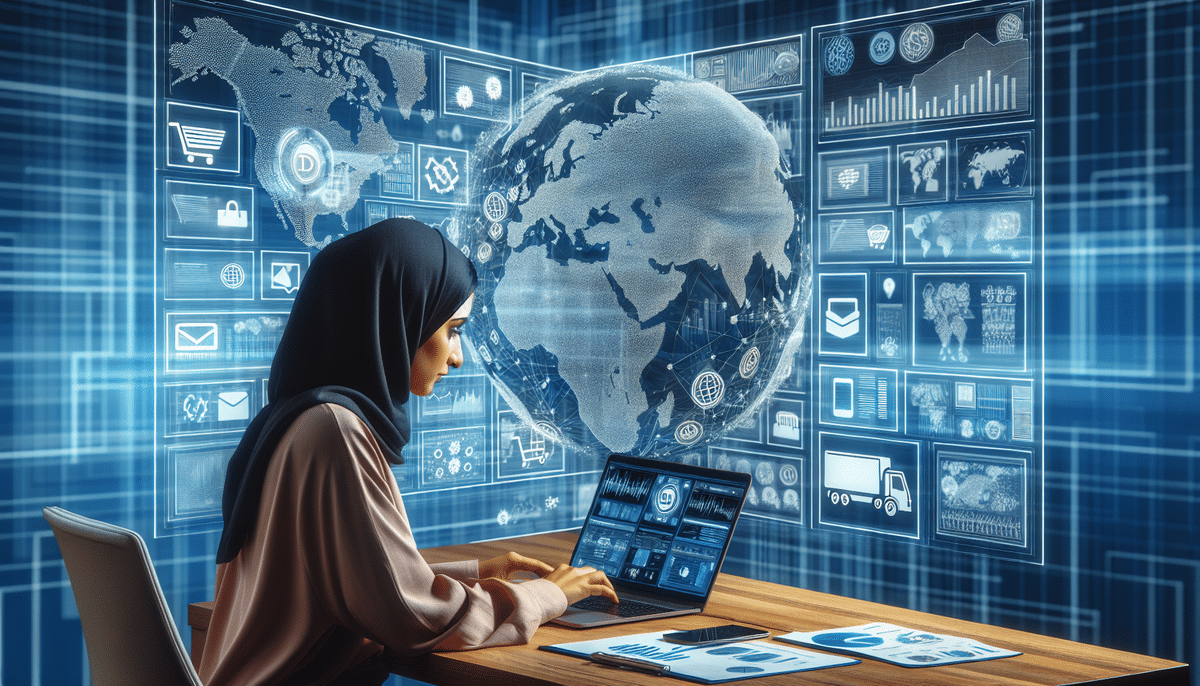Introduction to Shipping History with FedEx Ship Manager
In today’s fast-paced business environment, tracking and analyzing shipping data is essential for efficient operations. Monitoring your shipping history provides valuable insights into patterns, trends, and opportunities for cost savings and enhanced efficiency. Accessing your shipping history with FedEx Ship Manager is a straightforward process that can be managed directly from your computer. This guide will walk you through the steps to access and analyze your shipping history using FedEx Ship Manager.
Why Accessing Your Shipping History is Important
Enhancing Operational Efficiency
Accessing your shipping history allows you to track and analyze shipping patterns over time. By examining historical data, you can identify trends that inform better resource allocation, optimize shipping processes, and uncover cost-saving opportunities. For example, understanding peak shipping periods can help you allocate resources more effectively during high-demand times.
Understanding Customer Behavior
Shipping history data provides insights into customer preferences and behaviors. You might discover that customers in certain regions prefer specific shipping methods or delivery times. This information enables you to tailor your shipping strategies to better meet customer demands, thereby improving satisfaction and loyalty.
Identifying and Addressing Issues
Regularly reviewing your shipping history helps identify potential issues such as delayed deliveries or damaged packages. By pinpointing recurring problems, you can investigate root causes and implement corrective actions to prevent future occurrences. This proactive approach enhances reliability and customer trust.
Compliance and Auditing
A comprehensive shipping history is crucial for compliance and auditing purposes. Whether dealing with regulatory agencies or internal audits, having detailed records ensures you meet all necessary standards and regulations. It also facilitates the identification of any areas of non-compliance, allowing you to address them promptly.
Benefits of Using FedEx Ship Manager
Centralized Shipping Management
FedEx Ship Manager offers a centralized platform to manage all your shipping activities. This consolidation streamlines operations, making it easier to oversee multiple shipments, track progress, and handle exceptions in one place.
User-Friendly Interface
The intuitive interface of FedEx Ship Manager makes it accessible for users of all technical levels. The ease of navigation and clear layout reduces the learning curve, allowing your team to manage shipping tasks efficiently.
Access to Discounted Shipping Rates
By using FedEx Ship Manager, businesses can take advantage of discounted shipping rates. These cost savings can significantly impact your bottom line, especially for businesses with high shipping volumes.
Real-Time Tracking and Visibility
FedEx Ship Manager provides real-time tracking and visibility into your shipments. This feature ensures you and your customers are always informed about the status and location of packages, enhancing transparency and reliability.
Automated Shipping Document Creation
Automation features in FedEx Ship Manager streamline the creation of shipping documents. This reduces manual errors and saves time, allowing your team to focus on more strategic tasks.
Customization of Shipping Preferences
The ability to customize shipping preferences, such as default package dimensions and preferred shipping methods, helps standardize processes and ensures consistency in your shipping operations.
How to Access and Manage Your Shipping History
Creating a FedEx Ship Manager Account
The first step to accessing your shipping history is to create a FedEx Ship Manager account. Visit the FedEx Ship Manager page and sign up for an account. Once registered, you can log in to access the dashboard and begin managing your shipping activities.
Navigating the FedEx Ship Manager Dashboard
The FedEx Ship Manager dashboard is designed for ease of use, featuring several key sections:
- My Profile: Manage your account settings and preferences.
- My Shipping: Access and manage your shipping activities.
- My Reports: Generate and view detailed shipping reports.
- My Support: Access customer support and resources.
Viewing Your Shipping History
To view your shipping history, navigate to the My Shipping tab and select Shipping History. Here, you will find a comprehensive list of all your past shipments, including tracking information, delivery dates, and other pertinent details. Regularly reviewing this history ensures that all shipments are accounted for and any issues are promptly addressed.
Sorting and Filtering Your Shipping History
FedEx Ship Manager allows you to sort and filter your shipping history based on various parameters such as dates, customer names, tracking numbers, and destinations. This functionality makes it easy to locate specific shipments and analyze data effectively.
Exporting Your Shipping History Data
For deeper analysis, you can export your shipping history data to formats like Excel or CSV. This exported data can be used to create custom reports, perform trend analysis, and integrate with other business intelligence tools. To export, click the Export button on the Shipping History page and select your preferred format.
Analyzing Shipping Data for Efficiency and Cost Savings
Identifying Trends and Patterns
Analyzing your shipping data helps identify recurring trends and patterns. For example, you might find that certain shipping routes consistently experience delays. Addressing these patterns can lead to more reliable shipping schedules and improved customer satisfaction.
Opportunities for Cost Savings
By examining shipping expenses, you can uncover opportunities to reduce costs. This might include negotiating better rates with carriers, consolidating shipments to take advantage of bulk discounts, or optimizing packaging to minimize shipping fees.
Enhancing Inventory Management
Integrating shipping data with inventory management systems can optimize product ordering and stocking strategies. By understanding shipping times and customer demand, you can ensure that inventory levels are maintained efficiently, reducing the risk of overstocking or stockouts.
Troubleshooting and Optimization Tips
Common Issues with Accessing Shipping History
If you encounter difficulties accessing your shipping history, consider the following troubleshooting steps:
- Check Login Credentials: Ensure that you are using the correct username and password.
- Internet Connection: Verify that your internet connection is stable.
- Browser Compatibility: Use a supported browser and clear your cache and cookies if necessary.
If issues persist, contact FedEx Customer Support for assistance.
Optimizing Your Shipping Processes
To maximize the benefits of FedEx Ship Manager, consider the following optimization tips:
- Utilize Discounted Services: Take advantage of FedEx services that offer cost savings and discounts.
- Automate Data Entry: Use automation features to reduce manual data entry and minimize errors.
- Print Labels Directly: Streamline operations by printing shipping labels directly from FedEx Ship Manager.
- Real-Time Tracking: Monitor your shipments in real-time to enhance visibility and respond promptly to any issues.
- Optimize Packaging: Use appropriately sized packaging to reduce shipping costs and prevent damage.
Conclusion
Accessing and analyzing your shipping history with FedEx Ship Manager provides invaluable insights into your shipping operations. By leveraging historical data, you can identify trends, optimize processes, and uncover opportunities for cost savings and efficiency improvements. Implementing the strategies outlined in this guide will help you manage your shipping operations more effectively and drive better business outcomes.