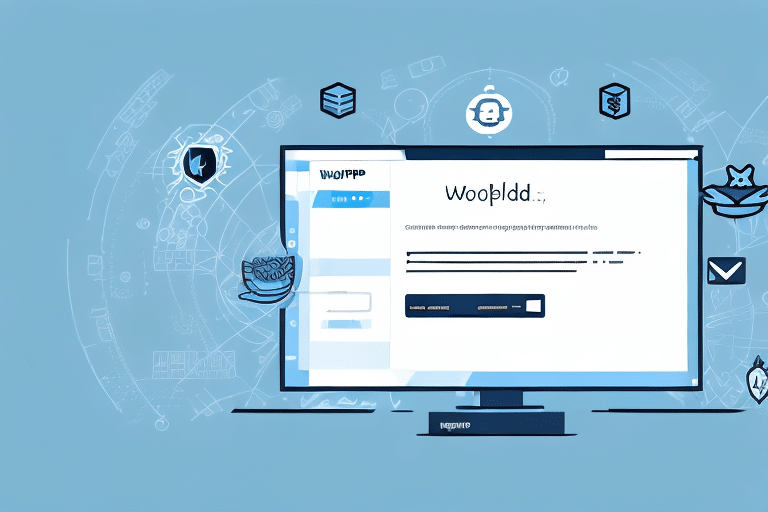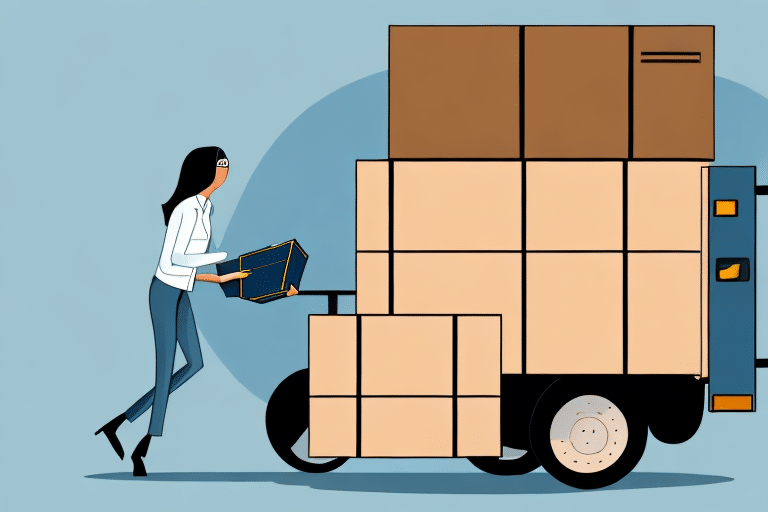Introduction to Adding a Broker in UPS WorldShip
In today’s global business environment, shipping products internationally is commonplace. Ensuring that your products arrive at their destination in a timely and secure manner is essential. UPS WorldShip is an effective tool for managing your shipping needs, including the critical task of adding a broker.
Importance and Benefits of Adding a Broker
Why Adding a Broker in UPS WorldShip is Essential for Your Business
Customs brokers play a vital role in international trade. They help companies navigate the complex customs clearance process, ensuring that goods are delivered promptly and compliantly. Brokers offer expertise on import regulations and can significantly reduce the risk of customs delays or fines.
By integrating a broker into UPS WorldShip, businesses can streamline their shipping processes, saving both time and money. An integrated broker allows easy access to customs clearance information and documentation, minimizing the need for manual data entry and paperwork, which leads to faster processing times and fewer errors.
Understanding the Role of a Broker in UPS WorldShip
A broker acts as a liaison between the exporter/importer and government agencies. Their primary function is to ensure that all relevant customs requirements are met by facilitating communication with relevant authorities. Brokers provide advice on customs fees and taxes, handle all formalities for imports and exports, and manage necessary documentation for clearance.
Brokers are licensed professionals knowledgeable about international trade regulations and laws. They ensure that all necessary permits and licenses are obtained and that documentation is accurate and complete. Additionally, brokers may arrange transportation and insurance and advise on trade agreements and regulations in different countries, playing a crucial role in facilitating smooth and efficient international trade.
Preparing to Add a Broker in UPS WorldShip
Choosing the Right Broker for Your Business
Selecting a broker that aligns with your company’s needs is a critical first step. Evaluate potential brokers based on their expertise, experience, and reputation in the industry. Ensure that they have a proven track record in handling the specific types of goods you intend to ship.
Gathering Necessary Documentation
Before adding a broker to UPS WorldShip, gather all relevant documentation, such as an IRS number, a customs bond, a power of attorney, and any electronically transmitted data from your system. Having these documents ready will facilitate a smooth integration process.
Step-by-Step Guide to Adding a Broker in UPS WorldShip
Follow these steps to add a broker in UPS WorldShip:
- Open UPS WorldShip and navigate to the "Shipper Editor" menu.
- Select the “Broker” section and click on “Add Broker”.
- Enter the broker’s required information, including name, address, and contact details.
- Upload any necessary documentation, such as the customs bond or power of attorney.
- Save the broker’s information and confirm the addition by printing a test label.
Integrating a broker into UPS WorldShip can help streamline the customs clearance process, ensuring compliance with all regulations and reducing potential delays or fines.
Troubleshooting Common Issues When Adding a Broker
Common issues encountered when adding a broker include:
- Incorrect broker information
- Missing or incomplete documentation
- System glitches within UPS WorldShip
To resolve these issues, double-check all information and documentation before proceeding. If problems persist, contact the broker or UPS customer support for assistance. Maintaining clear communication with your broker can prevent misunderstandings and ensure that all requirements are met.
Comparing Different Brokers for Use in UPS WorldShip
Evaluating Broker Expertise and Services
Selecting the right customs broker involves evaluating their scope of services, level of customer support, and pricing. Research and compare different brokers to find the best fit for your specific needs.
Considering Technology Capabilities
Choose a broker with advanced technology solutions that can integrate seamlessly with UPS WorldShip. Brokers that offer real-time tracking and reporting can provide valuable insights and enhance the efficiency of your shipping operations.
Managing Brokers in UPS WorldShip
How to Remove or Edit a Broker
To remove or edit a broker in UPS WorldShip:
- Navigate to the "Shipper Editor" menu and select the "Broker" section.
- Locate the broker you wish to edit or remove.
- For editing, update the necessary information and save. For removing, select the broker and click on “Remove”.
Remember that removing a broker will delete all records associated with them. To add a new broker, click on the “Add” button in the "Broker" tab and provide the required information.
Best Practices for Working with Brokers in UPS WorldShip
- Research and Compare: Find brokers who specialize in your industry and have experience with the countries you are shipping to.
- Evaluate Fees and Services: Ensure you are getting the best value for your money by comparing fees and services offered by each broker.
- Stay Informed: Keep up-to-date with any changes in customs regulations and requirements. While your broker should provide this information, staying informed independently is also beneficial.
- Maintain Clear Communication: Ensure all necessary information is provided to your broker and resolve any issues promptly through open communication.
By adhering to these best practices, you can effectively manage your international shipping needs, enhance compliance with customs requirements, and improve your overall shipping experience.
Conclusion
Adding a broker in UPS WorldShip is a strategic move that can significantly enhance the efficiency and compliance of your international shipping operations. By selecting the right broker, preparing necessary documentation, and following best practices, your business can navigate the complexities of global trade with ease and confidence.