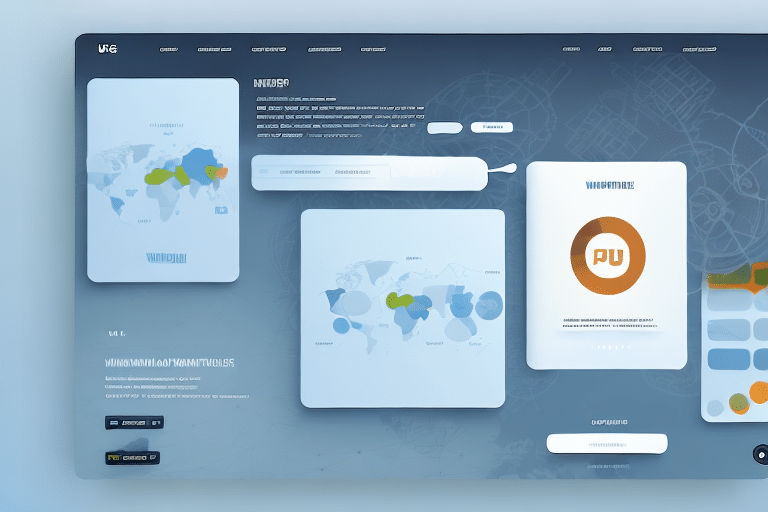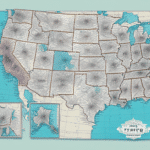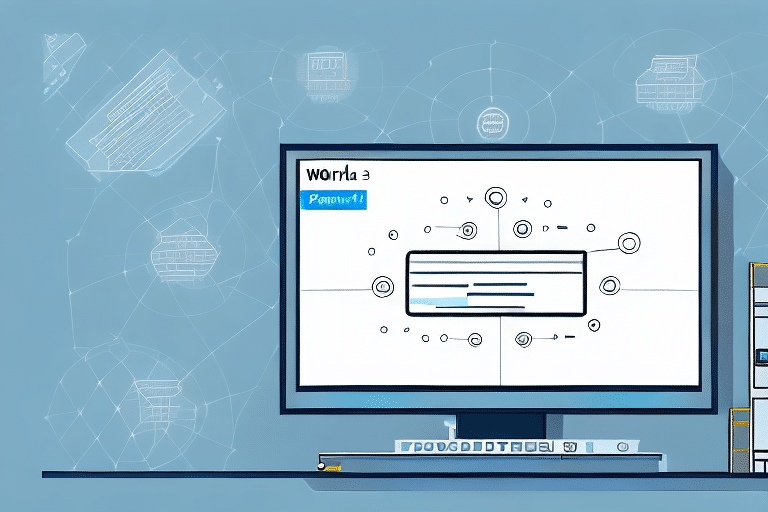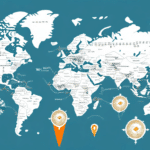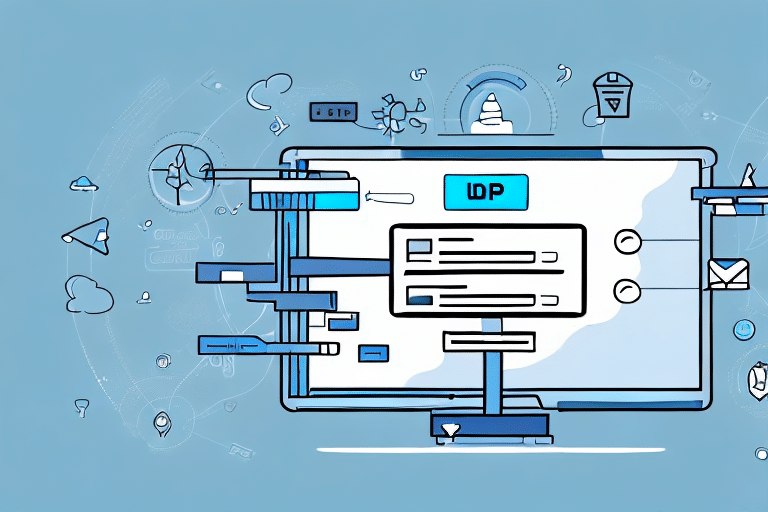Importance of Using Reference Numbers in UPS Worldship
Efficient shipment tracking and organization are critical for any business handling packages regularly. Utilizing reference numbers within UPS Worldship enhances your shipping process by providing a systematic approach to manage and monitor your shipments effectively.
Enhanced Package Tracking
Reference numbers allow for precise tracking of packages. By assigning unique identifiers, you can swiftly locate specific shipments within your database, reducing the time spent searching through records and minimizing the risk of errors, especially when dealing with high volumes of shipments.
Improved Customer Service
Providing customers with a reference number empowers them to track their packages independently. This transparency not only enhances customer satisfaction but also decreases the volume of tracking-related inquiries, allowing your customer service team to focus on other tasks.
Optimized Inventory Management
Reference numbers play a vital role in inventory management. By linking each shipment to a specific reference number, businesses can maintain accurate records of shipped and received items, quickly identifying and addressing any discrepancies or inventory issues.
How to Add Reference Numbers: A Step-by-Step Guide
Integrating reference numbers into your UPS Worldship workflow is straightforward. Follow these steps to streamline your shipping process:
- Open UPS WorldShip and navigate to the Ship tab.
- Input the shipment details, including the recipient's address, package weight, and service type.
- Locate the Reference section within the form and enter your desired reference number.
- Click Ship to confirm the shipment and save the reference number.
Once saved, the reference number is automatically associated with the shipment, facilitating easy tracking and management.
Types of Reference Numbers and Their Uses
Different types of reference numbers serve various purposes in shipment management. Choosing the right type can significantly enhance your logistics operations:
- Invoice Numbers: Link shipments to specific invoices for financial tracking.
- Purchase Order Numbers: Associate shipments with purchase orders to streamline order fulfillment.
- Customer Account Numbers: Track shipments based on customer accounts for better relationship management.
- Tracking Numbers from Other Carriers: Integrate multi-carrier tracking within UPS Worldship.
Additionally, assigning unique product codes as reference numbers is beneficial when shipping multiple products in a single shipment, ensuring each item is individually identifiable.
Best Practices and Efficiency Tips for Managing Reference Numbers
Managing reference numbers efficiently can save time and reduce errors. Here are some best practices:
- Consistent Naming Conventions: Establish a standardized system for creating reference numbers to ensure uniformity across all shipments.
- Use of Barcode Scanners: Implement barcode scanners to input reference numbers swiftly and minimize manual entry errors.
- Template Creation: Develop templates for frequently used reference numbers to expedite the shipping process.
- Integration with Order Management Systems: Sync UPS Worldship with your order management software to automatically import reference numbers, reducing the need for manual input.
Utilizing tools like Microsoft Excel can also aid in managing large sets of reference numbers by allowing bulk operations, such as copying and pasting multiple numbers into UPS Worldship.
Troubleshooting Common Reference Number Issues in UPS Worldship
While adding reference numbers is generally seamless, you may encounter some common challenges:
- Incorrect Reference Numbers: Ensure the accuracy of each reference number to prevent tracking issues.
- Duplicate Reference Numbers: Avoid using the same reference number for multiple shipments to maintain clear records.
- Length Limitations: Be mindful of system constraints regarding the length of reference numbers to avoid data entry errors.
If you face these issues, refer to the UPS WorldShip user guide or contact UPS customer support for assistance. Additionally, remember that reference numbers are case-sensitive, so consistent formatting is essential.
Enhancing Shipment Management with Reference Numbers
Reference numbers not only aid in tracking but also offer broader benefits for shipment management:
Improved Shipment Visibility
Integrating reference numbers with other shipping platforms, such as online marketplaces or order management systems, enhances the visibility of your shipments. This integration allows for real-time tracking updates, ensuring both you and your customers are informed about the shipment status at all times.
Streamlined Internal Processes
Unique reference numbers enable efficient internal tracking of inventory, monitoring of delivery times, and identification of potential delays or issues. This level of oversight helps optimize your shipping operations, ensuring timely and accurate deliveries.
Integration with Other Shipping Platforms
For maximum efficiency, integrate reference numbers with platforms like Shopify or Amazon. This integration automates the import of reference numbers and shipment details, reducing manual entry and the potential for errors, thereby enhancing overall operational efficiency.
Final Thoughts
Implementing reference numbers in UPS Worldship is a strategic move that can significantly enhance your shipping operations. By following the guidelines and best practices outlined in this article, you can achieve greater efficiency, improved customer satisfaction, and better overall management of your shipments.
For more detailed information and updates, refer to the official UPS WorldShip support and consider consulting recent industry reports to stay informed about best practices in shipment management.