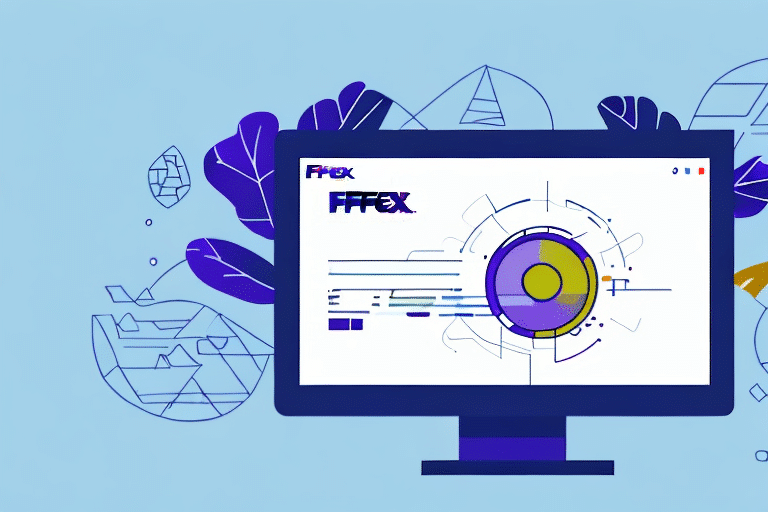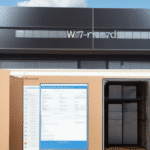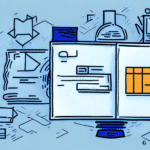Overview of System Accounts in FedEx Ship Manager
Managing multiple users within FedEx Ship Manager is essential for businesses that require streamlined shipping operations. System accounts enable administrators to create separate accounts for each user, ensuring that permissions and access levels are appropriately managed. This centralized approach enhances security and operational efficiency, allowing for precise control over shipping tasks such as label printing, shipment tracking, and invoice viewing.
Importance of System Accounts
Implementing system accounts provides a structured way to manage user access, reducing the risk of unauthorized actions and data breaches. By defining specific permissions, businesses can ensure that employees have access only to the features necessary for their roles, thus maintaining the integrity of the shipping process.
Benefits of Using System Accounts
- Enhanced Security: Restricts access based on user roles, minimizing the risk of internal data breaches.
- Operational Control: Allows administrators to monitor and manage shipping activities efficiently.
- Reduced Errors: Delegating tasks to authorized users decreases the likelihood of shipping mistakes.
- Centralized Management: Simplifies the tracking and reporting of all shipping activities across the organization.
Prerequisites for Creating System Accounts
Before setting up system accounts in FedEx Ship Manager, ensure that the following prerequisites are met:
- Active FedEx account with valid login credentials.
- Installed the latest version of FedEx Ship Manager software.
- Administrative access to both the computer and the FedEx Ship Manager system.
- A fundamental understanding of the shipping process and FedEx's shipping options.
- Compatible operating system with sufficient RAM, hard disk space, and a reliable internet connection.
Creating and Managing System Accounts
Step-by-Step Guide to Creating a System Account
- Launch FedEx Ship Manager on your computer.
- Navigate to the System tab on the main navigation screen.
- Click the Add User button within the User Management section.
- Fill in the user's information, including name, email, and a unique username and password.
- Assign appropriate permissions based on the user's role, such as "Invoicing" or "Shipment Tracking."
- Click Save to finalize the creation of the new user account.
Assigning Permissions to System Accounts
After creating a system account, assigning the correct permissions is crucial for maintaining security and operational efficiency:
- Go to the System tab on the main navigation screen.
- Select the user account you wish to modify.
- Click on the Permissions button.
- Choose the appropriate permissions from the available options.
- Save the changes to update the user's access levels.
Consider grouping users with similar roles to streamline permission assignments and ensure consistency across the organization.
Best Practices for Managing System Accounts
Security Measures
- Use strong, unique passwords for each user account and enforce regular password changes.
- Enable two-factor authentication (2FA) for an added layer of security.
- Limit system access to only those team members who require it for their roles.
Regularly monitor account activities for any suspicious behavior and promptly address any unauthorized access attempts.
Regular Audits and Updates
- Conduct periodic reviews of user permissions to ensure they align with current job responsibilities.
- Deactivate or delete system accounts for users who no longer require access, such as former employees or those who have changed roles.
- Update the FedEx Ship Manager software regularly to benefit from the latest security patches and feature enhancements.
Implementing these best practices helps maintain a secure and efficient shipping management system.
Troubleshooting Common Issues
Authentication Problems
- Verify that the login credentials are correct and that the account is active.
- Ensure that the latest version of FedEx Ship Manager is installed.
- Check for any system updates or patches that might address authentication issues.
Connectivity Issues
- Confirm that the computer has a stable internet connection.
- Review firewall and security settings to ensure they are not blocking FedEx Ship Manager connections.
- If problems persist, restart the computer and attempt to reconnect.
System Requirements Not Met
- Ensure that the computer meets the minimum system requirements for running FedEx Ship Manager.
- Upgrade hardware components if necessary to support the software's performance needs.
For persistent issues, refer to FedEx's official support resources or contact their customer service for further assistance.
Additional Features for System Accounts
System accounts in FedEx Ship Manager offer access to a range of advanced features that enhance the shipping experience:
- Customized Shipping Labels: Personalize labels with company branding, logos, and specific information.
- FedEx Global Trade Manager: Manage international shipments efficiently with tools designed for global trade compliance.
- eCommerce Integration: Seamlessly integrate with platforms like eBay, Amazon, and Etsy to streamline order fulfillment processes.
Additionally, system accounts have access to advanced reporting and analytics tools, enabling businesses to track shipping data, identify trends, and optimize their shipping operations. Automated shipping rules can also be set up to streamline processes by automatically assigning shipping methods and packaging types based on predefined criteria.
In conclusion, creating and managing system accounts in FedEx Ship Manager is vital for businesses that handle multiple shipping operations. Properly configured system accounts enhance security, improve operational control, and provide valuable insights through centralized data management. By following the guidelines and best practices outlined in this article, organizations can ensure effective and secure shipping management through FedEx Ship Manager.