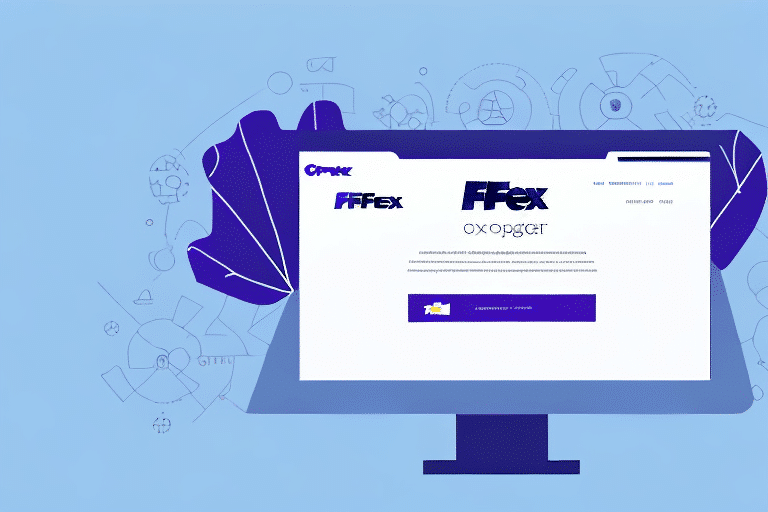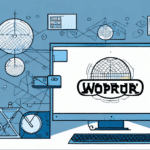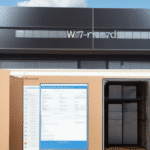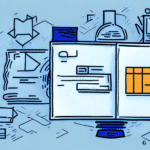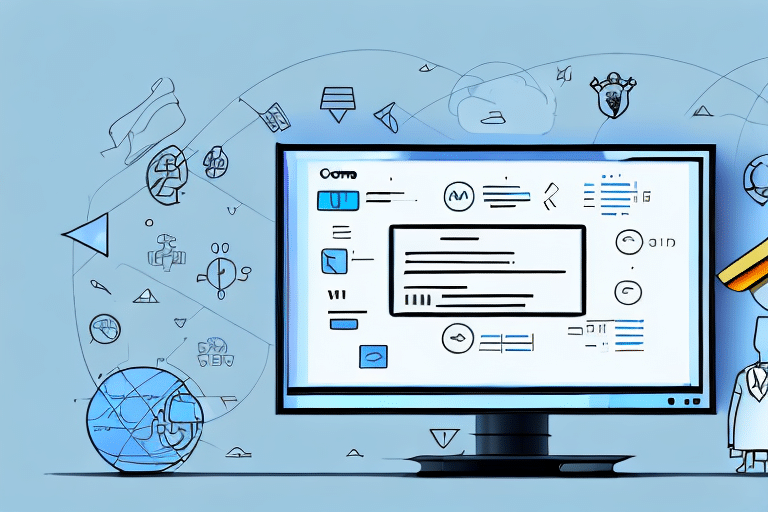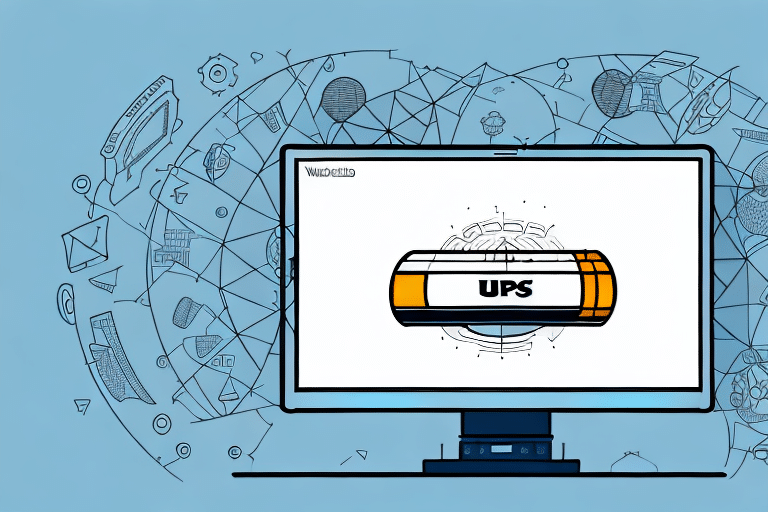How to Add Administrator Privileges to FedEx Ship Manager
FedEx Ship Manager is an essential tool for businesses to manage their shipping needs efficiently. However, it is crucial to ensure that only authorized personnel can access and modify shipping information to maintain proper accountability. Adding administrator privileges to FedEx Ship Manager enhances security and facilitates effective management.
Understanding Administrator Privileges in FedEx Ship Manager
Administrator privileges provide elevated access that allows designated individuals to oversee, control, and manage various aspects of the FedEx Ship Manager application. These privileges enable users to create and manage user accounts, assign roles, and oversee different functionalities within the application. Ensuring that only authorized personnel have these privileges helps prevent unauthorized access and potential security breaches.
With administrator rights, users can view and track shipping history, generate detailed reports, and customize settings to align with business-specific needs. This level of access is particularly important for businesses handling sensitive or confidential information, as it safeguards data integrity and maintains compliance with security protocols.
For more detailed information on user roles and permissions, refer to the FedEx Manage Users page.
Different User Roles in FedEx Ship Manager
FedEx Ship Manager offers several user roles tailored to different levels of access and permissions. Understanding these roles is essential when assigning administrator privileges, ensuring that each user has the appropriate level of access based on their responsibilities. The primary user roles include:
- Admin: Provides full control over the application, including user management and configuration settings.
- Standard User: Allows creation of shipments, tracking packages, and viewing shipping history without administrative control.
- Address Book Admin: Manages the address book, ensuring that shipping addresses are up-to-date and accurate.
- Limited Access Admin: Grants restricted administrative privileges to specific areas of the application.
Additionally, user roles can be customized to fit the unique needs of your business, allowing for the creation of roles that restrict access to certain shipping accounts or features.
Step-by-Step Guide to Adding Administrator Privileges
Adding administrator privileges in FedEx Ship Manager is a straightforward process that does not require technical expertise. Follow these steps to assign administrator rights:
- Login: Access your FedEx Ship Manager account using existing administrator credentials.
- Navigate to Administrator Settings: Click on the "Administrator" tab located at the top of the page.
- Manage Users: Select the "Manage Users" option from the dropdown menu.
- Add User Information: Enter the new user's details, including their name and email address.
- Assign Role: From the role dropdown menu, select the appropriate role and check the "Admin" box to grant administrator privileges.
- Set Password: Create a strong password for the user, ensuring it is at least 8 characters long and includes a combination of letters, numbers, and symbols.
- Save Changes: Click the "Save" button to finalize the addition of administrator privileges.
Only users with existing administrator privileges can add or remove administrator rights for other users. It is recommended to grant these privileges only to trusted individuals who require them for their job functions.
Best Practices for Managing User Accounts and Permissions
Effective management of user accounts and permissions is vital to maintain security and operational efficiency within FedEx Ship Manager. Implementing the following best practices can help achieve this:
- Regular Reviews: Periodically review the list of users and their assigned roles to ensure that access levels remain appropriate.
- Least Privilege Principle: Assign only the necessary roles and permissions that users need to perform their duties, minimizing potential security risks.
- Strong Password Policies: Enforce the use of strong, unique passwords and encourage regular password updates.
- Limit Administrative Access: Restrict the number of users with administrative privileges to reduce the risk of unauthorized changes.
- Multi-Factor Authentication: Implement multi-factor authentication to add an extra layer of security to user accounts.
Adhering to these practices ensures that user accounts are managed securely and efficiently, reducing the likelihood of data breaches and unauthorized access.
Troubleshooting Common Issues When Adding Administrator Privileges
While adding administrator privileges is generally a straightforward process, you may encounter some common issues. Here are solutions to address these challenges:
- Incorrect Login Information: Ensure that you are using valid administrator credentials. If you have forgotten your password, use the password recovery option or contact FedEx support.
- Slow Internet Connection: A stable internet connection is required to perform administrative tasks. Verify your connection and try again.
- Unable to Add New User: Check if you have reached the maximum number of users allowed for your account tier. Refer to your FedEx Ship Manager subscription details.
- Access Restrictions: If certain features are inaccessible, ensure that your account has the necessary permissions or contact FedEx technical support for assistance.
- Failed to Save Changes: Clear your browser cache, try a different browser, or restart the FedEx Ship Manager application. If the issue persists, reach out to FedEx support.
For further assistance, visit the FedEx Customer Support page.
Maintaining Security and Privacy with Administrator Privileges
Maintaining robust security and privacy measures is essential when managing administrator privileges in FedEx Ship Manager. Follow these tips to enhance security:
- Limit Admin Access: Only grant administrator privileges to users who absolutely need them for their roles.
- Regular Access Reviews: Continually assess user access levels to ensure they remain appropriate as roles within the organization evolve.
- Strong, Unique Passwords: Encourage the use of complex passwords that are not reused across different platforms.
- Enable Two-Factor Authentication: Add an extra layer of security by requiring a second form of verification during login.
- Monitor Application Usage: Keep track of how administrator privileges are being used to detect any unusual or unauthorized activities.
Implementing these security measures helps protect sensitive shipping information and maintains the integrity of your FedEx Ship Manager account.
Restricting Access to Specific Features in FedEx Ship Manager
Restricting access to certain features or sections within FedEx Ship Manager ensures that employees only interact with the functionalities necessary for their roles. To manage access effectively, follow these steps:
- Login: Access your FedEx Ship Manager account using administrator credentials.
- Manage Users: Click on the "Manage Users" option under the "Administrator" tab.
- Select User: Choose the specific user you wish to restrict and click the "Edit" button.
- Customize Access: Select "Customize this user's access" to modify their permissions.
- Set Permissions: Check the boxes for the areas you want the user to have access to and uncheck those you want to restrict.
- Save Changes: Click the "Save" button to apply the new access settings.
Regularly reviewing and updating user access permissions helps prevent unauthorized access to sensitive information and maintains the security of your shipping operations.
Conclusion: The Importance of Administrator Privileges for Efficient Shipping Management
Adding administrator privileges in FedEx Ship Manager is crucial for efficient shipping management, ensuring accountability, security, and streamlined operations. Administrator privileges allow for better control over the shipping process, enabling administrators to set rules, assign roles, and manage user access effectively.
By following best practices in managing user accounts and permissions, troubleshooting common issues promptly, and maintaining robust security measures, businesses can safeguard their shipping information and enhance overall operational efficiency. Administrator privileges not only protect sensitive data but also facilitate better communication and coordination among different departments, leading to a more effective and cost-efficient shipping process.
For more information and support, visit the FedEx Manage Your Account page.