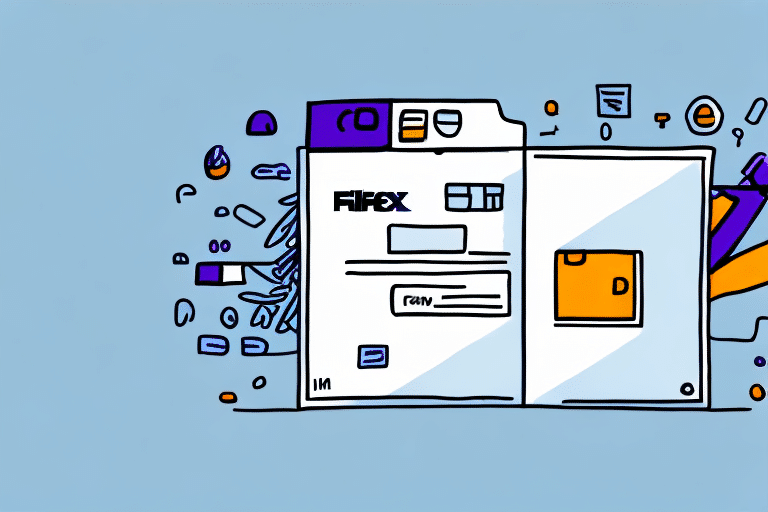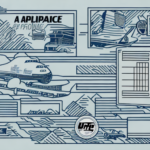Importance of Adding an Account Number to FedEx Ship Manager
Adding an account number to FedEx Ship Manager is essential for ensuring that all shipping costs are accurately billed to the correct account. Without a valid account number, businesses may face incorrect shipping rates, leading to increased costs and potential billing discrepancies. FedEx Ship Manager also provides access to comprehensive account information, including shipping history and billing invoices, facilitating streamlined management of shipping expenses.
Furthermore, associating an account number enables businesses to take advantage of exclusive discounts and promotional offers from FedEx, potentially reducing overall shipping costs. Regularly reviewing available discounts can optimize shipping expenditures and contribute to a more efficient logistics process.
Accessing the FedEx Ship Manager Platform
To utilize FedEx Ship Manager effectively, you must first access the platform by logging into your FedEx account. Visit the FedEx website and enter your account credentials. If you do not have an existing account, you can easily create one by following the steps outlined below.
Creating a FedEx Shipping Account
Creating a FedEx shipping account is a straightforward process. Navigate to the FedEx website and click the “Create Account” button on the homepage. You will be prompted to provide essential information, such as your name, business address, and contact details. After submitting this information, set up a secure login and password to access the FedEx Ship Manager platform.
Once your account is established, you can begin using FedEx Ship Manager to schedule shipments, print shipping labels, and track packages. The platform also allows you to save frequently used shipping addresses and package details, enhancing the efficiency of your shipping operations.
FedEx offers various shipping options, including express shipping, ground shipping, and international shipping, enabling you to select the most suitable service based on your needs and budget. Additionally, FedEx provides packaging supplies and services, ensuring that your shipments are securely packaged and properly labeled.
Locating Your FedEx Account Number
Your FedEx shipping account number is crucial for accurately attributing shipping costs. You can find your account number on your billing invoice or by contacting FedEx customer service. Alternatively, log in to your FedEx account online, navigate to the "Account Management" section, and select "Account Profile" to view your account number under "Account Information."
Adding Your Account Number to FedEx Ship Manager
Initial Setup
To add your account number to FedEx Ship Manager, log into the platform and navigate to the “My Profile” tab. From there, select “Account Management” and then “Add New Account.” Enter your account number and any additional required information, such as your billing address and contact details, then click “Save” to complete the process.
Managing Multiple Accounts
If you manage multiple FedEx accounts, each account must be added separately to FedEx Ship Manager. This allows you to select the appropriate account when creating shipping labels and managing shipments, ensuring accurate billing and efficient account management.
Updating Your FedEx Account Information
Keeping your account information current in FedEx Ship Manager is vital to avoid shipping delays or billing issues. To update your account number or other details, log in to the platform, go to the “My Profile” tab, and select “Account Management.” From there, choose “Edit Account” to modify your account information and save the changes.
For organizations with multiple FedEx accounts, you can easily switch between accounts in the “My Profile” tab. This is particularly useful for distinguishing between personal and business shipments or different departments within your organization.
Troubleshooting Common Issues When Adding an Account Number
Encountering issues while adding an account number to FedEx Ship Manager is not uncommon. Common problems include:
- Invalid Account Number: Ensure the account number is entered correctly. If the issue persists, contact FedEx customer service.
- Missing Billing Address: Verify that your billing address is correctly entered in the platform.
- Account Number Already in Use: If you receive an error indicating the account number is already in use, contact FedEx to verify the status of the account.
Strategies for Managing Multiple FedEx Account Numbers
Managing multiple shipping accounts through FedEx Ship Manager can be streamlined by implementing the following strategies:
- Create separate shipping profiles for each account to quickly select the appropriate account when creating shipping labels.
- Use the “Default Account” feature to set a primary account, minimizing the need to manually select an account for each shipment.
- Keep all account information up-to-date to ensure accurate billing and efficient account management.
Best Practices for Managing FedEx Account Numbers
- Regularly Review Shipping History: Ensure all shipping costs are correctly billed by reviewing your shipping history and invoices.
- Update Account Information: Promptly update any changes to billing addresses, contact information, or account details.
- Set Up Alerts: Configure alerts for unusual activity or when your account balance reaches certain thresholds to proactively manage shipping expenses.
- Enhance Security: Regularly update your password and enable two-factor authentication to protect your account from unauthorized access.
Integrating FedEx Ship Manager with Other Shipping Platforms
Integrating FedEx Ship Manager with other shipping platforms can enhance overall shipping efficiency. Many third-party logistics platforms offer integrations with FedEx, allowing you to manage shipping accounts across multiple systems seamlessly. This integration can lead to better shipment tracking, consolidated billing, and streamlined logistics operations.
Optimizing Your Shipping Process with Customized Settings
Customization within FedEx Ship Manager can significantly streamline your shipping process. By setting default shipping preferences—such as preferred carrier and shipping method—you can expedite the creation of shipping labels. Additionally, saving frequently used shipping addresses and product information reduces the need for repetitive data entry, enhancing operational efficiency.
Utilizing Reports and Analytics for Shipping Management
FedEx Ship Manager provides robust reporting and analytics tools that allow you to monitor shipping costs and identify trends over time. Analyzing this data can help you pinpoint areas where shipping expenses can be reduced and inform strategic decisions to optimize your shipping operations.
Comparing Shipping Rates and Services Across Carriers
To ensure cost-effectiveness, it is beneficial to compare shipping rates and services across different carriers. Utilize online comparison tools to evaluate rates and services, enabling you to select the most appropriate carrier for each shipment based on factors such as cost, speed, and reliability.
In summary, adding an account number to FedEx Ship Manager is a crucial step in managing your shipping needs effectively. By following the outlined steps and adopting best practices for account management, businesses can streamline their shipping processes and ensure accurate billing, ultimately enhancing operational efficiency and reducing costs.