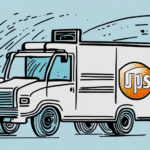Why You Need to Add an Account to FedEx Ship Manager
Creating an account with FedEx Ship Manager is crucial for businesses and individuals looking to streamline their shipping processes. An account provides a centralized platform to manage shipments, track packages, and generate shipping labels efficiently.
- Streamlined Shipping: Manage all your shipments in one place, reducing the complexity of handling multiple packages.
- Discounted Rates: Access exclusive shipping rates that are not available to non-account holders.
- Customized Preferences: Tailor your shipping settings to fit your specific business needs, including preferred shipping methods and billing options.
The Benefits of Using FedEx Ship Manager
FedEx Ship Manager offers a range of benefits designed to enhance your shipping experience:
- Time Efficiency: Generate shipping labels and track packages quickly without navigating multiple platforms.
- Cost Savings: Take advantage of discounted shipping rates for frequent shippers, helping to reduce overall shipping costs.
- Convenience: Schedule package pickups, eliminating the need to visit FedEx locations physically.
- Comprehensive Tracking: Monitor your shipments in real-time, ensuring you stay informed about delivery statuses.
How to Register for a FedEx Ship Manager Account
Registering for a FedEx Ship Manager account is a straightforward process:
- Visit the FedEx Ship Manager page on the FedEx website.
- Click on the "Register Now" button to begin the registration process.
- Fill in the required personal and business information, including your name, address, email, phone number, and company name.
- Create a secure password and agree to the terms and conditions.
- Submit your registration and verify your account through the confirmation email sent by FedEx.
For additional assistance, refer to the FedEx Customer Support page.
Setting Up Your FedEx Ship Manager Account
Creating a User Profile
After registering, log in to your FedEx Ship Manager account and create a user profile:
- Navigate to the "User Profile" section.
- Enter your personal details, including name and email address.
- Set up a unique user ID and password for secure access.
Adding Shipping Addresses
To facilitate easier shipping, add multiple shipping addresses:
- Go to the "Addresses" tab.
- Click on "Add New Address" and input the recipient's name, address, and contact information.
- Ensure all details are accurate to avoid delivery issues.
Verifying Shipping Addresses
Always verify your shipping addresses to prevent delays:
- Under the "Addresses" tab, select "Verify Address."
- Enter the address details and click "Verify."
- If accurate, the address will be added to your address book.
Managing Payment and User Permissions
Linking Payment Information
Securely link your payment methods to your FedEx account:
- Access the "Billing" section in your account.
- Select "Payment Profiles" and enter your payment details.
- You can add multiple payment methods for flexibility.
Adding Additional Users
Enhance team collaboration by adding multiple users to your account:
- Navigate to the "Users" tab.
- Click on "Add New User" and provide their name and email address.
- Assign appropriate roles and permissions based on their responsibilities.
Setting User Permissions
Control access levels to maintain account security:
- In the "User Management" section, select a user to edit permissions.
- Choose from predefined roles or create custom permission settings.
- Regularly review and update permissions to ensure only authorized access.
Optimizing Your Shipping Preferences
Setting Default Shipping Preferences
Customize your default shipping settings to save time:
- Go to the "Preferences" tab and select "Shipping."
- Set default package sizes, shipping methods, and billing information.
- These settings will automatically apply to future shipments.
Saving Shipment Information
Store frequently used shipment details for quicker processing:
- Save common package dimensions and weights.
- Store regular recipient information as "Favorites."
- Easily select these saved details when creating new shipments.
Troubleshooting and Support
Common Issues and Solutions
If you encounter problems while adding your account:
- Check your internet connection to ensure it's stable.
- Disable any pop-up blockers that might interfere with the registration process.
- Clear your browser cache and cookies, then try again.
Contacting Customer Support
For unresolved issues, reach out to FedEx Customer Support:
- Visit the FedEx Customer Support page.
- Use the available contact methods, such as phone or live chat, for assistance.
- Provide detailed information about your issue to receive effective help.
Enhancing Your Shipping with FedEx Ship Manager
Beyond the basics, FedEx Ship Manager offers advanced features to further optimize your shipping operations:
- Real-Time Tracking: Monitor your shipments' progress and receive timely updates.
- Document Management: Easily print shipping labels, customs forms, and invoices directly from the platform.
- Analytics and Reporting: Generate reports to analyze shipping expenses and identify cost-saving opportunities.
Leveraging these features can lead to more efficient shipping processes, reduced costs, and improved overall business operations.
For the latest updates and detailed guides, refer to the FedEx Ship Manager official page.