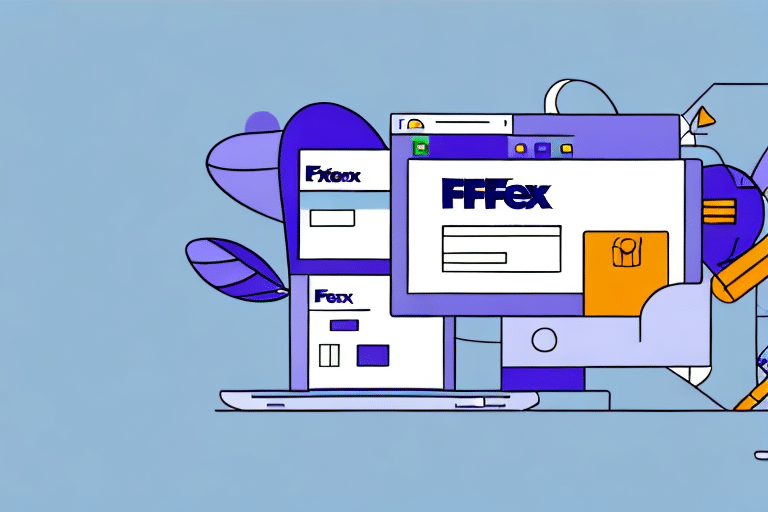Introduction to FedEx Ship Manager
If your business frequently ships packages, utilizing FedEx Ship Manager software can significantly streamline your shipping processes, saving both time and money. This robust tool offers a comprehensive solution for managing all aspects of your shipping operations, from scheduling to tracking. In this guide, we will walk you through the process of setting up a new account in FedEx Ship Manager software, ensuring you can take full advantage of its features.
Benefits of Using FedEx Ship Manager
FedEx Ship Manager provides numerous advantages for businesses looking to optimize their shipping operations:
- Comprehensive Shipping Services: Access to FedEx's full range of shipping options, including Ground, Express, and Freight services.
- Automated Processes: Automate scheduling, tracking, and documentation to reduce manual effort and minimize errors.
- Customized Labels and Documents: Create tailored shipping labels, invoices, and packing slips to enhance professionalism.
- International Shipping: Streamlined international shipping with built-in customs documentation.
- Real-Time Data and Analytics: Access to up-to-date shipping data to make informed business decisions.
According to a Statista report, efficient shipping management can reduce operational costs by up to 20%, underscoring the value of tools like FedEx Ship Manager.
Account Setup and Configuration
Understanding Account Types
FedEx Ship Manager offers various account types to cater to different business needs:
- Registered User Accounts: Designed for individuals shipping on behalf of their company.
- FedEx Account-Only Accounts: Ideal for businesses requiring multiple users to access a single FedEx account.
- Third Party Accounts: Enable businesses to bill shipping charges to a third party.
- Corporate Accounts: Provide customized solutions for large enterprises with high shipping volumes.
- Global Accounts: Offer international shipping solutions for businesses with a global presence.
Choosing the right account type is crucial for optimizing your shipping operations. For more detailed information, refer to the FedEx Ship Manager account types.
Creating a New Account
- Visit the FedEx Ship Manager website and click on the "Create Account" button.
- Select the appropriate account type based on your business needs.
- Enter your business information, including name, address, and contact details.
- Choose the FedEx services you intend to use, such as FedEx Ground, Express, or Freight.
- Select your preferred payment method, either through a FedEx account or a credit card.
- Create your login credentials by setting a username and password.
- Review all entered information and submit your account application.
Approval of your account typically takes up to 24 hours. Once approved, you can begin utilizing FedEx Ship Manager to enhance your shipping processes.
Setting Up Your Profile
- Log in to your FedEx Ship Manager account with your credentials.
- Navigate to the "Profile" section in the top menu.
- Fill out the "Contact Info" with your business address and phone number.
- Enter your payment information, including your FedEx account number or credit card details.
- Set your shipping preferences, such as default shipping methods and package types.
- Click "Save Changes" to update your profile.
You can also create multiple profiles if your business operates from various locations or departments, ensuring tailored shipping settings for each segment.
Managing Users and Permissions
Adding Users to Your Account
For businesses with multiple employees handling shipments, FedEx Ship Manager allows you to add and manage multiple users with varying permissions:
- Log in as the account administrator.
- Go to the "Manage Users" section in the top menu.
- Enter the new user's name and email address.
- Assign specific permissions, such as the ability to ship packages, view billing information, or manage other users.
- Click "Save Changes" to finalize adding the user.
Each user will have unique login credentials, ensuring secure and controlled access to your FedEx account.
Setting Permissions
Assigning appropriate permissions helps maintain control over shipping operations and sensitive information. For instance:
- Shippers: Can create and manage shipments.
- Billing Managers: Have access to billing and payment information.
- Administrators: Can manage users and overall account settings.
Optimizing Shipping Options and Customization
Choosing the Right Shipping Options
Selecting the optimal shipping options based on your business needs can enhance efficiency and reduce costs. Consider the following factors:
- Package Weight and Size: Determines the most cost-effective shipping method.
- Delivery Distance: Influences the choice between domestic and international shipping.
- Delivery Speed: Balances urgency with cost considerations.
- Budget Constraints: Align shipping choices with your financial plans.
Utilizing FedEx's shipping calculators can help determine the best shipping options tailored to your requirements.
Customizing Shipping Labels and Documents
Enhancing your shipping documents with customization options can project a professional image and ensure accuracy:
- Navigate to the "Ship History" tab in FedEx Ship Manager.
- Select the shipment you wish to customize.
- Choose "Customize Label" or "Customize Documents" to edit the shipping label or associated documents.
- Incorporate your company logo, adjust fonts, or add necessary information.
- Save the customized settings for future use.
Customized labels not only improve brand recognition but also streamline the handling and processing of your packages.
Automation Features in FedEx Ship Manager
FedEx Ship Manager allows businesses to automate various aspects of their shipping processes, enhancing efficiency and reducing manual workload:
- Scheduled Shipments: Plan and schedule shipments in advance to ensure timely deliveries.
- Automatic Tracking Notifications: Set up notifications to keep customers informed about their shipment status.
- Automated Document Generation: Automatically generate necessary shipping documents, reducing paperwork.
- E-commerce Integration: Seamlessly integrate with platforms like Shopify or WooCommerce for streamlined order processing.
Automation not only saves time but also minimizes the risk of human error, leading to more reliable shipping operations.
Troubleshooting and Support
Common Issues and Solutions
While FedEx Ship Manager is designed to be user-friendly, you may encounter some common issues:
- Incorrect Account Information: Ensure all entered details are accurate to avoid processing delays.
- Payment Processing Errors: Verify your payment information and ensure sufficient funds are available.
- Login Difficulties: Reset your password or contact support if you cannot access your account.
- Feature Access Issues: Check your user permissions or contact the account administrator.
For assistance with these issues, contact FedEx Customer Service, available 24/7 to help resolve any account-related problems.
Best Practices for Account Management
To ensure smooth operations with FedEx Ship Manager, consider the following best practices:
- Regularly Update Information: Keep your business and payment information current to avoid disruptions.
- Review User Permissions: Periodically assess user roles and permissions to maintain security.
- Monitor Shipping Data: Utilize analytics to track shipping performance and identify areas for improvement.
- Stay Informed: Keep up with FedEx updates and new features to maximize the tool's potential.
Conclusion
Setting up and utilizing FedEx Ship Manager software can transform your business's shipping processes, offering enhanced efficiency, cost savings, and improved customer satisfaction. By following the steps outlined in this guide and leveraging the software's advanced features, you can optimize your shipping operations and support your business’s growth effectively. For more detailed information and support, visit the official FedEx Ship Manager page.