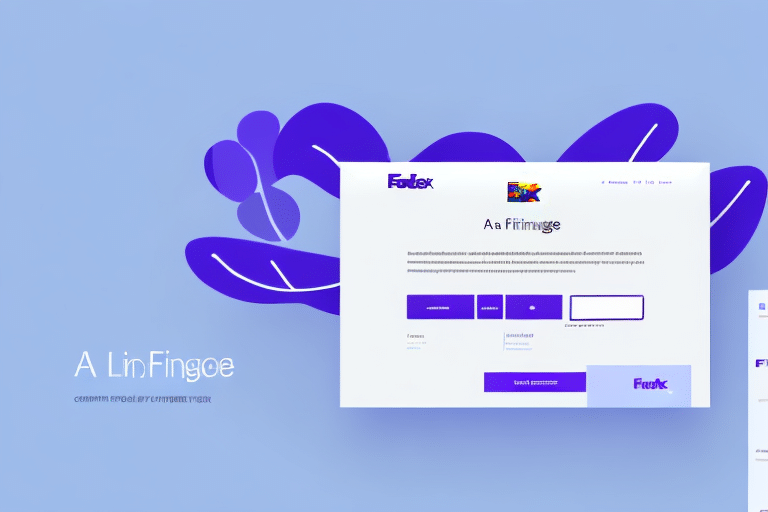Introduction to LTL Shipping and FedEx Ship Manager
If you’re looking to expand your shipping capabilities, consider LTL (less-than-truckload) shipping. FedEx Ship Manager can help simplify the process, providing a comprehensive platform for managing your LTL shipments. Here’s an in-depth guide on how to add an LTL account in FedEx Ship Manager.
Benefits of LTL Shipping
Cost-Effectiveness
LTL shipping is often the most cost-effective option for businesses shipping smaller quantities of freight. By sharing truck space with other shipments, businesses can significantly reduce their shipping costs. According to the U.S. Department of Transportation, LTL shipping can save up to 50% compared to full truckload shipping for shipments that do not require an entire truck.
Environmental Impact
LTL shipping is a greener option as multiple shipments are consolidated into one, reducing the number of trucks on the road and lowering overall emissions. This consolidation contributes to a decrease in carbon footprint per shipment, supporting sustainable business practices.
Flexible Shipping Options
LTL carriers offer a variety of additional services such as inside delivery, residential pickups, liftgate service, and delivery notifications. This flexibility allows businesses to tailor their shipping options to meet specific needs, ensuring safe and timely delivery of shipments.
Setting Up Your FedEx Ship Manager for LTL
Creating a FedEx Account
To add an LTL account to FedEx Ship Manager, you first need to create a FedEx account. Visit the FedEx website and follow the registration process. Ensure that all your information, including your company name, address, and contact details, is accurate and up-to-date to facilitate smooth shipping operations.
Adding an LTL Account to FedEx Ship Manager
After creating your FedEx account, log in to FedEx Ship Manager. Navigate to the “Admin” tab and select “Add/Remove a FedEx Express Freight Account” from the dropdown menu. Click on “Add New Account” and follow the prompts to input your LTL account information. Note that adding an LTL account may require additional paperwork and approval from FedEx, which can take several business days.
Selecting the Right LTL Carrier
Choosing the right LTL carrier is crucial for ensuring reliable and cost-effective shipping. FedEx offers a variety of LTL carriers, each with different service offerings and pricing structures. Consider factors such as transit time, service options, coverage area, and cost when selecting a carrier. Additionally, evaluate the carrier’s reputation for on-time delivery and customer service by reviewing their performance ratings and customer feedback.
Managing and Optimizing Your LTL Shipments
Providing Accurate Shipping Information
Accurate shipping information is essential to ensure that your shipments are delivered correctly and on time. This includes providing precise shipping addresses, accurate weight and dimensions of the shipment, and specifying any special requirements such as inside delivery. Incorrect information can lead to delays and additional fees.
Setting Up LTL Preferences
FedEx Ship Manager allows users to set up shipping preferences to streamline the LTL shipping process. This includes default shipping options, packaging preferences, and notification settings. By customizing these preferences, you can enhance efficiency and reduce the likelihood of errors in your shipping operations.
Scheduling LTL Pickups
Once your LTL account is set up in FedEx Ship Manager, you can schedule pickups for your shipments directly through the platform. Select the desired pickup date and time to ensure that your shipments are collected promptly. Alternatively, you can schedule pickups by contacting FedEx customer service if you need assistance outside the platform’s capabilities. Be aware that scheduling pickups outside regular business hours or requesting same-day pickups may incur additional fees.
Troubleshooting and Support
If you encounter any issues while setting up or managing your LTL account in FedEx Ship Manager, FedEx offers robust customer support. Common issues include invalid account information, carrier selection errors, and incorrect billing details. Contact FedEx customer support for assistance with resolving these issues promptly. Additionally, make sure to verify all entered information to minimize potential problems.
Conclusion: Streamline Your Shipping with LTL and FedEx
Adding an LTL account to FedEx Ship Manager can significantly simplify your shipping processes, offering cost savings and flexible shipping options. By selecting the right carrier, providing accurate shipping information, and utilizing FedEx Ship Manager’s robust tools, your business can efficiently manage LTL shipments and focus on growth. Consider your shipment needs and leverage FedEx’s comprehensive shipping solutions to enhance your logistics operations.