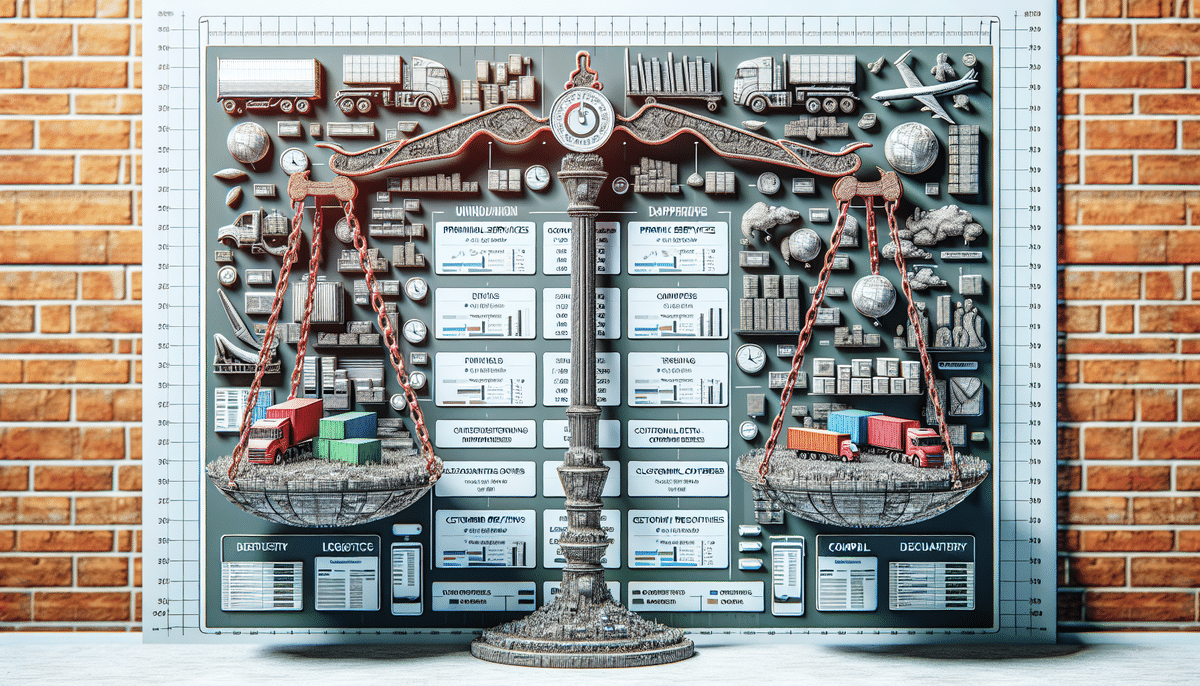FedEx Ship Manager is a comprehensive shipping platform that empowers businesses to optimize their logistics operations effectively. By enabling customization of package types, it offers unparalleled flexibility in shipping products, ensuring that shipments are accurately labeled and securely packaged. This guide provides an in-depth look into adding boxes to your FedEx Ship Manager package types, explores the advantages of customization, and outlines best practices for packaging and labeling your shipments with customized boxes.
Overview of FedEx Ship Manager and Supported Package Types
Understanding the various package types supported by FedEx Ship Manager is crucial for selecting the most appropriate option for your shipments. FedEx offers a range of package types, each tailored to different shipment needs:
- Envelopes: Ideal for documents or small items that fit inside.
- Paks: Padded envelopes suitable for slightly larger or delicate items.
- Packages: The most common type, available in various sizes to accommodate different products.
- Tubes: Designed for long and narrow items like posters or blueprints.
- Boxes: Sturdy containers suitable for heavier or bulkier items.
- Parcels: Larger containers capable of holding multiple boxes or packages.
Selecting the correct package type not only affects shipping costs but also impacts delivery times and the safety of your products in transit. [FedEx Package Types]
Customizing Package Types in FedEx Ship Manager
Step-by-Step Guide to Adding Custom Boxes
- Log In: Access your FedEx Ship Manager account.
- Navigate: Click on the 'FedEx Ship Manager Home' tab.
- Select Shipping: Choose 'Shipping' from the drop-down menu.
- Manage Preferences: Click on 'Manage Preferences' and select 'Package Types' from the sidebar.
- Add New Package Type: Click the 'Add New' button.
- Enter Details: Input the dimensions, weight, and a descriptive name for your box (e.g., 'Medium Box').
- Save: Click the 'Save' button to finalize.
Accurate input of dimensions and weight is essential to prevent shipping delays and additional fees. For more detailed instructions, refer to the FedEx Shipping Guide.
Creating and Saving Custom Box Templates
If your business frequently ships items that require specific box sizes, creating custom box templates can streamline the shipping process:
- Follow the steps outlined above to add a new package type.
- Name your template descriptively (e.g., 'Fragile Electronics Box').
- Save the template for easy selection in future shipments.
Custom templates ensure consistency in packaging, reduce packing errors, and save time during the shipping process.
Best Practices for Packaging and Labeling Shipments
Choosing the Right Box Size and Type
Selecting the appropriate box size and type is pivotal for protecting your products and minimizing shipping costs. Consider the following factors:
- Product Dimensions and Weight: Ensure the box comfortably fits your product with adequate cushioning.
- Shipping Distance and Mode: Longer distances or international shipping may require more durable packaging.
- Handling Requirements: Fragile items may need specialized packaging materials like bubble wrap or foam inserts.
Balancing cost with protection is key. Oversized boxes increase dimensional weight charges, while undersized boxes risk product damage.
Effective Labeling Techniques
Proper labeling is essential for timely and accurate deliveries. Follow these best practices:
- Clear Addresses: Use legible fonts and ensure all address components are complete and correct.
- Tracking Information: Include tracking numbers and barcodes for easy scanning.
- Handling Instructions: Clearly mark packages with special instructions like "Fragile" or "This Side Up" when necessary.
- Branding: Incorporate your brand logo and colors to enhance brand recognition and provide a professional appearance.
Using high-quality labels can prevent misrouting and enhance the overall delivery experience for your customers.
Maximizing Efficiency and Cost Savings with Customized Packaging
Comparing FedEx Package Types with Other Carriers
FedEx offers a diverse range of package types that cater to various shipping needs, often more extensive than competitors like UPS or USPS. For instance, FedEx's custom boxes and tubes provide more flexibility for unique shipment requirements. [UPS Shipping Services], USPS Priority Mail
Leveraging Volume Discounts and Cost-Saving Strategies
By customizing your package types and optimizing your shipping processes, you can achieve significant cost savings:
- Volume Discounts: Businesses shipping large quantities may qualify for discounted rates with FedEx.
- Optimized Packaging: Using the right size minimizes dimensional weight charges and reduces material costs.
- Automated Processes: Streamlining packaging and labeling through custom templates saves time and labor costs.
According to the Forbes Technology Council, optimizing packaging can lead to cost reductions of up to 15% annually for large-scale shippers.
Troubleshooting and Future Innovations in Custom Packaging
Common Issues and Solutions
While customizing package types offers numerous benefits, businesses may encounter challenges such as:
- Incorrect Dimensions: Ensure all measurements are precise to avoid shipping delays.
- Software Glitches: Regularly update FedEx Ship Manager to the latest version to prevent technical issues.
- Training Needs: Provide adequate training for staff to utilize custom templates effectively.
For persistent issues, consult the FedEx Customer Support for assistance.
Innovations in Custom Packaging Solutions
The shipping industry is rapidly evolving with advancements in custom packaging solutions:
- Eco-Friendly Materials: Sustainable packaging options like biodegradable materials are gaining popularity.
- Smart Packaging: Integration of IoT devices in packaging can provide real-time tracking and condition monitoring.
- Automated Packaging Systems: Automation in packaging processes enhances efficiency and reduces human error.
Adopting these innovations can not only improve operational efficiency but also align your business with sustainable and cutting-edge practices. [Packaging Digest on Smart Packaging]
Conclusion
Customizing package types in FedEx Ship Manager is a strategic move that can enhance shipping efficiency, reduce costs, and improve customer satisfaction. By understanding the available package types, implementing best practices in packing and labeling, and leveraging cost-saving strategies, businesses can optimize their logistics operations. Additionally, staying informed about industry innovations ensures that your shipping practices remain competitive and sustainable.