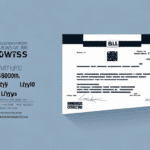How to Add Extra Fees to FedEx Ship Manager
Are you looking to increase your business revenue by adding extra fees to your shipping options with FedEx Ship Manager? This article will guide you through the different types of extra fees you can add, how to customize them, and best practices for managing them over time. But first, let's consider why you might want to add extra fees to begin with.
Why Add Extra Fees to FedEx Ship Manager?
Offsetting Costs of Special Services
Adding extra fees to FedEx Ship Manager can help offset the costs associated with special services, such as Saturday delivery or hold at location. By charging fees for these premium services, businesses can maintain profitability while offering customers additional options.
Increasing Profitability
Implementing extra fees can directly contribute to your bottom line. By incentivizing customers to choose more cost-effective shipping options, you can reduce the number of free or heavily discounted shipments. According to a American Express study, businesses that strategically implement shipping fees can see an average revenue increase of 5-10%.
Efficient Inventory Management
Charging fees for expedited shipping encourages customers to plan ahead and order in advance. This reduces the need for rush orders and last-minute inventory management, saving time and money. Additionally, maintaining optimal stock levels enhances customer satisfaction by ensuring products are always available.
Types of Extra Fees in FedEx Ship Manager
FedEx Ship Manager offers several types of extra fees that can be integrated into your shipping options:
- Additional Handling Surcharge: Applicable for oversized or heavy packages.
- Delivery Area Surcharge: Charges for deliveries to specific geographic areas.
- Declared Value: For high-value shipments requiring additional insurance.
- Saturday Delivery: Premium fee for weekend delivery services.
- Hold at Location: Allows customers to pick up their package at a FedEx location.
- Residential Delivery: For packages being delivered to residences.
- Signature Options: Charges for delivery confirmation or in-person signatures.
It's important to carefully consider which fees are necessary for your specific shipments to avoid unnecessary costs. Some fees may not be available for all shipping options or destinations, so always consult the FedEx official website for detailed information.
Customizing Extra Fee Settings in FedEx Ship Manager
Customizing extra fees in FedEx Ship Manager is straightforward:
- From the Administration menu, select Modify Shipping Preferences.
- Under the Additional Charges tab, add, remove, or edit fees to suit your business needs.
- Set different fees based on package size, destination, or shipping method to remain competitive or target niche markets.
Any changes made to your extra fee settings will apply to all shipments processed through FedEx Ship Manager. Regularly reviewing and adjusting your settings ensures alignment with your business goals and market conditions.
Best Practices for Setting and Communicating Extra Fees
Setting Reasonable Fees
Striking a balance between cost-effectiveness and customer satisfaction is crucial when adding extra fees. Here are some best practices:
- Research Competitors: Analyze competitors' fees to ensure your charges are competitive.
- Value-Based Pricing: Consider the value of the shipment and the cost of the service being provided.
- Keep It Simple: Avoid adding too many fees; maintain simplicity and transparency.
- Clear Communication: Clearly communicate fees during the checkout process to avoid customer frustration.
Effective Communication Strategies
Effective communication of extra fees is essential to maintain customer trust and avoid negative experiences:
- Prominent Display: Display fees clearly and prominently during the checkout process.
- Detailed Explanations: Provide explanations for each fee to help customers understand the charges.
- Fee Breakdown: Offer an option for customers to view a detailed breakdown of fees before finalizing their order.
- Customer Support: Provide clear instructions for how customers can contact support with questions or concerns.
Using clear and simple language to describe fees helps prevent confusion. Transparency about potential fees builds trust and reduces the likelihood of cart abandonment due to unexpected charges.
Managing Fees and Avoiding Common Pitfalls
Avoiding Excessive or Confusing Fees
While adding extra fees can be beneficial, it's important to avoid common mistakes:
- Overloading Fees: Adding too many fees can deter customers.
- Unclear Communication: Not communicating fees clearly can lead to customer frustration.
- Unreasonable Charges: Setting excessive fees may be perceived as unfair.
- Lack of Updates: Failing to regularly review and adjust fees can make them outdated and ineffective.
To avoid these pitfalls, categorize and define fees clearly, offer discounts or incentives for loyal customers, and ensure that your fees remain competitive and aligned with your business objectives.
Regularly Reviewing and Updating Fees
As your business evolves, so should your extra fee settings. Implement the following best practices for ongoing management:
- Regular Reviews: Periodically review competitors' fees and market trends to keep your fees competitive.
- Monitor Shipping Costs: Track your shipping expenses and adjust fees accordingly to maintain profitability.
- Customer Communication: Inform customers about any changes or updates to fees promptly.
- Feedback Incorporation: Encourage and incorporate customer feedback to refine your fee structure.
Align your extra fee settings with your business goals and values. For instance, if your business emphasizes exceptional customer service, consider offering free returns instead of charging for them, thereby enhancing customer loyalty.
Regular analysis of your fee settings is also crucial. If you notice a decline in sales or an increase in customer complaints related to fees, it may be necessary to reevaluate and adjust your settings to better meet customer expectations and business needs.
Boosting Your Bottom Line with Extra Fees
Strategically adding extra fees can significantly enhance your business's revenue and profitability:
- Expedited Shipping: Offering expedited shipping options at an additional cost can cater to customers needing quick delivery while generating extra revenue.
- Premium Features: Provide premium features or add-ons for a fee, allowing customers to customize their experience and increasing overall sales.
By implementing reasonable and well-communicated extra fees, businesses can not only cover additional costs but also provide enhanced services that add value for customers who are willing to pay for them.
Incorporating data-driven decisions and regularly consulting authoritative sources, such as industry reports from UPS or insights from the Business Insider, can further optimize your fee strategies to align with market trends and customer expectations.