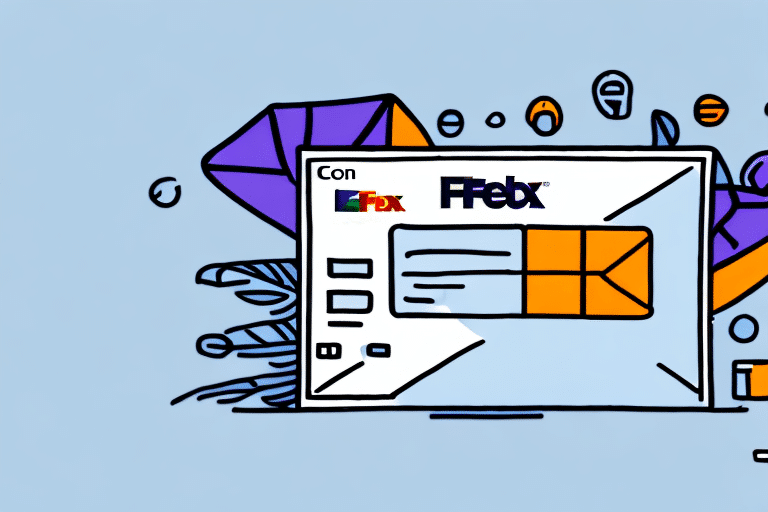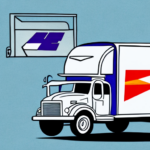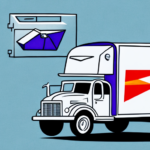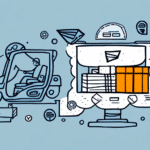How to Add FedEx SmartPost to FedEx Ship Manager
If you're seeking a reliable and cost-effective method to ship packages within the United States, FedEx SmartPost might be the perfect solution for your business. This service is particularly beneficial for small to medium-sized businesses aiming to send packages weighing less than 70 pounds without the need for urgent delivery. With FedEx SmartPost now integrated into FedEx Ship Manager, you can efficiently manage all your shipping needs from a single platform. Below is a comprehensive guide to get you started:
Understanding FedEx SmartPost
FedEx SmartPost is a shipping service offered by FedEx that leverages FedEx's extensive ground network combined with the final delivery services of the United States Postal Service (USPS). This partnership ensures that FedEx handles your package until it reaches a USPS facility near the delivery address, optimizing both efficiency and cost.
By utilizing USPS's lower rates for last-mile delivery, FedEx SmartPost provides a cost-effective shipping solution. Businesses can benefit from savings on shipping costs while maintaining reliable delivery standards. For more detailed information on FedEx SmartPost, refer to the official FedEx SmartPost page.
Key Features of FedEx SmartPost
- Cost-Effective Shipping: Lower rates for the final delivery leg through USPS.
- Package Tracking: Comprehensive tracking from FedEx pickup to USPS delivery.
- Flexible Delivery Options: Includes residential, commercial, PO boxes, and military addresses.
Benefits of Using FedEx SmartPost with FedEx Ship Manager
Integrating FedEx SmartPost with FedEx Ship Manager enhances your shipping operations by providing a centralized platform to manage all your shipments seamlessly. Here are the primary benefits:
Streamlined Shipping Management
FedEx Ship Manager allows you to handle all aspects of your shipping process from one interface. By adding FedEx SmartPost, you can:
- Track all shipments in real-time.
- Access and print shipping labels effortlessly.
- Manage shipping costs with detailed reporting tools.
Enhanced Delivery Flexibility
With FedEx SmartPost integrated into Ship Manager, you have multiple delivery options tailored to your business needs:
- Standard Delivery: Most cost-effective for non-urgent shipments.
- Expedited Delivery: Ideal for time-sensitive packages.
- Delivery to Various Addresses: Including residential, commercial, PO boxes, and military locations.
Advantages of FedEx SmartPost
FedEx SmartPost offers numerous advantages that can significantly benefit your business operations:
Cost Savings
By utilizing USPS for the last mile delivery, businesses can reduce shipping costs. According to a 2023 U.S. Department of Transportation report, companies can save up to 30% on shipping expenses by optimizing delivery networks.
Reliable Delivery
FedEx SmartPost combines the reliability of FedEx’s logistics with USPS’s extensive delivery network, ensuring your packages reach their destinations securely and on time.
Comprehensive Tracking
Real-time tracking allows businesses to monitor shipments from dispatch to delivery, enhancing transparency and customer satisfaction.
Registering for FedEx SmartPost
To start using FedEx SmartPost with FedEx Ship Manager, follow these steps:
Step 1: Create a FedEx Account
Visit the FedEx website and sign up for a business account if you don't already have one.
Step 2: Apply for FedEx SmartPost
Navigate to the FedEx SmartPost section and fill out the necessary forms, providing details about your business and shipping volume.
Step 3: Integration with Ship Manager
After approval, log in to FedEx Ship Manager, go to the shipping settings, and select FedEx SmartPost as a shipping option. Configure your preferences for labels, rates, and notifications.
Integrating FedEx SmartPost into Your Shipping Workflow
Integrating FedEx SmartPost into your existing shipping processes can be achieved smoothly with the following steps:
Configure Shipping Settings
Within FedEx Ship Manager, select FedEx SmartPost and customize your shipping preferences, including label printing, shipping rates, and notification settings.
Automate Shipping Processes
Utilize automation features to streamline label creation and shipment tracking, reducing manual errors and saving time.
Optimize Packaging
Ensure that your packages meet FedEx SmartPost’s requirements of being under 70 pounds and within size limitations. Proper packaging minimizes the risk of damage during transit.
Optimizing FedEx SmartPost Usage on Ship Manager
Maximize the efficiency of FedEx SmartPost by implementing the following strategies:
Leverage Automation
Automate repetitive tasks such as label printing and shipment tracking to increase operational efficiency.
Monitor Shipping Rates
Regularly review and adjust your shipping rates to ensure you are benefiting from the most cost-effective options available.
Utilize Real-Time Tracking
Use the tracking features to keep both your business and customers informed about shipment statuses, improving overall transparency.
Analyze Shipping Data
Regularly analyze shipping data to identify patterns, optimize routes, and uncover opportunities for cost savings.
Troubleshooting Common FedEx SmartPost Issues
While FedEx SmartPost is generally reliable, you may encounter some issues. Here are common problems and their solutions:
- Delayed Delivery: Check the FedEx tracking tool for updates or contact FedEx customer service for assistance.
- Lost or Damaged Packages: Immediately file a claim with FedEx through their customer support.
- Printing Issues: Ensure your printer is connected correctly and that the label size settings in Ship Manager match your printer's specifications.
- Billing Problems: Contact FedEx billing support through your FedEx account or the customer service portal.
Frequently Asked Questions (FAQs)
- How long does FedEx SmartPost take to deliver a package?
- Most packages are delivered within 2-7 business days, depending on the destination.
- Is real-time tracking available with FedEx SmartPost?
- Yes, FedEx SmartPost provides real-time tracking through the FedEx tracking tool.
- What is the maximum package weight for FedEx SmartPost?
- The maximum weight per package is 70 pounds.
- Can FedEx SmartPost be used for international shipping?
- No, FedEx SmartPost is only available for domestic shipments within the United States, including Alaska, Hawaii, and Puerto Rico.
By effectively utilizing FedEx SmartPost through FedEx Ship Manager, your business can achieve a streamlined, cost-effective, and reliable shipping process. Start today to enhance your shipping operations and deliver better service to your customers.