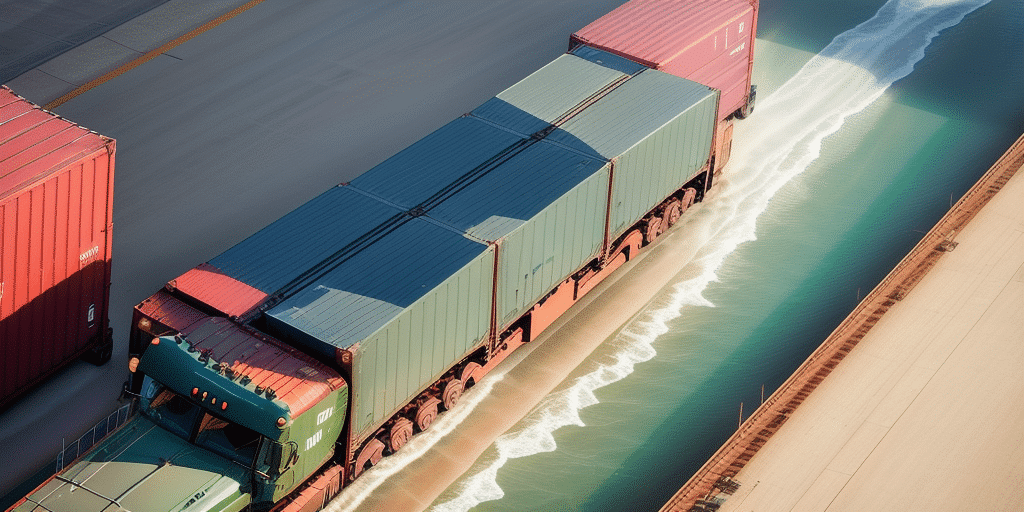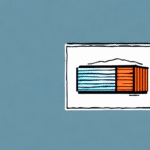How to Add Freight Mappings to UPS Worldship
If you're in the business of shipping products or goods, you are likely already familiar with UPS Worldship. To streamline your shipping processes and enhance efficiency, adding freight mappings to your UPS Worldship account is essential. These mappings ensure that your carrier rates are accurate and reflect the most current changes in shipping fees.
Why Freight Mappings are Essential in UPS Worldship
Without accurate freight mappings in your UPS Worldship account, you risk shipping errors, increased shipping costs, and dissatisfied customers. Freight mappings inform your shipping software about which carrier to use, applicable rates for specific products, and help avoid costly shipping mistakes. By incorporating freight mappings into your UPS Worldship account, you can save your business time and money while ensuring a streamlined and efficient shipping process.
Additionally, adding freight mappings allows for enhanced shipment tracking. With precise mappings, you can quickly identify the carrier used for each shipment and the associated costs. This information is invaluable for analyzing shipping expenses and refining your shipping strategy to achieve further savings.
Moreover, freight mappings contribute to better customer service. Ensuring the correct carrier and shipping method for each order helps avoid delays, guaranteeing that customers receive their products on time. This leads to increased customer satisfaction and loyalty, benefiting your business in the long term.
Understanding UPS Worldship
Before adding freight mappings, it's crucial to grasp the fundamentals of UPS Worldship. UPS Worldship is a comprehensive tool designed to help businesses of all sizes manage and ship their products efficiently. It allows you to create shipping labels, manage shipments, and track packages all in one place. Mastering the basics of UPS Worldship is foundational to optimizing your shipping processes and effectively utilizing freight mappings.
One of the standout features of UPS Worldship is its ability to integrate with other business systems. This integration enables seamless data import and export between UPS Worldship and applications like inventory management systems or accounting software. Such connectivity saves time and reduces errors by eliminating the need for manual data entry. Additionally, UPS Worldship offers customizable reporting options, allowing you to track and analyze shipping data to make informed business decisions.
What Are Freight Mappings and Their Importance
Freight mappings are predefined rules that guide your shipping software in applying carrier rates to shipments. They consist of instructions that determine which carrier to use based on factors like weight, destination, and shipment type. Accurate freight mappings ensure that your shipping rates are always up-to-date, translating to cost savings and improved customer satisfaction.
Implementing accurate freight mappings streamlines your shipping process. With these rules in place, your shipping software can automatically select the appropriate carrier and apply the correct rates, saving time and minimizing human error. Additionally, freight mappings can be customized to meet your business's specific needs, such as prioritizing certain carriers or shipping methods. Utilizing freight mappings allows you to optimize your shipping operations, enhancing both efficiency and the customer experience.
Step-by-Step Guide to Adding Freight Mappings
Adding freight mappings to your UPS Worldship account involves a straightforward process:
- Log in to your UPS Worldship account.
- Navigate to the "Shipping" tab.
- Select "Freight Shipment" and then "Freight Mapping."
- Click "New" to initiate a new mapping.
- Select your carrier, input the relevant information, and save your new mapping.
- Repeat the process for each carrier you intend to use.
Ensure that all information entered is accurate and current to avoid shipment delays or issues. If you encounter difficulties, consult the UPS Customer Support for assistance.
Customizing and Managing Freight Mappings
To tailor freight mappings to your business's specific needs, consider the following:
- Carrier Codes: Set up specific carrier codes that align with your shipping requirements.
- Surcharges: Add surcharges for certain products or shipping scenarios.
- Discounts and Pricing: Create special discounts or pricing arrangements with your carriers.
Regularly review and update your freight mappings to accommodate changes in business needs, carrier availability, or pricing adjustments. This proactive management ensures that your shipping processes remain efficient and cost-effective.
Troubleshooting Common Issues
While adding freight mappings to UPS Worldship is generally straightforward, you may encounter some common issues:
- Incorrect Carrier Codes: Double-check carrier codes to ensure they match the carrier’s specifications.
- Mismatched Rates: Verify that the rates entered align with current carrier rates.
- Outdated Shipping Information: Ensure that all shipping information is up-to-date to prevent errors.
- Package Dimensions and Weight: Accurately input package dimensions and weight to avoid rate inaccuracies or shipment rejections.
If issues persist, refer to the UPS Customer Support for guidance and resolution.
Best Practices for Efficiently Adding Freight Mappings
To optimize the process of adding freight mappings to UPS Worldship, adhere to the following best practices:
- Research Carrier Requirements: Understand each carrier’s specific requirements and documentation before setting up mappings.
- Test Mappings: Before applying mappings to live shipments, conduct tests to ensure accuracy and functionality.
- Regular Reviews: Periodically review and update mappings to reflect changes in shipping rates and fees.
- Accurate Product Information: Maintain up-to-date information on product weight, dimensions, and special handling requirements to select the appropriate carrier and service level.
Implementing these best practices ensures that your freight mappings are both efficient and effective, contributing to a smooth and cost-effective shipping process.
Training Your Staff on Using Freight Mappings
Properly training your staff is crucial to effectively utilizing freight mappings in UPS Worldship. Here are strategies to ensure your team is well-equipped:
- Training Sessions: Host comprehensive training sessions to walk staff through the process of selecting and managing freight mappings.
- Documentation: Provide written guides or documentation that outline the steps and best practices for using freight mappings.
- Assigned Responsibilities: Designate a team member to manage and update freight mappings regularly.
Hands-on training can significantly enhance staff confidence and proficiency. Encourage team members to practice using freight mappings in real-world scenarios to reinforce their understanding. Emphasize the importance of accuracy, as incorrect mappings can lead to higher shipping costs or delivery delays. Providing tools and resources to verify selections will help minimize errors and ensure a smooth shipping process.
Benefits of Using Freight Mappings in UPS Worldship
Incorporating freight mappings into your UPS Worldship account offers numerous benefits:
- Streamlined Shipping: Automates carrier selection and rate application, enhancing efficiency.
- Accurate Shipping Rates: Ensures rates are up-to-date, reducing shipping costs.
- Improved Customer Experience: Minimizes shipping delays and errors, leading to higher customer satisfaction.
- Cost Savings: Optimizes shipping strategies to save time and money.
These advantages collectively contribute to an optimized shipping process, benefiting both your business operations and customer relations.