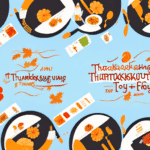Optimizing Your Shipping Process: Adding Notes to FedEx Ship Manager
Efficient shipping management is crucial for businesses that handle multiple shipments daily. FedEx Ship Manager offers a suite of tools to streamline the shipping process, and one of the most effective features is the ability to add notes to your shipments. This guide explores the benefits of adding notes, provides a comprehensive step-by-step process, and shares best practices to maximize your shipping efficiency.
Benefits of Adding Notes to FedEx Ship Manager
Enhancing Shipping Efficiency
Managing numerous shipments can be overwhelming. By adding notes to each shipment, you can quickly identify and prioritize packages that require special handling or urgent delivery. This reduces the likelihood of errors and ensures that high-priority shipments are processed promptly.
Improved Team Communication
In businesses with multiple team members handling shipments, notes serve as an essential communication tool. They allow team members to share critical information, such as which packages have been dispatched or any specific delivery instructions, ensuring everyone is aligned and informed.
Comprehensive Shipping History
Maintaining detailed notes for each shipment provides a valuable history log. This can be instrumental for analyzing shipping patterns, identifying areas for cost reduction, and improving overall operational efficiency. Access to historical data also aids in resolving any disputes or issues that may arise.
How to Add and Manage Notes in FedEx Ship Manager
Step-by-Step Guide to Adding Notes
- Login to your FedEx Ship Manager account.
- Select the shipment you wish to add notes to.
- Navigate to the Notes section on the shipment details page.
- Enter your notes and save them.
Once saved, these notes will be associated with the specific shipment and accessible throughout the shipping process.
Editing and Deleting Notes
To modify or remove notes, return to the shipment details page and locate the Notes section. You can edit the existing notes or delete them entirely as needed. Regularly updating your notes ensures that all information remains relevant and accurate.
Best Practices for Effective Note-Taking
- Use Clear and Concise Language: Ensure that your notes are easy to understand, avoiding jargon or ambiguous terms.
- Prioritize Information: List the most critical details first to ensure they are noticed immediately.
- Regular Review and Updates: Periodically review your notes to keep them current and make necessary adjustments.
Common Mistakes to Avoid When Using Notes
- Including Irrelevant Information: Avoid cluttering your notes with unnecessary details that can lead to confusion and delays.
- Neglecting to Update: Outdated notes can result in miscommunication and operational inefficiencies.
- Overlooking Privacy: Ensure that sensitive information is handled appropriately to protect customer privacy.
Advanced Features and Integration with FedEx Ship Manager
Using Customizable Templates for Shipping Notes
For businesses managing a large volume of shipments with similar requirements, creating customizable templates can save time and maintain consistency. Templates allow you to quickly apply standard notes to shipments, ensuring that essential information is always included.
Integrating with Other Shipping Platforms
If your business utilizes multiple shipping platforms, integrating FedEx Ship Manager notes with tools like ShipStation or ShippingEasy can centralize your shipping information. This integration enhances operational efficiency by consolidating notes and shipment details in one location.
Leveraging Advanced FedEx Ship Manager Features
- Automated Batch Shipping: Process multiple shipments simultaneously, reducing manual entry and saving time.
- Inventory Management Integration: Sync your inventory system with FedEx Ship Manager for real-time stock updates and automated shipping processes.
- Advanced Reporting and Analytics: Utilize detailed reports to analyze shipping performance, identify trends, and make informed decisions for process improvements.
By taking advantage of these advanced features, you can further optimize your shipping operations, ensuring maximum efficiency and reliability.
Conclusion: Streamlining Your Shipping Process with FedEx Ship Manager
Adding notes to your shipments in FedEx Ship Manager is a simple yet powerful way to enhance your shipping process. From improving efficiency and communication to providing a comprehensive shipping history, notes offer numerous benefits that can lead to significant operational improvements. By following best practices and leveraging advanced features, businesses can ensure a smooth, organized, and efficient shipping workflow, ultimately leading to increased customer satisfaction and reduced operational costs.
For more information on optimizing your shipping processes, refer to FedEx Shipping Tools and keep abreast of industry best practices through reputable sources like the Shipping Journal.