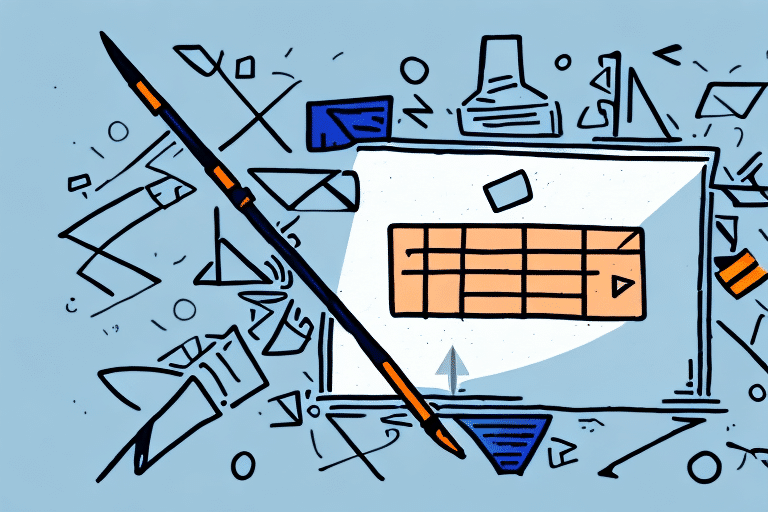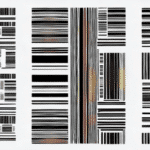Understanding References in FedEx Ship Manager
References are unique alphanumeric codes essential for tracking and managing your shipments effectively. They link specific shipments to customers, purchase orders, or other relevant information, enhancing record-keeping, tracking, and billing processes.
Importance of Adding References
Incorporating references within FedEx Ship Manager offers several advantages:
- Enhanced Tracking: Easily monitor and locate shipments.
- Improved Record-Keeping: Maintain organized records linked to specific references.
- Streamlined Billing: Simplify invoicing by associating shipments with purchase orders or customer accounts.
Accurate references can significantly reduce processing errors and improve overall shipping efficiency.
Types of References Available
FedEx Ship Manager allows the addition of various reference types to cater to different business needs:
- Customer Reference: Links a shipment to a specific customer.
- Purchase Order Number: Associates shipments with purchase orders for better inventory management.
- Invoice Number: Ties shipments to invoices for streamlined billing.
- Department Reference: Identifies the responsible department within your organization.
- Package Contents Reference: Describes the contents for customs and compliance purposes.
Choosing the right reference type ensures that each shipment is accurately tracked and managed.
Step-by-Step Guide to Adding References
Follow these steps to add references to your shipments using FedEx Ship Manager:
- Log In: Access your account on FedEx Ship Manager.
- Create Shipment: Select "Create Shipment" from the main dashboard.
- Enter Details: Input recipient address and package information.
- Add References: In the "References" section, choose the appropriate reference type and enter the corresponding value.
- Review Shipment: Verify all entered details for accuracy.
- Finalize Shipment: Click "Ship" to complete the process.
Multiple references can be added to a single shipment, providing comprehensive tracking and management capabilities.
Best Practices for Managing References
Implementing best practices ensures efficient and accurate reference management:
- Standardize Formats: Use consistent formats for all reference types to avoid confusion.
- Regular Updates: Keep reference data current to maintain accuracy.
- Appropriate Usage: Assign the correct reference type to each shipment based on its purpose.
- Organized Records: Maintain a systematic record of all references for easy retrieval and reporting.
Adhering to these practices minimizes errors and enhances the effectiveness of your shipping operations.
Common Issues and Troubleshooting
While adding references is generally straightforward, some common issues may arise:
- Incorrect Formats: Ensure references adhere to the required format to prevent processing errors.
- Missing References: Some shipment types may require specific references; verify requirements beforehand.
- System Compatibility: Ensure integration with third-party systems supports reference data.
For unresolved issues, contacting FedEx Support can provide additional assistance.
Benefits for Your Business
Integrating references into your shipping process offers numerous benefits:
- Enhanced Tracking: Improved visibility of shipments throughout the delivery process.
- Streamlined Workflows: Efficient management of shipping tasks and reduced manual errors.
- Better Customer Experience: Accurate and timely deliveries foster customer satisfaction and trust.
- Improved Inventory Management: Linking shipments to purchase orders aids in inventory tracking.
- Quick Issue Resolution: Easily identify and address shipment issues with precise reference data.
These benefits contribute to more reliable shipping operations and stronger business relationships.
Integrating References with FedEx Ship Manager Features
FedEx Ship Manager offers additional features that can be leveraged alongside references for optimal efficiency:
- Real-Time Tracking: Monitor shipments in real-time using reference data.
- Automated Shipping Profiles: Utilize references to create and apply shipping profiles automatically.
- Customizable Preferences: Set shipping preferences based on reference information.
- Scheduled Pickups: Organize pickups efficiently using references to manage scheduling.
Integrating these features with reference addition enhances overall shipping performance and operational efficiency.
Conclusion
Adding references in FedEx Ship Manager is a vital practice for effective shipment management. By implementing the outlined steps and best practices, businesses can achieve enhanced tracking, streamlined workflows, and improved customer satisfaction. Leveraging references in conjunction with FedEx Ship Manager's comprehensive features ensures efficient and reliable shipping operations.