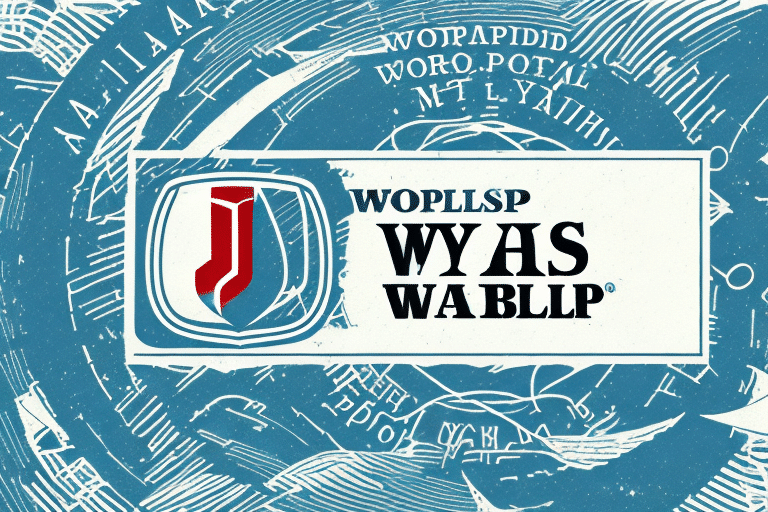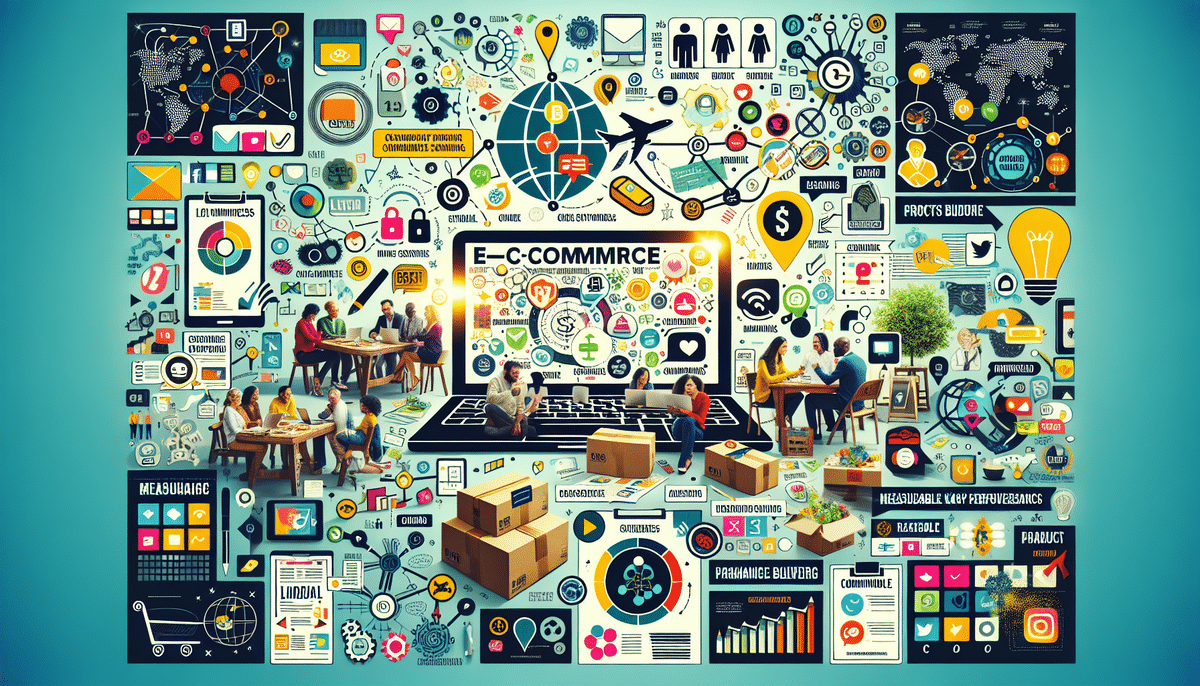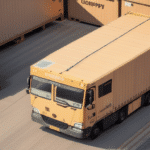Enhance Your Brand: Adding a Logo to Your UPS WorldShip Shipping Labels
Branding is a crucial aspect of any business, influencing customer perception and loyalty. One effective way to reinforce your brand is by customizing your shipping labels with your company logo. This not only professionalizes your shipments but also serves as a subtle marketing tool that can leave a lasting impression on your customers. In this guide, we will explore the benefits of adding your logo to UPS WorldShip shipping labels, provide a step-by-step process for doing so, and offer best practices to ensure your branding efforts are effective and impactful.
The Importance of Branding on Shipping Labels
Building Trust and Professionalism
Your shipping label is more than just a carrier's ticket; it's a touchpoint between your business and your customer. A personalized shipping label featuring your logo conveys professionalism and attention to detail, which can enhance customer trust.
Boosting Brand Recognition
Consistently displaying your logo on shipping labels increases brand visibility. According to a Nielsen study, consistent branding can improve brand recall by up to 80%. When customers repeatedly see your logo, it reinforces your brand identity and fosters recognition.
Creating a Memorable Unboxing Experience
With the rise of social media, the unboxing experience has become a significant factor in customer satisfaction. A well-designed shipping label can contribute to a positive first impression, encouraging customers to share their experiences online, thereby providing free exposure for your brand.
How to Add Your Logo to UPS WorldShip Shipping Labels
Step-by-Step Guide
- Open UPS WorldShip: Launch the UPS WorldShip application on your computer.
- Access the Shipper Editor: Navigate to the "Shipper Editor" tab within the program.
- Select Label Formats: Choose the label type you wish to customize.
- Upload Your Logo: Click on the "Logo" button and upload your high-resolution logo file (PNG or JPEG).
- Adjust Logo Placement: Resize and position your logo to ensure it complements the label's layout without obscuring critical information.
- Save Changes: Confirm and save your customized label format.
Required Tools and Resources
To successfully add your logo to UPS WorldShip shipping labels, ensure you have the following:
- A high-resolution digital copy of your company logo (preferably in PNG or JPEG format).
- Access to the UPS WorldShip software.
- A reliable internet connection for downloading updates and accessing support resources.
Designing a Professional Logo for Your Shipping Labels
Key Design Principles
A well-designed logo is essential for effective branding. Here are some key principles to consider:
- Simplicity: A simple design ensures your logo is easily recognizable and versatile across different mediums.
- Scalability: Your logo should maintain clarity and readability at various sizes, especially when reduced for shipping labels.
- Relevance: The design should reflect your brand's values and industry.
Utilizing Design Tools and Services
If you don't have an existing logo, consider using professional design tools or hiring a designer. Platforms like Canva and Adobe Illustrator offer user-friendly options for creating high-quality logos. For a more customized approach, professional designers can provide tailored solutions that align with your brand strategy.
Best Practices for Customizing Shipping Labels
Consistency Across Branding Materials
Ensure that the colors, fonts, and overall design of your shipping label align with your other branding materials, such as your website, business cards, and marketing collateral. This consistency strengthens brand identity and makes your business more recognizable.
Optimizing Label Layout
When adding your logo, it's essential to balance aesthetics with functionality. The label should remain easy to read and include all necessary shipping information. Avoid placing the logo over critical areas like the recipient's address or barcode to maintain label integrity.
Incorporating Additional Elements
Consider integrating additional elements such as QR codes that link to your website or promotional pages. According to a research study, QR codes can enhance customer engagement by providing immediate access to digital content.
Avoiding Common Mistakes
Overcomplicating the Design
A cluttered label can detract from your branding efforts and make essential information hard to read. Stick to a clean and straightforward design that highlights your logo without overwhelming the label's layout.
Incorrect Logo Scaling
Scaling your logo improperly can lead to pixelation or distortion, which diminishes the professional appearance of your labels. Always use high-resolution images and test different sizes to find the optimal balance.
Neglecting Compliance Requirements
Ensure that your customized shipping labels comply with UPS guidelines and industry standards. Incorrect label formats can lead to processing delays or errors in shipping. Refer to the UPS guidelines for detailed specifications.
Enhancing Customer Experience and Loyalty Through Branding
Creating a Cohesive Brand Presence
Consistent branding across all customer touchpoints, including shipping labels, reinforces your brand identity and fosters a sense of reliability and professionalism. A strong brand presence can significantly impact customer loyalty and repeat business.
Encouraging Positive Reviews and Referrals
A well-branded shipping experience can leave a lasting positive impression, encouraging customers to leave favorable reviews and refer your business to others. According to a HubSpot report, 84% of people trust online reviews as much as a personal recommendation.
Driving Repeat Purchases
When customers recognize and trust your brand, they are more likely to return for future purchases. Personalized branding elements, like your logo on shipping labels, can remind customers of their positive experiences with your business.
Advanced Customization Techniques
Integrating Dynamic Content
Enhance your shipping labels by incorporating dynamic content such as personalized messages or special offers. This can be achieved by integrating with your e-commerce platform to tailor label content based on customer data.
Utilizing Barcode and QR Code Technology
Incorporate QR codes or barcodes that link to tracking information, promotional content, or customer surveys. This not only adds functionality to your labels but also engages customers in a more interactive experience.
Automating Label Customization
Leverage automation tools within UPS WorldShip to streamline the label customization process. Automated systems can apply your logo and other branding elements consistently across all shipments, saving time and reducing the potential for errors.
Troubleshooting and Support
Common Issues and Solutions
If you encounter challenges while adding your logo to UPS WorldShip shipping labels, consider the following solutions:
- Logo Not Displaying Correctly: Ensure that your logo file is in a supported format (PNG or JPEG) and meets the resolution requirements.
- Incorrect Placement: Double-check the label layout settings to adjust the positioning of your logo.
- Software Glitches: Restart the UPS WorldShip application or consult the UPS support page for troubleshooting tips.
Accessing UPS WorldShip Support
For persistent issues, reach out to the UPS WorldShip support team or consult online forums and tutorials. The UPS website offers a comprehensive support center with resources to assist you in resolving technical problems.
Conclusion
Adding your logo to UPS WorldShip shipping labels is a strategic move that can significantly enhance your brand presence and improve customer experience. By following the steps outlined in this guide and adhering to best practices, you can create professional, branded shipping labels that not only convey essential shipping information but also strengthen your brand identity. Investing in customized shipping labels is an effective way to differentiate your business in a competitive market, foster customer loyalty, and drive growth.