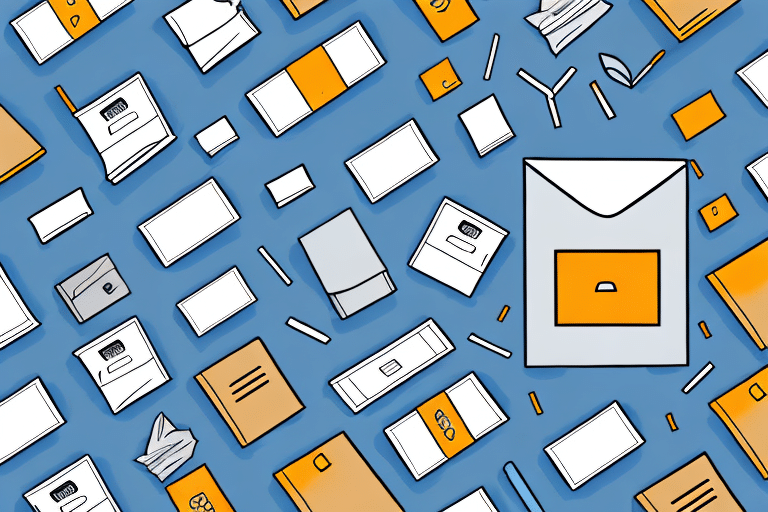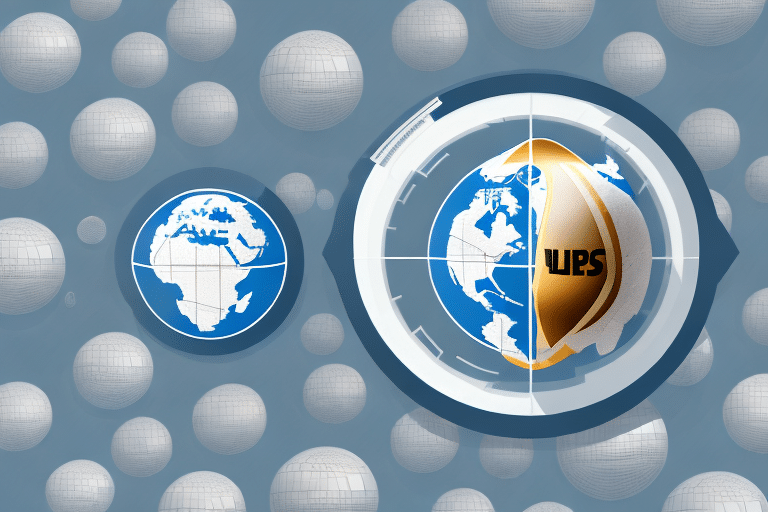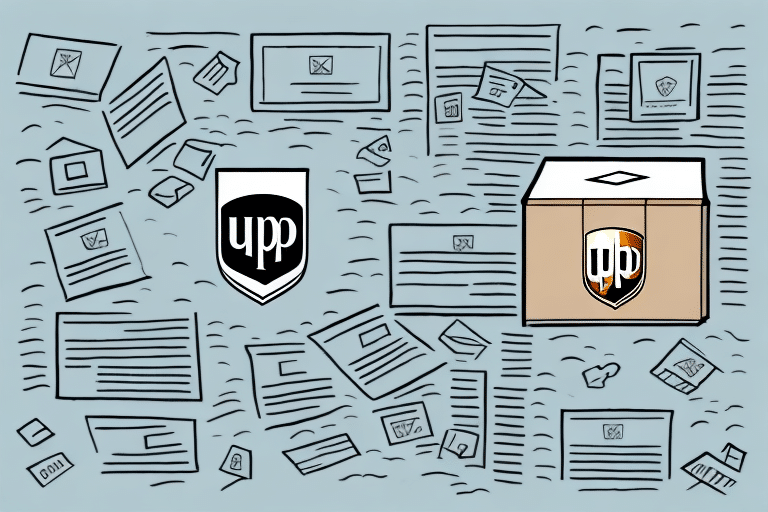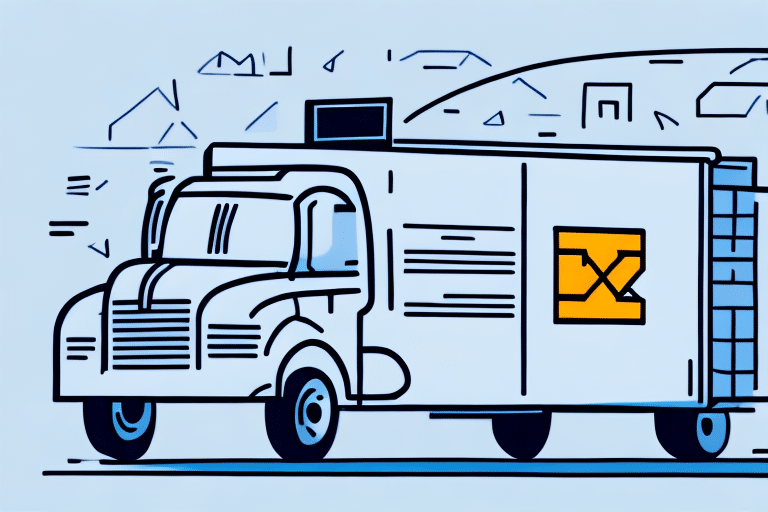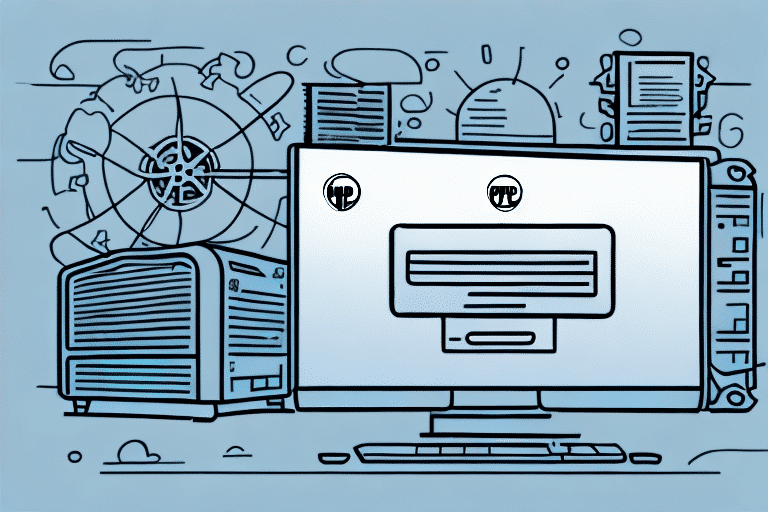Benefits of Archiving Shipments in UPS WorldShip 2018
Archiving shipments in UPS WorldShip 2018 offers numerous advantages for businesses that handle a large volume of packages. By maintaining a comprehensive archive, businesses can gain valuable insights, enhance operational efficiency, and ensure compliance with various regulations.
Access to Historical Shipping Data
Archiving shipments allows businesses to access detailed historical data encompassing shipment information, tracking details, and associated costs. This data is crucial for analyzing shipping patterns, evaluating carrier performance, and making informed decisions to optimize logistics operations. According to a recent Statista report, businesses leveraging historical shipping data can reduce logistics costs by up to 15%.
Improved Cost Management and Efficiency
By analyzing archived data, businesses can identify trends and inefficiencies in their shipping processes. This enables them to negotiate better rates with carriers, streamline shipping routes, and reduce overall shipping costs. Additionally, the ability to quickly retrieve and reprint shipping labels and documentation enhances operational efficiency, particularly in resolving issues such as lost or damaged packages.
Enhanced Organization and Compliance
Maintaining an archive ensures that businesses keep accurate records of all shipments, which is essential for compliance with record-keeping regulations. In the event of an audit or legal inquiry, having readily available documentation can prevent potential penalties and facilitate smooth operations.
Getting Started with UPS WorldShip 2018
Setting up UPS WorldShip 2018 is straightforward and involves a few essential steps. Proper installation and configuration are crucial to ensure the software functions optimally and meets the specific needs of your business.
Installation and Setup
Begin by downloading the UPS WorldShip 2018 installation file from the official UPS website. Follow the setup wizard to install the software on your computer. During the setup, you will be prompted to enter your UPS account information, configure shipping preferences, and set up payment options.
System Requirements
Ensure that your computer meets the minimum system requirements for UPS WorldShip 2018 to run smoothly. The basic requirements include:
- Operating System: Windows 7 or higher
- RAM: At least 4GB
- Processor: 2.0 GHz or higher
- Internet Connection: High-speed for optimal performance
For detailed specifications, refer to the UPS WorldShip system requirements.
Utilizing the Archive Feature
The archive feature in UPS WorldShip 2018 is a powerful tool that enables businesses to store and manage their shipping data effectively. Understanding how to use this feature can lead to significant improvements in data management and operational efficiency.
How to Archive Shipments
To archive shipments, open the UPS WorldShip program and navigate to the "History" tab. Select the shipments you wish to archive, then click the "Archive" button. You can specify options such as the date range for the shipments and the storage location for the archived data.
Finding Archived Shipments
Retrieving archived shipments is simple. From the "History" tab, select "Archived Shipments" and use the search functionality to locate specific shipments by date range or keywords. Additionally, you can export archived data to a CSV file for use in other applications by selecting the desired shipments and clicking the "Export" button.
Restoring Archived Shipments
If you need to restore an archived shipment, navigate to the "Archived Shipments" section, select the shipment, and follow the prompts to restore it to the live database. Note that restoring shipments can overwrite changes made to the live database since archiving, so use this feature judiciously.
Best Practices for Archiving Shipments
Adhering to best practices ensures that your archiving process is efficient, secure, and compliant with industry standards.
Regular Archiving Schedule
Establishing a regular schedule for archiving shipments helps maintain an organized database and prevents the software from slowing down due to excessive data volume. It is recommended to archive shipments at least once a month.
Data Accuracy and Security
Maintain consistent data entry practices to ensure the accuracy of archived data. Implement security measures such as user permissions and access controls to protect sensitive shipping information from unauthorized access.
Managing Large Volumes of Archives
For businesses handling a high volume of shipments, organizing archived data using specific keywords and consistent naming conventions facilitates easier retrieval and management. Regularly purging unnecessary data can also help maintain optimal performance of the WorldShip program.
Troubleshooting Common Issues
While archiving shipments in UPS WorldShip 2018 is generally straightforward, some common issues can arise. Being prepared to handle these can minimize disruptions to your shipping operations.
Common Archiving Errors
Issues such as incomplete or missing data during the archiving process can be caused by incorrect settings or software glitches. To resolve these errors, review your archiving settings and ensure that the data being archived meets the required criteria.
Resolving Data Retrieval Problems
If you are unable to locate archived shipments, verify that the shipments were correctly archived and that you are searching within the correct date range or using the appropriate keywords. Additionally, exporting archived data to external files can serve as a backup for future retrieval needs.
Advanced Tips and Customization
To maximize the benefits of UPS WorldShip 2018, consider customizing the archiving process and utilizing advanced features for deeper insights and enhanced efficiency.
Customizing Archive Settings
Adjust the archive settings to tailor the process to your business needs. This includes selecting specific date ranges, choosing storage locations, and determining which data fields to include in the archive. Automating the archiving schedule ensures that data is regularly backed up without manual intervention.
Using Archive Reports for Analysis
UPS WorldShip 2018 provides various reports that leverage archived data to offer insights into shipment volume, carrier performance, and cost analysis. Utilizing these reports aids in making data-driven decisions to optimize shipping processes and reduce costs. For example, analyzing shipment trends can help identify peak periods and adjust strategies accordingly.
In conclusion, archiving shipments in UPS WorldShip 2018 is a vital practice for businesses looking to enhance their shipping operations. By effectively managing shipping data, businesses can achieve greater efficiency, reduce costs, and ensure compliance with industry standards. Implementing best practices and leveraging the advanced features of UPS WorldShip 2018 can lead to significant improvements in overall shipping performance.