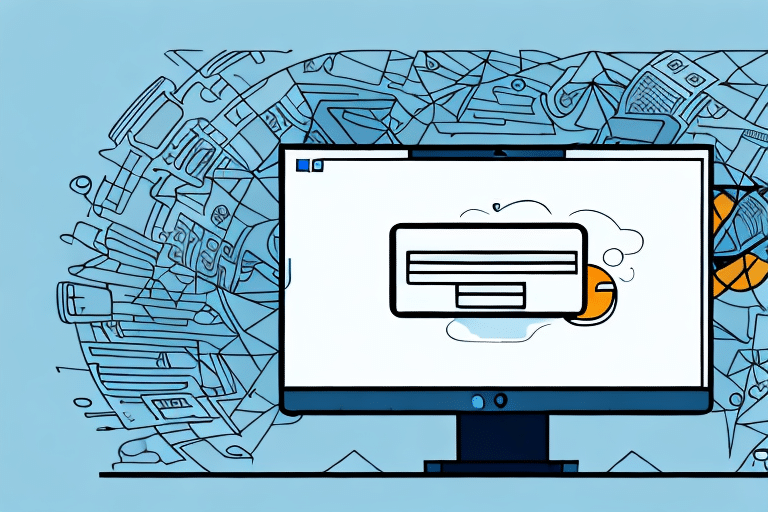Introduction to Autofill in FedEx Ship Manager
FedEx Ship Manager is an indispensable tool for businesses aiming to streamline their shipping and tracking processes. A standout feature of this platform is its autofill functionality, which enables users to swiftly populate shipping fields with crucial information, enhancing efficiency and accuracy. This article delves into the advantages of using autofill in FedEx Ship Manager, provides a comprehensive step-by-step guide, addresses common troubleshooting issues, explores customization options, discusses integration with other platforms, outlines best practices, and looks ahead to future developments in shipping management.
The Importance of Autofilling Fields in FedEx Ship Manager
Autofilling fields within FedEx Ship Manager is a critical feature that significantly saves time and boosts efficiency in the shipping process. By automating the population of shipping details such as the recipient’s name, address, package weight, dimensions, and preferred shipping method, businesses can expedite their operations while minimizing the risk of errors that may lead to delayed shipments or lost packages.
Moreover, consistent use of autofill ensures uniformity in shipping information across all shipments. This consistency not only guarantees accurate deliveries and correct shipping charges but also facilitates comprehensive tracking and analysis of shipping history, enabling businesses to identify trends that may influence shipping costs and delivery times.
According to a Statista report, companies that implement automation in their shipping processes can reduce operational costs by up to 30%, highlighting the substantial impact of features like autofill.
Key Features of FedEx Ship Manager
Comprehensive Shipping Management
FedEx Ship Manager offers a wide range of features beyond autofill, including batch shipping capabilities, address book management, and international shipping options. These features collectively enhance a company’s shipping workflow, making the process more efficient and manageable.
Integration with Business Systems
The tool seamlessly integrates with various business systems, allowing for the easy import and export of data between shipping software and other platforms such as inventory management and accounting systems. This integration streamlines the shipping process, reduces errors, and conserves valuable time.
Detailed Shipping Reports
FedEx Ship Manager provides in-depth shipping reports that help businesses monitor shipping costs, identify areas for improvement, and make informed decisions regarding their shipping strategies. These analytics enable companies to optimize their processes and achieve cost savings over time.
Step-by-Step Guide to Autofill Fields Using an Order Number
Easy Autofill Process
- Log in to your FedEx Ship Manager account.
- Navigate to the "Shipment Details" section on the home screen.
- Enter the order number in the designated field.
- Click "Go" to automatically populate the shipping fields with the corresponding order information.
- Review the autofilled information for accuracy and make any necessary adjustments before finalizing the shipment.
Autofill not only accelerates the shipping process but also enhances accuracy by reducing manual entry errors. Additionally, users can autofill fields by importing data files or utilizing saved shipment profiles, providing flexibility in managing different shipping scenarios.
Troubleshooting Common Autofill Issues
Incorrect Order Information
If autofill populates incorrect information, verify that the correct order number has been entered. Ensure that the order details are up-to-date in your system to prevent discrepancies.
Slow Load Times and Browser Compatibility
Experiencing slow load times or compatibility issues with certain browsers can hinder the autofill functionality. To resolve these issues, try refreshing the page, clearing your browser cache, or switching to a different browser. If problems persist, contacting FedEx customer support is advisable.
Address Selection Problems
When multiple shipping addresses are saved, ensure that the correct address is selected from the dropdown menu. If the address is not recognized, manually enter the recipient’s address to ensure accurate delivery.
Third-Party Plugin Interference
Third-party browser plugins or extensions may interfere with FedEx Ship Manager’s functionality. Disable any unnecessary plugins or try accessing the platform in a private browsing window to mitigate these issues.
Best Practices for Maximizing Autofill Efficiency
- Maintain an updated address book to minimize manual entries.
- Utilize barcode scanners for quick input of package information.
- Set default shipping and billing options for recurring shipments.
- Regularly verify autofilled information to ensure accuracy.
- Leverage copy and paste features for similar shipments to save time and reduce errors.
Keeping your address book current is crucial. Outdated or incorrect information can lead to shipment errors and delays. Additionally, creating templates for frequently sent shipments can further streamline the shipping process.
Customizing Autofill Settings in FedEx Ship Manager
FedEx Ship Manager allows users to tailor their autofill settings to meet specific business needs. By navigating to the "Preferences" section and selecting "Autofill Settings," users can create custom fields, set default values, and develop templates for commonly used shipments.
Setting Default Values
Establishing default values for frequently used fields, such as recipient addresses or package weights, reduces the need for repetitive manual entries, thereby saving time and minimizing the potential for errors.
Creating Shipment Templates
Templates for different types of shipments ensure consistency and accuracy across all shipments. For instance, businesses that regularly ship to the same group of customers can create templates that automatically include relevant shipping preferences and information.
Integrating Autofill with E-commerce Platforms
Integrating FedEx Ship Manager’s autofill functionality with e-commerce platforms like Shopify and Magento can greatly enhance the shipping process for businesses. This integration automates data transfer from the e-commerce platform to FedEx Ship Manager, eliminating the need for manual data entry and reducing the risk of errors.
Enhanced integration not only saves time but also improves the customer experience by facilitating a smoother checkout process. Accurate shipping information ensures that packages are delivered correctly, reducing the likelihood of returns or lost shipments.
According to a report by Salesforce, businesses that integrate their shipping and e-commerce platforms can see up to a 25% increase in operational efficiency.
Future Developments in Autofill Functionality
The future of autofill functionality in shipping management platforms like FedEx Ship Manager is poised for significant advancements. Innovations in machine learning and artificial intelligence are expected to further automate and refine the shipping process, making it even more efficient and user-friendly.
Improvements in integration capabilities with various e-commerce platforms and mobile optimization will enhance convenience and accessibility for businesses of all sizes. These developments will enable more robust data analytics, helping businesses make data-driven decisions to optimize their shipping strategies.
As technology continues to evolve, the integration of real-time tracking and predictive analytics will likely become standard, providing businesses with deeper insights into their shipping operations and enabling proactive management of potential issues.
Conclusion
By leveraging the autofill functionality in FedEx Ship Manager and adhering to the best practices outlined in this article, businesses can significantly optimize their shipping workflows. This optimization leads to enhanced efficiency, reduced errors, and cost savings, ultimately contributing to improved overall business performance. Staying informed about future developments and continuously refining shipping strategies will ensure that businesses remain competitive in an ever-evolving market.