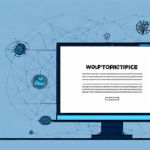Automating Quantum View Information Delivery with UPS Worldship
In today's fast-paced digital marketplace, customers expect not only swift shipping but also real-time updates on their package status. Responding to this demand, UPS introduced Quantum View, a comprehensive tracking and notification service that enhances visibility into shipment statuses and expected delivery dates. By integrating Quantum View with the UPS Worldship system, businesses can ensure their customers remain informed with the most up-to-date information regarding their orders.
Benefits of Using Quantum View with UPS Worldship
Enhanced Supply Chain Visibility
Integrating Quantum View with UPS Worldship provides businesses with increased transparency across their supply chain. Real-time tracking enables the monitoring of shipments from dispatch to delivery, allowing for proactive management of potential issues such as delays or lost packages. According to a Forrester report, companies with enhanced supply chain visibility experience a 20% improvement in operational efficiency.
Improved Customer Satisfaction
Quantum View's automated notifications ensure customers receive timely updates on their shipment status via email, text messages, or integrated business software. This constant communication fosters higher customer satisfaction, leading to increased repeat business and positive online reviews. A study by Customer Contact Week Digital highlights that 80% of customers are more likely to return to a business that provides proactive shipment notifications.
Customization and Flexibility
Businesses can tailor their shipment tracking and notification preferences to suit their specific needs. Whether it's choosing the preferred method of communication or setting up different notification types for various shipment categories, Quantum View offers the flexibility required to optimize operations.
Understanding Automation in Shipping and Tracking
Streamlining Operations
Automation plays a pivotal role in modern shipping and tracking processes. By automating routine tasks such as sending tracking updates, businesses can minimize errors, reduce manual labor, and allow employees to focus on more strategic initiatives. According to McKinsey & Company, automation in logistics can lead to a 15% reduction in operational costs.
Consistency and Standardization
Automated systems ensure that shipping processes remain consistent and standardized across the board. Establishing predefined rules and workflows guarantees that all shipments adhere to the same protocols, reducing the likelihood of errors and enhancing overall efficiency.
Real-Time Visibility
With automation, businesses gain real-time insights into the status of their packages. Customers benefit from immediate updates, such as when a package is out for delivery or has been successfully delivered, which can significantly enhance their experience and trust in the service.
Integrating Quantum View with UPS Worldship
Setup Process
Integrating Quantum View with UPS Worldship is a streamlined process that typically involves the following steps:
- Create a Quantum View account through the UPS website.
- Download and install the Quantum View Data Exchange tool.
- Configure the tool to import desired data types, such as tracking numbers, shipment statuses, and delivery dates.
- Ensure synchronization between Quantum View data and the Worldship system for seamless operation.
Benefits of Integration
By integrating Quantum View with UPS Worldship, businesses can leverage real-time shipment data to identify and address issues promptly. This integration facilitates informed decision-making regarding carrier selection, delivery schedules, and overall shipping strategy, ultimately enhancing operational efficiency.
Setting Up Automatic Quantum View Information Delivery
Step-by-Step Configuration
To ensure customers receive timely and accurate shipment updates, follow these steps to set up automatic Quantum View information delivery:
- Log in to your Quantum View account and navigate to the "Notifications" section.
- Select the types of notifications you wish to set up, such as package delivery, exceptions, or pickups.
- Choose the preferred communication channels, including email or SMS.
- Determine the frequency of notifications (e.g., immediate, daily, weekly).
- Save the configuration to activate automatic notifications.
Advantages of Automation
Automating the delivery of shipment information not only enhances customer experience but also reduces the workload on customer service teams. By minimizing the number of inquiries related to package statuses, businesses can allocate resources more effectively and address other critical tasks.
Customizing Quantum View Notifications
Tailoring Notifications to Business Needs
Quantum View allows businesses to customize notifications to better align with their operational requirements and customer expectations. This includes setting specific notification times, sending alerts to multiple recipients, and incorporating company branding into the communication templates.
Segmented Notification Strategies
Businesses can create distinct notification types for different shipment categories, such as international orders or high-value packages. This segmentation ensures that customers receive relevant and specific information pertinent to their orders, enhancing the overall service quality.
Integration with Business Systems
Quantum View can be integrated with existing business systems like Customer Relationship Management (CRM) software. This integration streamlines operations and ensures a cohesive workflow, reducing the risk of communication errors and improving data accuracy.
Troubleshooting UPS Worldship and Quantum View Integration
Common Issues and Solutions
While integrating Quantum View with UPS Worldship is generally straightforward, businesses may encounter certain challenges:
- Data Exchange Tool Errors: Ensure that the Quantum View Data Exchange tool is correctly installed and configured. Refer to the UPS Worldship user guide for detailed instructions.
- Connectivity Problems: Verify network settings and firewall configurations to ensure seamless communication between Quantum View and Worldship.
- Data Import Failures: Check data mapping settings within the Data Exchange tool to ensure accurate data importation.
Maintaining Compatibility
Regularly updating both UPS Worldship and Quantum View is crucial to maintaining compatibility and ensuring smooth operation. Businesses should monitor for software updates and apply them promptly to avoid potential integration issues.
Best Practices for Efficient Order Fulfillment
Implementing Technology Solutions
- Invest in barcode scanning technology to expedite the order fulfillment process.
- Utilize automated shipping labels to reduce errors and save time.
- Maintain up-to-date package and customer data to ensure accuracy.
Optimizing Shipment Tracking
Leverage Quantum View to monitor package statuses continuously and address potential delivery issues proactively. Regular system testing ensures that data transmission and notifications function as intended.
Managing Returns Effectively
Establish a clear and organized system for handling returns. Using Quantum View to track return shipments can improve processing efficiency and enhance customer satisfaction by ensuring timely handling of returned items.
Advanced Features of Quantum View for Enhanced Shipping Efficiency
Detailed Reporting and Analytics
Quantum View provides comprehensive reporting and analytics tools that enable businesses to gain deeper insights into their shipping operations. These tools help identify trends, optimize shipping strategies, and reduce costs.
Automatic Alerts for Specific Events
Set up automatic alerts for critical events, such as package deliveries or delays, to ensure swift action is taken when needed. This feature enhances responsiveness and maintains high service standards.
Address Book Management
The Address Book feature allows businesses to store and manage frequently used shipping addresses, streamlining the label creation process and minimizing errors, especially for recurring shipments.
Maximizing Customer Satisfaction through Automated Updates
Providing real-time tracking and delivery updates via Quantum View and UPS Worldship not only meets but exceeds customer expectations. Automation ensures consistency, reduces errors, and enhances the overall customer experience, fostering loyalty and repeat business. By continuously optimizing supply chain processes through automated notifications, businesses can achieve higher levels of customer satisfaction and operational excellence.
Enhancing Supply Chain Visibility with Quantum View Integration
Supply chain visibility is paramount in today's competitive business environment. Integrating Quantum View with UPS Worldship empowers businesses with comprehensive tracking and monitoring capabilities, enabling them to proactively address potential issues and streamline shipping operations. This enhanced visibility leads to optimized processes, reduced costs, and an improved customer experience, ultimately supporting the achievement of both operational and strategic business goals.
For more information on optimizing your shipping and tracking processes, visit the official UPS tracking services page.