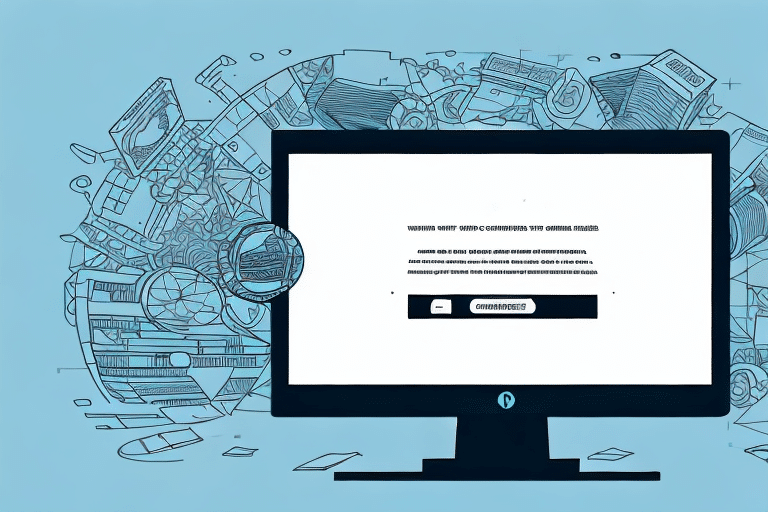Preventing Accidental Deletions in FedEx Ship Manager
Efficient use of FedEx Ship Manager is vital for businesses that depend on reliable shipping operations. Accidental deletions of shipments can disrupt workflows, cause customer dissatisfaction, and impact revenue. This guide addresses common causes of shipment deletions and offers practical strategies to prevent them.
Understanding the FedEx Ship Manager Interface
FedEx Ship Manager provides a user-friendly dashboard designed to streamline the shipping process. Familiarizing yourself with its interface can help minimize errors and enhance operational efficiency.
Key features include:
- Shipment Creation: Input shipment details such as addresses, package dimensions, and shipping preferences.
- Label Printing: Generate and print shipping labels directly from the platform.
- Tracking: Monitor the status of your shipments with real-time tracking information.
For detailed instructions, refer to the FedEx Ship Manager Guide.
Common Causes and Prevention of Shipment Deletions
Understanding why shipments get deleted is essential for implementing effective prevention measures. The primary causes include user errors, technical glitches, and changes in shipment details.
User Errors
Accidental clicks or misnavigation can result in unintended deletions. For example, clicking "Delete" instead of "Save Draft" is a frequent mistake.
Technical Glitches
System errors or network interruptions can cause shipments to be lost or deleted unexpectedly. Ensuring software is up-to-date and maintaining a stable internet connection can help prevent these issues.
Shipment Detail Changes
Modifying shipment details after creation may trigger automatic deletions to maintain data integrity. Always verify all information before finalizing shipments to avoid discrepancies.
Prevention Strategies
Implementing the following strategies can significantly reduce the risk of accidental deletions:
- Double-Check Details: Always review shipment details for accuracy before submission.
- Save as Draft: Use the "Save Draft" feature to temporarily store shipment information for later review.
- Stable Internet Connection: Ensure a reliable internet connection during shipment processing.
- Use Shipment Templates: Create templates for frequently shipped items to minimize data entry errors.
Configuring FedEx Ship Manager Settings for Enhanced Security
Adjusting certain settings within FedEx Ship Manager can provide additional safeguards against accidental deletions.
Enable "Require Print" Option
Activating the "Require Print" option ensures that shipments cannot be deleted until their labels have been printed.
Set Up Confirmation Prompts
Configure FedEx Ship Manager to display confirmation prompts before deleting any shipment, adding a layer of verification.
Backup Shipment Data
Regularly export your shipment history to a secure location, such as a CSV file or cloud storage, to protect against data loss.
Best Practices for Efficient Shipping Operations
Adopting best practices can enhance your shipping efficiency and reduce the likelihood of errors.
Regularly Review Shipment Histories
Audit your shipment records periodically to identify and rectify any inconsistencies or duplicate entries, maintaining an organized system.
Optimize Packaging
Using appropriate packaging sizes and materials helps prevent damage, reduces shipping costs, and meets FedEx's packaging guidelines.
Choose Appropriate Shipping Services
Select the most suitable shipping service based on delivery timelines and cost-effectiveness. Options range from overnight to ground and international shipping.
Integrate Automated Solutions
Utilize FedEx Ship Manager API or integrate with your eCommerce platforms to automate repetitive tasks, saving time and reducing errors.
Troubleshooting Common FedEx Ship Manager Issues
Encountering issues while using FedEx Ship Manager can disrupt your shipping operations. Here are steps to troubleshoot common problems:
Check for System Outages
Visit the FedEx Service Alerts page to check for any ongoing outages or maintenance activities.
Contact FedEx Support
If issues persist, reach out to FedEx's customer support for personalized assistance and solutions.
Clear Browser Cache and Cookies
Stored browser data can sometimes interfere with FedEx Ship Manager's functionality. Clearing your browser's cache and cookies may resolve unexpected behavior.
Final Thoughts: Ensuring Smooth Shipping Operations with FedEx Ship Manager
Preventing accidental deletions in FedEx Ship Manager requires a combination of careful attention to detail, proper configuration, and adherence to best practices. By implementing the strategies discussed in this guide, you can maintain efficient shipping operations, enhance customer satisfaction, and minimize costly errors.
Additionally, regularly evaluate your shipping processes and consider integrating alternative shipping software solutions or third-party logistics providers to further optimize your operations. Staying proactive in managing your shipping workflows ensures that your business remains competitive and responsive to evolving logistical demands.