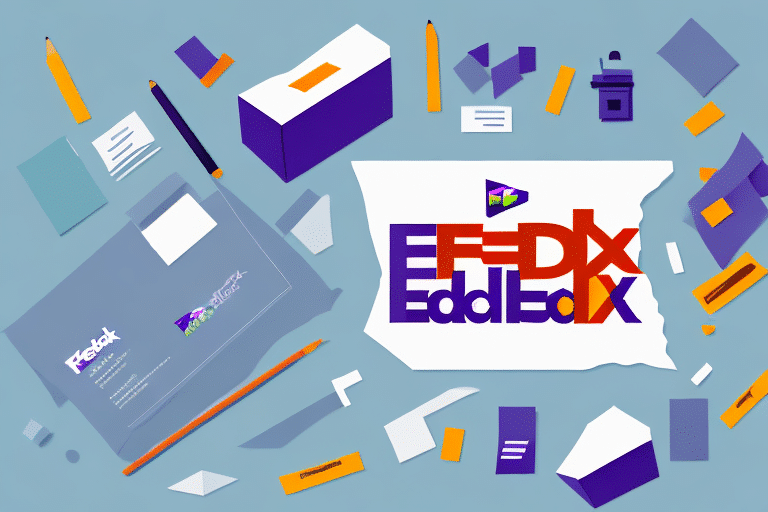Introduction to FedEx Ship Manager
FedEx Ship Manager is a comprehensive online shipping tool designed to streamline the shipping process for businesses of all sizes. By offering features such as label creation, shipment tracking, and pickup scheduling, FedEx Ship Manager centralizes all shipping needs, making it easier to manage and monitor shipments efficiently. According to FedEx, over 20% of their business customers utilize Ship Manager to enhance their shipping operations.
For more information, visit the FedEx Ship Manager official page.
Understanding FedEx Shipping Labels
FedEx shipping labels are crucial for ensuring that packages reach their intended destinations accurately and promptly. Each label contains essential information, including the recipient's address, package weight, shipping date, and a unique tracking number. Additionally, labels may feature special instructions such as "Fragile" or "Perishable" to guide handlers in properly managing the package during transit.
Properly understanding and utilizing shipping labels can significantly reduce the risk of delivery errors and delays. It's recommended to familiarize yourself with the different types of labels FedEx offers, such as thermal and laser labels, to choose the one that best fits your printing setup.
Common Mistakes and How to Avoid Them
Incorrect Shipping Information
One of the most prevalent mistakes when using FedEx Ship Manager is entering incorrect shipping information. This can lead to packages being misdelivered or returned to the sender. To prevent this, always double-check the recipient's address, including the street name, city, state, and ZIP code.
Outdated Software
Using an outdated version of FedEx Ship Manager can result in software bugs and missing features. Ensure that you regularly update the software to access the latest enhancements and security patches.
Poor Packaging
Improper packaging can cause damage to items during transit and may result in additional shipping costs or returns. Use sturdy boxes and appropriate packing materials to secure your items effectively.
Best Practices for Using FedEx Ship Manager
Utilize Templates and Address Books
Saving package information as templates and using the address book feature can significantly increase efficiency. This reduces the time spent entering repetitive information and minimizes the risk of errors.
Choose the Right Packaging
FedEx provides various packing materials tailored to different shipping needs. Selecting the appropriate packaging not only protects your items but also ensures compliance with FedEx's shipping standards.
Accurate Labeling
Labels should clearly display the recipient's full name, address, phone number, and your return address. Including special handling instructions like "Fragile" can help ensure your package is treated with care.
Leverage Tracking and Notifications
FedEx Ship Manager offers robust tracking and notification features. By staying informed about your shipment's status, you can proactively address any potential issues and provide timely updates to recipients.
Step-by-Step Guide to Using FedEx Ship Manager
1. Log Into Your Account
Start by logging into your FedEx Ship Manager account. If you don't have an account, you can easily create one on the FedEx Shipping page.
2. Create a New Shipment
Enter the recipient's address, package dimensions, and weight. Choose your preferred shipping method from options like Ground, 2-Day, or Overnight shipping.
3. Select Additional Services
Add services such as signature confirmation or insurance to enhance the security and reliability of your shipment.
4. Print the Shipping Label
After reviewing all shipment details, print the label using a compatible printer. Ensure the label is clear and legible to avoid scanning issues.
5. Affix the Label to Your Package
Securely attach the label to the largest, flattest surface of the package to ensure it remains intact during transit.
Troubleshooting Common Issues
Software Connectivity Problems
If you experience connectivity issues with FedEx Ship Manager, try restarting your computer and router. Additionally, ensure that your firewall or antivirus software isn't blocking FedEx Ship Manager.
Label Printing Errors
For problems related to label printing, verify that you're using the correct label type compatible with your printer. If printing from a PDF, ensure the file is not corrupted. Switching to a different browser or updating printer drivers can also resolve issues.
Incorrect Shipping Rates
If you notice discrepancies in shipping rates, double-check the package dimensions and weight. Contact FedEx Customer Support for assistance.
Shipping Rates and Cost Optimization
Understanding FedEx's shipping rates is essential for managing costs effectively. Rates vary based on factors such as package weight, dimensions, shipping distance, and delivery speed. FedEx offers detailed pricing information to help you choose the best shipping option for your needs.
To save money, consider the following strategies:
- Utilize Online Discounts: Creating shipping labels online often qualifies you for discounted rates.
- Enroll in Loyalty Programs: FedEx's loyalty programs offer additional discounts and rewards for frequent shippers.
- Consolidate Shipments: Combining multiple shipments can reduce overall shipping costs.
Differences Between Domestic and International Shipping
Shipping domestically with FedEx typically involves fewer regulations and faster delivery times compared to international shipping. International shipments require additional documentation, such as customs forms and detailed item descriptions. It's crucial to understand the specific requirements of the destination country to avoid delays.
Additionally, international shipping rates are generally higher due to the increased complexity and extended delivery distances. FedEx offers various international shipping options to accommodate different budgets and delivery timelines.
Ensuring Accuracy in Your Shipping Information
Accurate shipping information is vital for timely and correct delivery. Here are some tips to ensure accuracy:
- Verify Addresses: Use address validation tools to confirm the recipient's information.
- Double-Check Package Details: Ensure that the weight and dimensions are correctly entered to avoid unexpected charges.
- Research Unfamiliar Locations: If shipping to a new area, verify the address format and local postal codes.
Proper packaging and clear labeling also play a significant role in maintaining accuracy and protecting your items during transit.
Conclusion
Using FedEx Ship Manager and labels effectively can greatly enhance your shipping experience, reducing errors and saving both time and money. By following best practices, avoiding common mistakes, and leveraging the tool's advanced features, you can ensure that your packages are delivered efficiently and safely.
For further assistance, refer to the FedEx Customer Support resources.