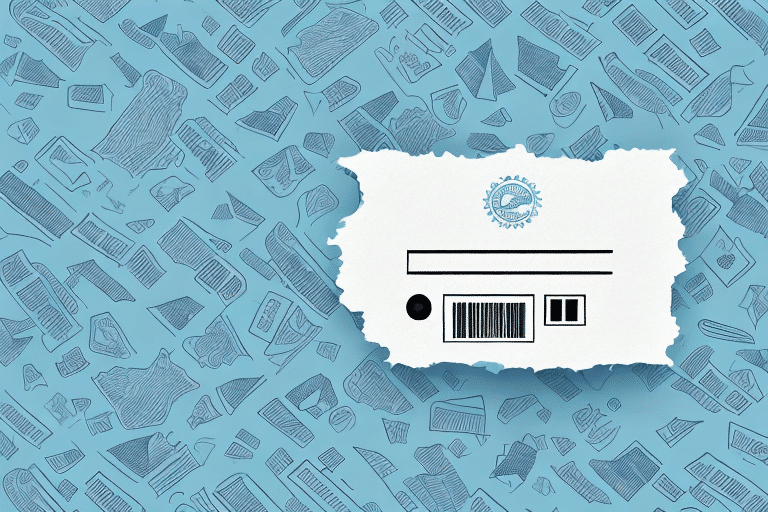Why You Should Stop Printing Receipts on UPS Worldship Package Labels
UPS Worldship is a widely used shipping software that offers numerous features to streamline business logistics. While printing receipts on package labels may seem convenient, it introduces several challenges. This article delves into the reasons to avoid this practice, including environmental concerns, data protection, cost savings, and improved customer experience. Additionally, it provides a step-by-step guide to disabling receipt printing and explores alternative methods for proving shipment.
The Environmental Impact of Printing Receipts
Printing receipts on package labels significantly contributes to paper waste. According to the Environmental Protection Agency (EPA), paper production is responsible for approximately 2% of global greenhouse gas emissions. By eliminating unnecessary receipt printing, businesses can reduce their carbon footprint.
Reduction in Paper Consumption
The average office employee prints over 10,000 pages annually, with nearly 45% discarded within 24 hours[Source]. Eliminating receipt printing on labels can significantly decrease this waste.
Lower Ink and Energy Usage
Printer ink production and energy consumption contribute to environmental degradation. The Natural Resources Defense Council (NRDC) highlights the environmental costs associated with ink cartridges and printer energy use. Reducing print jobs helps in conserving these resources.
Data Protection and Legal Implications
Including receipts on package labels can inadvertently expose sensitive business and customer information, posing data protection risks. Compliance with data protection regulations such as the General Data Protection Regulation (GDPR) is crucial to avoid legal repercussions.
Compliance with Data Protection Laws
Printing receipts with package labels may breach data protection laws by exposing personal information. Ensuring that receipts are sent electronically can help maintain compliance and protect customer data.
Adherence to Shipping Regulations
Certain shipments, like hazardous materials, require separate and accessible shipping documents as per the Department of Transportation (DOT). Integrating receipts into labels may violate these regulations, leading to potential fines.
Cost Savings and Operational Efficiency
Avoiding the printing of receipts can lead to substantial cost savings and enhance operational efficiency. Reducing paper and ink usage directly lowers office supply expenses.
Lower Supply Costs
By cutting down on paper and ink, businesses can reduce their expenditure on office supplies. This also minimizes maintenance costs associated with printers.
Streamlined Shipping Process
Eliminating the need to print and attach receipts speeds up the shipping process. Faster labeling and processing can increase overall productivity and reduce labor costs.
Enhancing Customer Experience
Providing clear and uncluttered package labels can improve the customer experience. Customers appreciate easy-to-read labels and the convenience of electronic receipts.
Improved Label Clarity
Clear labels reduce the likelihood of delivery errors and ensure that customers can easily track their shipments.
Convenient Electronic Receipts
Electronic receipts offer customers easy access to their purchase information and can be stored digitally, enhancing their overall experience.
Step-by-Step Guide to Disabling Receipt Printing on UPS Worldship
Follow these steps to disable receipt printing on UPS Worldship package labels:
- Open the UPS Worldship application and navigate to the 'Options' tab.
- Select 'Label Printing' from the dropdown menu.
- Uncheck the box labeled 'Print receipt with label'.
- Click 'OK' to save your changes.
Disabling receipt printing not only saves resources but also simplifies your shipping workflow, allowing for quicker processing times.
Alternative Methods for Providing Proof of Shipment
If physical receipts are no longer being printed, consider these alternatives to ensure proof of shipment:
Electronic Signatures
Implementing electronic signature capture allows for digital proof of delivery without the need for printed receipts.
Delivery Confirmation Emails
Sending confirmation emails with tracking details provides customers with immediate and accessible proof of shipment.
Mobile Applications
Utilizing mobile apps offered by carriers like UPS Tracking allows both businesses and customers to monitor shipments in real-time.
Best Practices for Managing Shipping Records Electronically
Transitioning to electronic shipment records ensures efficient tracking and compliance:
- Maintain an Electronic Shipment Log: Use spreadsheets or dedicated software to keep detailed records of all shipments.
- Utilize Barcodes and QR Codes: Implementing these can streamline the tracking process and reduce errors.
- Adopt Electronic Signatures: Enhance security and authenticity of delivery confirmations.
- Regularly Audit Records: Periodic reviews help in maintaining accuracy and compliance.
Communicating these changes to customers is essential. Informing them about the shift to electronic receipts ensures transparency and maintains trust.
Conclusion
Eliminating the printing of receipts on UPS Worldship package labels offers multiple benefits, including environmental sustainability, enhanced data protection, cost savings, and improved customer satisfaction. By adopting alternative methods for proof of shipment and managing records electronically, businesses can optimize their shipping processes effectively.