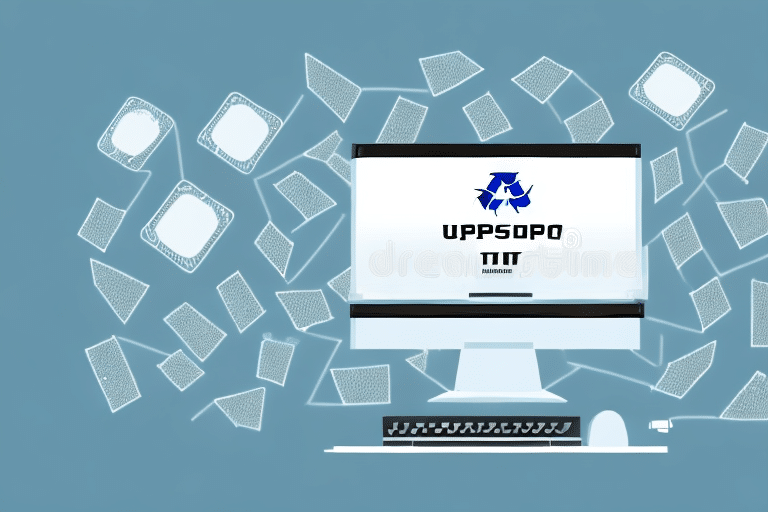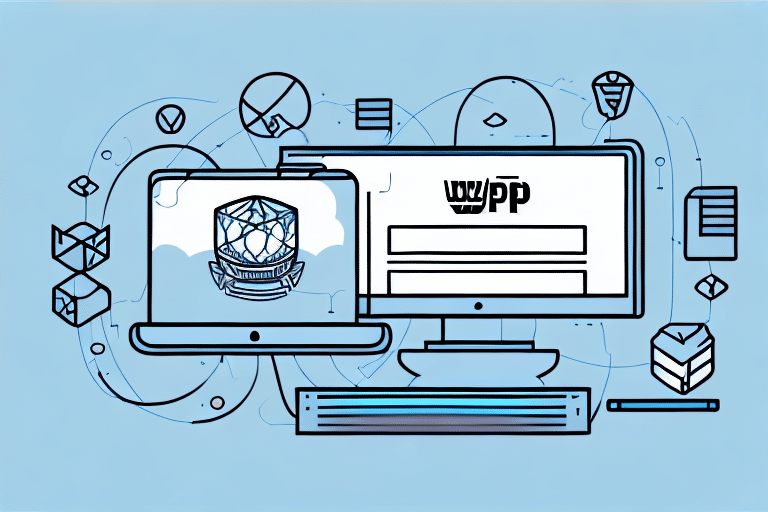How to Back Up UPS WorldShip: A Step-by-Step Guide
Managing package shipping and logistics with UPS WorldShip means your data is integral to your business operations. Losing this data due to hardware failures, software glitches, or other unforeseen issues can severely disrupt your shipping processes, harm your reputation, and lead to lost sales and diminished customer satisfaction. Therefore, implementing a reliable backup strategy for your UPS WorldShip data is essential to ensure quick recovery and minimal downtime in the face of disasters. This guide provides a comprehensive, step-by-step approach to backing up your UPS WorldShip data, along with best practices to establish a secure and efficient backup system.
Importance of Backing Up Your UPS WorldShip Data
Protecting Critical Business Operations
UPS WorldShip is a robust shipping management system that handles everything from creating shipment labels to managing shipping profiles and customs documentation. All this data is stored within the WorldShip system, and its loss can require significant time and resources to recreate. According to the IBM Cost of a Data Breach Report 2023, the average cost of a data breach is $4.45 million, highlighting the financial risks associated with data loss.
Ensuring Business Continuity
Having a backup ensures that in the event of a system crash or technical issue, you can swiftly restore your data and continue shipping operations without significant interruptions. This minimizes downtime and helps maintain timely fulfillment of customer orders, which is crucial for customer satisfaction and retention.
Enhancing Security and Compliance
A backup strategy not only safeguards against data loss but also helps protect against security breaches and data theft. Regular backups, combined with encryption and secure storage practices, ensure that your sensitive shipping information remains protected.
Understanding UPS WorldShip and Its Components
Overview of UPS WorldShip
UPS WorldShip is a comprehensive shipping management system that streamlines the entire shipping process, from label creation and tracking to billing and reporting. Understanding its various components is essential for effective data backup. Key components include:
- Shipment History: Records of all past shipments, including details and tracking information.
- Customer Records: Information about customers, their shipping preferences, and contact details.
- Custom Shipping Profiles: Customized settings tailored to specific shipping needs and preferences.
- Address Book: A database of frequently used shipping addresses for quick access.
- Reports: Various reports that provide insights into shipping performance and trends.
Data Storage in UPS WorldShip
All critical data is stored locally on your system or network, making regular backups vital to prevent data loss due to hardware failures or other disruptions. Understanding where and how this data is stored is the first step in developing an effective backup strategy.
Developing a Comprehensive Backup Strategy
Assessing Your Backup Needs
Start by evaluating how frequently your data changes and how much data loss is acceptable for your business. Factors to consider include:
- Frequency of Backups: Businesses with frequent data updates may require daily or even hourly backups.
- Backup Methods: Options include manual backups, automated built-in features, or third-party software solutions.
- Data Recovery Point Objective (RPO): The maximum acceptable amount of data loss measured in time.
- Data Recovery Time Objective (RTO): The target time set for the recovery of data after a disaster.
Choosing the Right Backup Method
Select a backup method that aligns with your business needs and technical capabilities:
- Manual Backups: Suitable for small businesses with minimal data changes. However, this method is prone to human error and may not be feasible for larger operations.
- Automated Backups: Utilize UPS WorldShip’s built-in features or scheduled tasks to automate the backup process, reducing the risk of oversight.
- Third-Party Backup Software: Offers advanced features like incremental backups, cloud storage integration, and more robust scheduling options. Examples include Acronis True Image and Backblaze.
Best Practices for Data Backup
Adhering to best practices ensures the reliability and security of your backups:
- Regular Schedule: Establish a consistent backup routine to keep data up-to-date.
- Offsite Storage: Store backups in a separate physical location or use cloud storage to protect against local disasters.
- Data Encryption: Encrypt backup data to protect sensitive information from unauthorized access.
- Access Control: Restrict access to backup data to authorized personnel only.
- Periodic Testing: Regularly test backups to ensure data integrity and the effectiveness of the recovery process.
Implementing Backup Solutions
Manual Backup Process
For businesses opting for manual backups, follow these steps to ensure a successful backup:
- Open the UPS WorldShip application.
- Navigate to the "Backup Data" option.
- Specify the backup location, ensuring it's a secure and reliable storage medium.
- Select the data categories to include in the backup, such as shipment history and customer records.
- Initiate the backup process and confirm completion.
Regularly perform this process to maintain up-to-date backups. However, consider supplementing manual backups with automated solutions to enhance reliability.
Automating Backups with Built-In Features
UPS WorldShip offers built-in features to automate the backup process, minimizing manual intervention:
- Open the UPS WorldShip application and go to the "Options" menu.
- Select "Backup and Restore."
- Set up a backup schedule that aligns with your business needs (e.g., daily, weekly).
- Choose the backup destination, either an external drive or a network location.
- Enable notifications to alert you of successful backups or any issues.
Automating backups ensures consistency and reduces the risk of human error, providing a more reliable backup solution.
Leveraging Third-Party Backup Software
Third-party backup software can offer enhanced features and greater flexibility:
- Incremental Backups: Only back up data that has changed since the last backup, saving time and storage space.
- Cloud Storage Integration: Seamlessly back up data to cloud storage services for added redundancy.
- Advanced Scheduling: Customize backup schedules to fit specific business requirements.
- Comprehensive Reporting: Gain insights into backup performance and identify potential issues.
Using reputable software like Acronis True Image can enhance your backup strategy, offering peace of mind that your data is securely stored and easily recoverable.
Ensuring Backup Reliability and Data Integrity
Testing Your Backups
Regularly testing your backups is crucial to ensure that your data can be successfully restored when needed:
- Select a backup file and attempt to restore it on a test machine or virtual environment.
- Verify the integrity and completeness of the restored data.
- Document the testing process and results for future reference.
Frequent testing ensures that your backup process is functioning correctly and that your data remains intact and accessible.
Troubleshooting Common Backup Issues
Be prepared to address common issues that may arise during the backup process:
- File Permissions: Ensure that backup software has the necessary permissions to access and back up WorldShip data.
- Storage Space: Monitor available storage to prevent backup failures due to insufficient space.
- Data Corruption: Implement checks to detect and handle corrupted backup files.
- Compatibility Issues: Ensure that backup software is compatible with your version of UPS WorldShip and operating system.
Addressing these issues promptly helps maintain the reliability of your backup system and protects against potential data loss.
Securing and Storing Your Backups
Offsite and Cloud Storage Solutions
Storing backups in multiple locations enhances data security and availability:
- Offsite Physical Storage: Use secure, geographically separate locations to store physical backup media like external hard drives.
- Cloud Storage: Utilize cloud-based backup solutions, such as AWS Backup or Azure Backup, to ensure data is accessible from anywhere and protected against local disasters.
Implementing Data Encryption and Access Controls
Protect your backup data with strong encryption and strict access controls:
- Encryption: Encrypt backup files to prevent unauthorized access and ensure data privacy.
- Password Protection: Use robust passwords for backup archives and storage solutions.
- Access Management: Limit access to backup data to authorized personnel only, reducing the risk of insider threats.
These measures help secure your backup data against cyber threats and unauthorized access, safeguarding your sensitive shipping information.
Future-Proofing Your Backup Strategy
Adopting Advanced Backup Technologies
Stay updated with the latest backup technologies to enhance your data protection strategy:
- Automated Incremental Backups: Reduce storage requirements and backup times by only capturing changes since the last backup.
- Disaster Recovery as a Service (DRaaS): Implement solutions that offer rapid data recovery and business continuity in the event of large-scale disruptions.
- Artificial Intelligence (AI) in Backup: Leverage AI to predict potential data corruption issues and optimize backup schedules.
Staying Informed About Security Threats and Best Practices
Continuously educate yourself and your team about emerging security threats and evolving best practices:
- Participate in industry webinars and training sessions on data security and backup management.
- Subscribe to reputable IT security news sources, such as CSO Online or Infosecurity Magazine, to stay updated on the latest developments.
- Regularly review and update your backup policies to incorporate new security measures and technologies.
By proactively adapting to technological advancements and security trends, you ensure that your backup strategy remains robust and effective against evolving threats.
Conclusion: The Critical Role of Data Backup in UPS WorldShip Operations
Backing up your UPS WorldShip data is a fundamental aspect of maintaining the integrity and continuity of your shipping operations. A well-structured backup strategy not only protects against data loss but also enhances security, ensures business continuity, and provides peace of mind. By following the steps and best practices outlined in this guide, you can establish a reliable and secure backup system tailored to your business needs. Regular testing, secure storage, and staying informed about the latest backup technologies will further fortify your data protection efforts, ensuring that your UPS WorldShip data remains safe and recoverable in any situation.