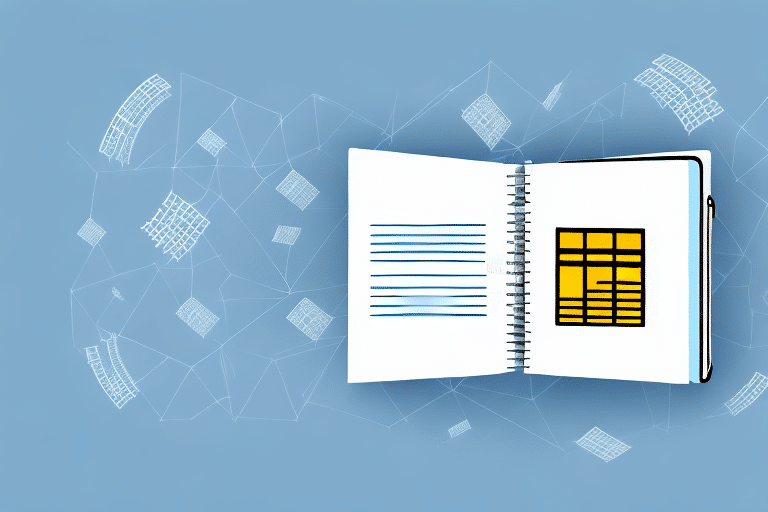How to Back Up Your UPS Worldship Address Book
UPS WorldShip is an essential tool for businesses that frequently ship and package products. One of its critical features is the address book, which stores all the essential contact information of your shipping clients. However, losing this valuable and sensitive data can prove disastrous. Therefore, it is crucial to back up your UPS WorldShip address book. In this article, we'll provide you with a step-by-step guide on how to back up your UPS WorldShip address book, offer tips for managing it efficiently, and explain the importance of doing so.
Importance of Backing Up Your UPS WorldShip Address Book
In the fast-paced world of business, data integrity is paramount. Losing your UPS WorldShip address book data can lead to severe consequences, including operational setbacks, costly rework, and potential legal challenges. Backing up your address book is highly recommended to prevent such scenarios.
Preventing Data Loss
Accidental deletion or data corruption can result in the loss of crucial contact information. Having a backup ensures that you can restore your address book quickly, minimizing downtime and maintaining business continuity.
Protection Against Disasters
Natural disasters like floods, fires, or earthquakes can damage your business premises and computer systems. Storing your backup offsite or in the cloud ensures that your critical data remains accessible even in the event of such disasters.
Ease of Data Transfer
When upgrading your computer or switching to a new system, a backup allows you to transfer your address book data effortlessly, saving time and reducing the risk of errors during manual data entry.
According to a study by ISC2, 60% of small businesses that suffer a data loss event are out of business within six months. Regular backups are a simple yet effective way to safeguard your business.
Step-by-Step Guide to Backing Up Your UPS WorldShip Address Book
1. Open UPS WorldShip
Launch your UPS WorldShip software to begin the backup process.
2. Navigate to the Address Book
Click on “Edit” in the menu bar at the top of the screen, then select “Address Book” from the dropdown menu.
3. Export the Address Book
- Click on “Export”.
- Choose a storage location by clicking on the “Browse” button.
- Rename the file as desired and select “Comma Separated Values” as the file type.
- Click “Export” to save the backup file.
Store your backup in a secure location, such as an external hard drive or reputable cloud storage service like Dropbox or Google Drive. Ensure that the backup file is updated regularly to maintain the latest information.
4. Verify the Backup
Periodically test your backup by restoring it in a test environment to ensure that all information is accurate and complete.
5. Secure Your Backup
Encrypt the backup file or store it in a password-protected folder to prevent unauthorized access, especially if it contains sensitive contact information.
Tips for Organizing and Managing Your UPS WorldShip Address Book
Regular Updates
Keep your address book up-to-date by regularly adding new contacts and removing outdated or inactive ones.
Categorize Contacts
Organize your contacts into categories for easy access, such as suppliers, customers, and partners.
Include Comprehensive Information
Ensure that each contact entry includes additional relevant information like phone numbers, email addresses, locations, and notes.
Remove Duplicates
Regularly scan for and eliminate duplicate entries to maintain a clean and efficient address book.
Utilize Search Features
Use the search functionality within UPS WorldShip to quickly locate specific contacts or information.
Implementing these organizational strategies can enhance efficiency and streamline your shipping processes.
Common Mistakes to Avoid When Backing Up Your UPS WorldShip Address Book
- Not Backing Up at All: Failing to create a backup leaves your data vulnerable to loss.
- Relying on a Single Backup: Maintain multiple backup copies in different locations to prevent total data loss.
- Using Unreliable Storage: Ensure that your backup storage solutions are trustworthy and secure.
- Neglecting Regular Updates: Regularly update your backup to include the latest contact information.
- Skipping Backup Tests: Periodically test your backups to confirm their integrity and usability.
- Ignoring Security Measures: Encrypt your backup files to protect sensitive information from unauthorized access.
- Lacking a Comprehensive Backup Plan: Develop a robust backup strategy that includes regular backups, secure storage, and contingency plans for potential data loss events.
Understanding Different Types of Backups
Full Backup
A full backup involves copying all your address book data from UPS WorldShip to the backup storage location. This method is suitable for smaller address books due to its simplicity.
Incremental Backup
Incremental backups store only the changes made since the last backup. This approach is ideal for large address books as it saves time and storage space.
Differential Backup
Differential backups copy all changes made since the last full backup. While more storage-intensive than incremental backups, they provide a balance between backup speed and data recovery.
Mirror Backup
A mirror backup creates an exact real-time copy of your address book data. This method is useful for businesses that require constant data access but demands substantial storage resources.
Cloud Backup
Cloud backups offer a convenient and secure way to store your data offsite. Services like Amazon S3 and Azure Blob Storage provide reliable cloud storage solutions. Cloud backups are ideal for businesses with limited on-site storage or those requiring frequent backups.
Selecting the right backup type depends on your business needs, data size, and resource availability. Combining multiple backup types can offer enhanced data protection.
Best Practices for Maintaining Your UPS WorldShip Address Book
- Regularly Update: Ensure that your address book reflects the most current contact information.
- Accurate Data Entry: Enter complete and precise information to avoid errors and duplicates.
- Remove Inactive Contacts: Periodically review and delete contacts that are no longer relevant.
- Standardize Entries: Use consistent formats for names, addresses, and other details to maintain uniformity.
- Maintain Multiple Backups: Keep backups in different locations, including offsite and cloud storage, to safeguard against various data loss scenarios.
- Implement Access Controls: Restrict access to your address book backups to authorized personnel only.
Adhering to these best practices ensures that your UPS WorldShip address book remains organized, accurate, and secure, contributing to efficient business operations.
Frequently Asked Questions About Backing Up Your UPS WorldShip Address Book
How often should I back up my UPS WorldShip address book data?
It is recommended to back up your data at least once a week. However, if your address book undergoes frequent changes, consider more frequent backups to ensure data freshness.
What is the best backup method for larger address book data sizes?
Incremental backups are preferred for larger address book sizes as they save only the changes made since the last backup, optimizing both storage space and backup time.
Is it necessary to create a backup file for my UPS WorldShip address book?
Yes, creating a backup file is crucial to protect against data loss due to accidental deletion, system failures, or other unforeseen events. It ensures that you can quickly restore your essential contact information when needed.
What should I do if I lose my UPS WorldShip address book data?
If you lose your address book data, restore it from the most recent backup you created. Ensure that your backup is up-to-date to avoid significant data loss.
How do I secure my backup files?
Encrypt your backup files and store them in password-protected folders or secure cloud storage services. This prevents unauthorized access to sensitive contact information.
Conclusion
Creating a backup of your UPS WorldShip address book is vital for maintaining the integrity of your business data. It protects you from data loss and the associated costs of replacing this vital information. By following the guidelines and best practices outlined in this article, you can ensure that your UPS WorldShip address book is secure and readily accessible, safeguarding your business operations against potential disruptions.