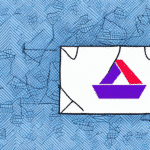How to Back Up Your UPS Worldship Database on an Older System
UPS WorldShip is a widely used shipping software that helps businesses manage their shipping and billing information, including shipment tracking and delivery confirmation. Ensuring that your UPS WorldShip database is regularly backed up is crucial for maintaining uninterrupted business operations and safeguarding your data against potential losses.
Why is it Important to Back Up Your UPS Worldship Database?
Your UPS WorldShip database contains essential information such as customer data, shipping details, and billing records. Losing this data due to system failures or data corruption can result in significant financial losses and negatively impact customer satisfaction. Regular backups mitigate the risks associated with data loss by providing a safety net that ensures business continuity.
According to industry reports, data loss incidents can cost businesses an average of $3.86 million per breach [[IBM Security]]. A robust backup strategy not only protects against financial losses but also helps maintain compliance with data protection regulations, avoiding potential legal penalties.
Moreover, backups enable quick recovery from unexpected system failures or disasters. In the event of a crash, having a recent backup allows for swift restoration of data, minimizing downtime and ensuring that business operations continue smoothly.
Understanding the Different Backup Options Available for an Older System
When backing up your UPS WorldShip database on an older system, you have several options to choose from, each with its own advantages:
- Full Backups: Create a complete copy of all your UPS WorldShip data, including files, databases, and configurations. This method ensures that all data is captured but can be time-consuming and require substantial storage space.
- Incremental Backups: Only back up the changes made since the last backup. This approach is faster and consumes less storage but requires all previous backups to be present for a full restoration.
- Differential Backups: Similar to incremental backups, but they back up all changes since the last full backup. This method strikes a balance between backup time and storage space, requiring only the last full backup and the most recent differential backup for restoration.
For older systems with limited storage or slower processing speeds, differential backups are often a more practical choice. It's essential to evaluate your system's capabilities and business needs when selecting the appropriate backup method.
Step-by-Step Guide on How to Back Up Your UPS Worldship Database on an Older System
Follow these steps to back up your UPS WorldShip database effectively:
- Open UPS WorldShip: Launch the UPS WorldShip program on your older system.
- Navigate to Backup: Go to the File menu and select Backup > Database.
- Select Backup Location: Choose a secure location to save your backup file and specify a meaningful file name.
- Initiate Backup: Click the Backup button to start the backup process.
- Verify Backup Completion: Wait for the process to finish and ensure that the backup file is correctly saved in the designated location.
Regularly performing backups is vital. It's recommended to establish a consistent backup schedule, such as weekly or monthly, and store backups in secure locations like external hard drives or reputable cloud storage services to enhance data protection.
Best Practices for Maintaining Regular Backups of Your UPS Worldship Database on an Older System
Implementing best practices ensures the reliability and effectiveness of your backup strategy:
- Establish a Backup Schedule: Set specific times for backups, such as daily or weekly, to ensure data is consistently protected.
- Use Multiple Storage Solutions: Store backups on external hard drives, servers, or cloud services to diversify risk.
- Automate the Backup Process: Utilize backup software that automates the process, reducing the chance of human error and ensuring regular backups.
- Monitor Backup Health: Regularly check the status of your backups to ensure they are completing successfully without errors.
- Maintain Offsite Backups: Keep copies of backups in different physical locations to protect against site-specific disasters like fires or floods.
Additionally, using reliable backup software compatible with older systems can prevent issues during the backup process. Research and select software that has proven compatibility and reliability with your specific system configuration.
Testing and Restoring Your UPS Worldship Database Backup
Ensuring that your backups are reliable is as important as creating them. Regular testing verifies that backup files are intact and can be successfully restored when needed:
- Restore Test: Open UPS WorldShip and select File > Restore Database. Choose the backup file you wish to test.
- Verify Data Integrity: After restoration, check that all data, including client accounts, shipments, and billing information, is accurately restored.
- Conduct Regular Tests: Perform restoration tests periodically, not just after creating a new backup, to ensure ongoing reliability.
In the case of data inconsistencies or errors during restoration, consult UPS technical support or refer to official UPS WorldShip documentation for troubleshooting assistance.
Troubleshooting Common Backup Issues on an Older System
While backing up your UPS WorldShip database is generally straightforward, you may encounter some common issues:
- Insufficient Storage: Ensure the backup location has enough space to accommodate the backup file. Consider freeing up space or using an alternate storage solution if necessary.
- Compatibility Problems: Older versions of UPS WorldShip may not be compatible with newer operating systems. Verify compatibility and consider upgrading software or the operating system if issues arise.
- Interference from Other Software: Close unnecessary applications during the backup process to prevent conflicts that may disrupt the backup.
- Slow Backup Process: Large databases can take longer to back up. Allocate sufficient time for the process and consider performing backups during off-peak hours to minimize disruption.
If you experience persistent issues, referring to official UPS support resources or consulting with IT professionals can provide targeted solutions to ensure a smooth backup process.
The Importance of Keeping Multiple Backups of Your UPS Worldship Database on an Older System
Relying on a single backup poses risks, as backups can become corrupted or inaccessible due to unforeseen circumstances. Maintaining multiple backups in different locations enhances data security and ensures that you have access to recent data copies when needed.
Implementing the 3-2-1 backup strategy is highly recommended:
- 3 Copies of Data: Keep the original data and at least two additional copies.
- 2 Different Media: Store backups on different types of media, such as external hard drives and cloud storage.
- 1 Offsite Location: Keep at least one backup copy in a separate physical location to protect against local disasters.
By adhering to this strategy, you can significantly reduce the risk of data loss and ensure that your UPS WorldShip database remains secure and accessible under various circumstances.
Conclusion
Backing up your UPS WorldShip database is a fundamental practice that safeguards your business against data loss, system failures, and compliance issues. By understanding the available backup options, following a systematic backup process, adhering to best practices, and regularly testing your backups, you can ensure the integrity and reliability of your critical shipping data.
Investing time and resources into a robust backup strategy not only protects your business operations but also provides peace of mind, allowing you to focus on delivering excellent service to your customers.