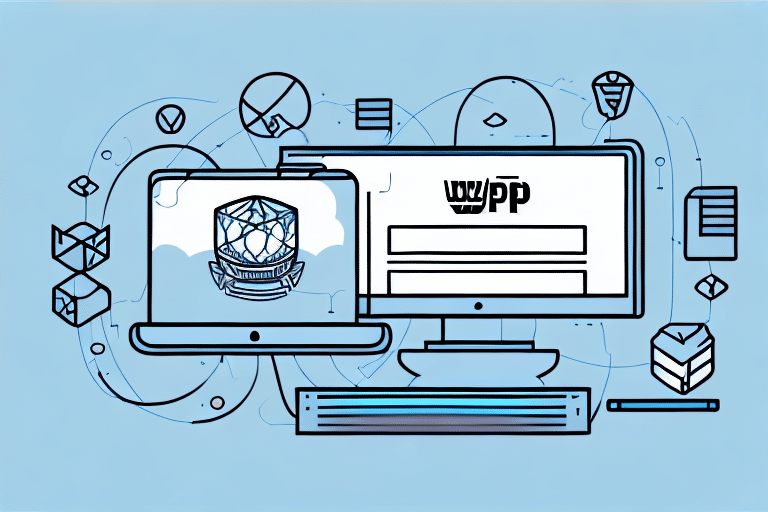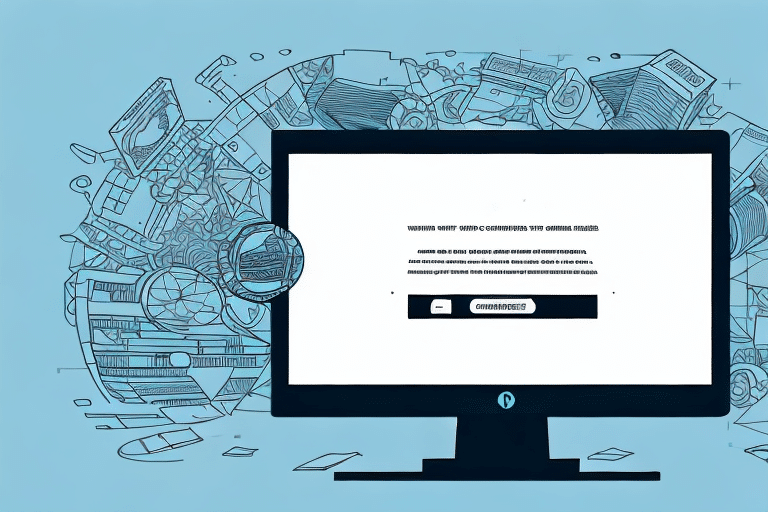Importance of Backing Up Your FedEx Ship Manager
FedEx Ship Manager is an essential tool for shipping and logistics operations. Ensuring its data integrity is critical to maintaining seamless business operations. Regular backups protect against data loss caused by system crashes, accidental deletions, or unforeseen events such as natural disasters. According to industry reports, businesses that implement regular backup strategies experience significantly less downtime and data loss compared to those that do not.
Implementing a robust backup system not only safeguards your data but also ensures compliance with industry regulations and standards. This proactive approach minimizes disruptions and provides peace of mind, enabling you to focus on your core business activities.
Types of Backups for FedEx Ship Manager
Full Backups
A full backup involves copying all data from the FedEx Ship Manager at a specific point in time. This method ensures that every file is backed up, providing a complete snapshot of your system.
Incremental Backups
Incremental backups only capture changes made since the last backup. This approach reduces storage requirements and speeds up the backup process, making it ideal for frequent backups.
Differential Backups
Differential backups store data changed since the last full backup. They strike a balance between full and incremental backups, offering a compromise between storage efficiency and recovery speed.
Choosing the right backup type depends on your business needs, data volume, and how often you require backups. Combining different backup types can optimize both storage and recovery times.
How to Backup FedEx Ship Manager
Creating a Full Backup
- Open FedEx Ship Manager and navigate to the Tools tab.
- Select Backup Wizard from the dropdown menu.
- Choose a secure location to save your backup, such as an external hard drive or a reputable cloud storage service like Backblaze.
- Confirm the files and folders you wish to back up and proceed by clicking Next.
- Select the Full Backup option and click Next.
- Review your backup settings and click Finish to initiate the backup process.
It is recommended to perform a full backup monthly and before any major system updates to ensure comprehensive data protection.
Automating the Backup Process
- Choose reliable backup software compatible with your operating system, such as Acronis or Backblaze.
- Configure backup settings, including backup type, frequency, and storage location.
- Schedule automated backups during off-peak hours to minimize system performance impacts.
Automation ensures that backups occur consistently without manual intervention, reducing the risk of human error.
Restoring FedEx Ship Manager
Step-by-Step Guide to Restoration After a Crash
- Open FedEx Ship Manager and go to the Tools tab.
- Select Backup Wizard.
- Navigate to the location of your backup file and click Next.
- Choose the backup file you intend to restore and click Next.
- Select the Restore option and proceed by clicking Next.
- Review the restoration settings and click Finish to begin the process.
The restoration process duration varies based on the backup size and computer performance. Avoid running other applications during restoration to prevent conflicts.
Restoring Individual Files and Folders
- Access the Backup and Restore Center on your computer.
- Select Restore my files.
- Locate your backup storage location and click Next.
- Choose the specific files or folders you wish to restore and click Next.
- Select the destination for the restored files and click Next.
- Finalize the restoration by clicking Finish.
Ensure that the backup includes the specific files or folders you need. Regular backups increase the likelihood of successfully restoring individual items.
Best Practices for Maintaining Your FedEx Ship Manager Backup
- Regular Backups: Establish a consistent backup schedule (daily, weekly, or monthly) based on usage frequency.
- Secure Storage: Store backups in encrypted external drives or trusted cloud services to protect against unauthorized access.
- Regular Testing: Periodically test backups by performing restoration drills to ensure data integrity and readiness.
Staying informed about FedEx Ship Manager updates is crucial. Apply updates promptly to benefit from security patches and performance improvements that enhance backup reliability.
Ensuring Backup Security
- Encryption: Protect backup files with strong encryption methods to prevent data breaches.
- Secure Storage Locations: Use password-protected cloud services or physically secure storage mediums.
- Offsite Backups: Maintain copies of backups in different geographical locations to mitigate risks from local disasters.
Implementing these security measures ensures that your backup data remains confidential and intact, preserving the integrity of your business operations.
Regularly update and review your backup strategies to adapt to evolving threats and technological advancements. A well-maintained backup system is a cornerstone of resilient business infrastructure.
Troubleshooting Backup and Restore Issues
- Slow Backup Processes: Opt for incremental or differential backups to reduce time and resource consumption.
- Corrupt Backups: Verify sufficient storage space and ensure uninterrupted backup processes to prevent corruption.
- Compatibility Problems: Ensure that the FedEx Ship Manager version matches the backup software requirements.
Data loss during backup or restoration can be minimized by adhering to best practices and utilizing reliable backup solutions. Always maintain multiple backup layers to safeguard against potential failures.
In cases where backups fail, consult FedEx support or professional IT services to resolve complex issues and ensure data restoration integrity.
Leveraging Reputable Backup Solutions
Selecting a trusted backup solution is essential for effective data protection. Reputable providers like Backblaze and Veeam offer robust features, including encryption, automated backups, and easy restoration processes. These solutions are designed to integrate seamlessly with FedEx Ship Manager, providing reliable data security and accessibility.
Evaluate backup solutions based on factors such as scalability, security features, customer support, and compliance with industry standards. Investing in a high-quality backup system ensures long-term data integrity and operational resilience.
Conclusion
Backing up and restoring FedEx Ship Manager is a critical practice for maintaining business continuity and data security. By understanding the types of backups, implementing best practices, and utilizing reputable backup solutions, businesses can protect their shipping data from potential threats and disruptions.
Regularly updating your backup strategies and testing restoration processes ensures that your data remains accessible and intact, even in the face of unexpected challenges. Prioritize data protection to sustain efficient and reliable shipping operations.