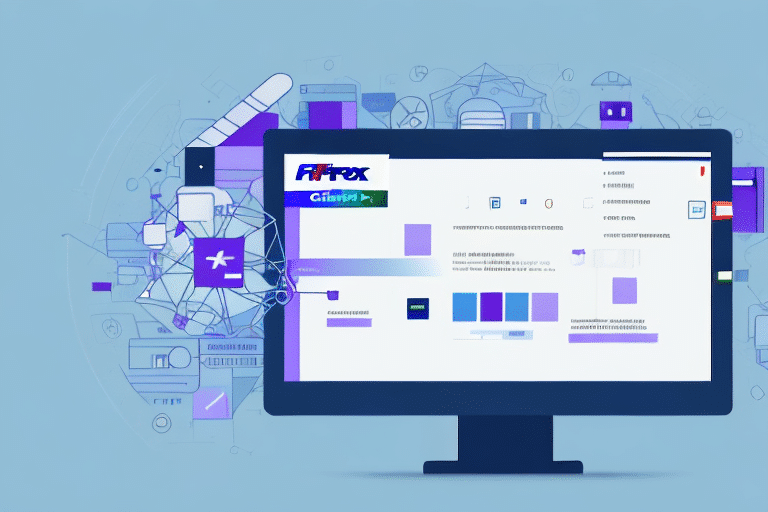How to Backup Data in FedEx Ship Manager
In today's digital age, the importance of data backup cannot be overstated. FedEx Ship Manager is a popular shipping software solution used by businesses worldwide. With so much sensitive information being processed through the software daily, having a robust data backup plan is imperative. This article discusses the importance of backing up your data in FedEx Ship Manager, the backup process, a step-by-step guide to data backup, and best practices for efficient data management.
Why Backing Up Data in FedEx Ship Manager is Essential
Having a backup plan in place is crucial in case of system failures or data loss. Losing all shipping records, customer information, and other important data due to a technical glitch can have disastrous consequences for your business, including financial losses, reputational damage, and legal troubles. A data backup ensures that you never lose vital information and can quickly recover from any data loss event.
Moreover, backing up your data in FedEx Ship Manager allows you to access your shipping history and customer information from anywhere, at any time. This means that even if your primary device or system fails, you can still access your data and continue managing shipments seamlessly. Additionally, having a backup ensures compliance with industry regulations and standards, which require businesses to maintain accurate and secure records of their transactions and customer information.
Understanding the Backup Process in FedEx Ship Manager
FedEx Ship Manager offers several options for backing up your data, including backing up to an external device or a cloud-based service. Backups can be scheduled daily, weekly, or monthly to ensure your data is always up-to-date. The software also keeps a record of all backups made and their statuses.
While backups are a critical part of data management, they should not be the sole means of data protection. Implementing additional security measures, such as firewalls and antivirus software, is recommended to prevent data loss or theft. Additionally, regularly testing your backups ensures they function properly and can be restored in the event of data loss.
Step-by-Step Guide to Backing Up Data in FedEx Ship Manager
Follow these steps to backup data in FedEx Ship Manager:
- Launch FedEx Ship Manager and click on "Backup/Restore" from the top menu.
- Select the location where you want to save the backup file—external device or cloud-based service.
- Choose the backup frequency—daily, weekly, or monthly.
- Enter a name for the backup file and click "Start Backup".
- The software will begin backing up your data, and you can monitor the progress in real-time.
- Once the backup is complete, you will receive a confirmation message.
The backup process duration depends on the amount of data being backed up and your computer's speed. Do not interrupt the backup once it has started, as this may result in incomplete or corrupted backup files.
Additionally, periodically test your backup files by restoring them to a test environment and verifying that all data is present and accessible.
Determining the Optimal Backup Frequency in FedEx Ship Manager
The frequency of your data backups depends on the volume and sensitivity of the data processed. For instance, if you process a large volume of orders daily, daily backups may be necessary to avoid information loss. If your data is sensitive and critical to business operations, consider more frequent backups. It's better to be safe than sorry.
Consider the type of backup you are using. A full backup provides comprehensive protection but can be time-consuming and resource-intensive. Incremental backups, which only backup changes made since the last backup, can be more efficient for businesses with large amounts of data. The frequency and type of backup should be based on your specific business needs and risk tolerance.
Responding to Backup Failures in FedEx Ship Manager
If a backup fails in FedEx Ship Manager, stay calm and check the error message to identify the cause. Backups can fail due to external factors like low disk space or network connectivity issues. Resolve the issue and run the backup again. If the error persists, seek assistance from FedEx support to resolve the issue.
Regular backups are crucial for data safety and security. Schedule backups at regular intervals and test them periodically to ensure their effectiveness. Store backups in a secure location, preferably offsite, to protect against data loss due to disasters like fire or theft.
Ensure your backup strategy includes all critical data and applications, including data stored on cloud-based services or remote servers. Additionally, ensure backups are compatible with your organization's software and hardware to avoid compatibility issues during data recovery.
Restoring Data from a Backup in FedEx Ship Manager
If you need to restore data from a backup, follow these steps:
- Launch FedEx Ship Manager and click on "Backup/Restore" from the top menu.
- Select the location where your backup file is saved—external device or cloud-based service.
- Choose the backup file to be restored and click "Start Restore".
- The software will begin restoring your data, and you can monitor the progress in real-time.
- Once the restore is complete, you will receive a confirmation message.
Effective Backup Management in FedEx Ship Manager
Managing backups efficiently is essential, especially for busy businesses. Here are some tips to manage backups effectively:
- Set reminders or alerts to notify you when backups are due or overdue.
- Regularly check the status of your backups to ensure they are complete and error-free.
- Invest in cloud-based backup solutions that automate the backup process and offer additional security features.
- Test your backups periodically to ensure they are recoverable.
Additionally, have a backup plan for disasters or unexpected events. Store backups offsite in a secure location to ensure data safety and recovery in case of unforeseen circumstances.
Best Practices for Data Backup in FedEx Ship Manager
Implementing best practices ensures successful backups and data security:
- Choose a reliable backup location, whether it's an external device or a cloud-based service.
- Regularly review your backup settings to align with your business needs.
- Always verify the integrity of your backups to ensure they are complete and error-free.
- Store backup files in a secure location, away from potential hazards like fires, floods, or theft.
Consider the frequency of your backups based on data generation. Test your backups regularly to identify and resolve any issues before needing to restore data.
Avoiding Common Backup Mistakes in FedEx Ship Manager
Avoid these common mistakes when backing up data:
- Not backing up frequently enough or not backing up at all.
- Not verifying the integrity of the backup file or not storing backup files securely.
- Not testing backups periodically or not having a backup plan in place.
The Importance of Testing Backups in FedEx Ship Manager
Testing backups is critical to ensure they are recoverable. Having a backup doesn't guarantee its effectiveness. Regular testing helps identify issues or errors and allows corrective measures before a data loss event occurs. It's better to discover a problem during testing than during an actual data loss event.
Verifying the Integrity of Your Backups in FedEx Ship Manager
To verify backup integrity, restore backups to a test environment and check if the data is recoverable. Use data validation tools to detect errors or inconsistencies in the backup file. Whether restoring the backup or using validation tools, always ensure your backups are complete and error-free.
Automating Your Backup Process with FedEx Ship Manager
FedEx Ship Manager offers various tools and features to automate the backup process, including scheduling backups at regular intervals, setting up alerts and reminders, and tracking backup statuses. Automation saves time and resources while ensuring data safety and security.
Comparing Backup Options in Shipping Software to FedEx Ship Manager
Several shipping software solutions offer different backup options. Some provide automatic cloud-based backups, while others require manual backups by the user. Understanding and comparing these options is essential to choose the best solution for your business needs. FedEx Ship Manager offers robust backup features and tools that ensure data security and recoverability.
In conclusion, data backup is essential for any business using FedEx Ship Manager. Following the best practices discussed in this article helps ensure your data remains safe, recoverable, and your business operations run smoothly.