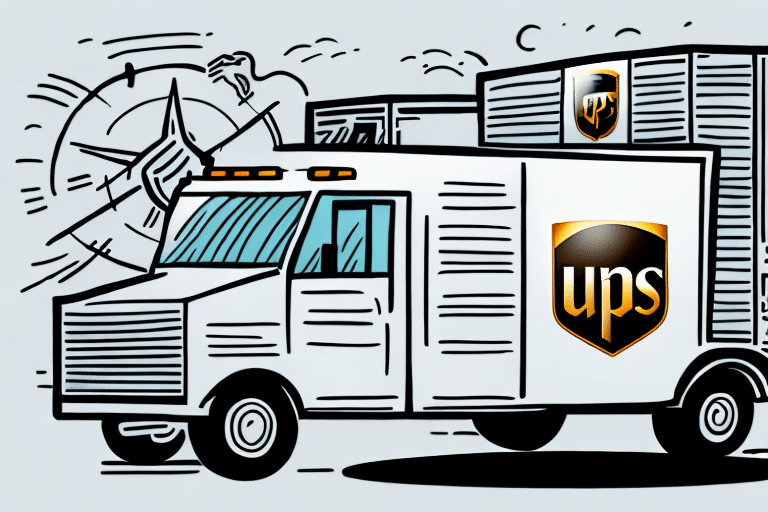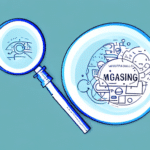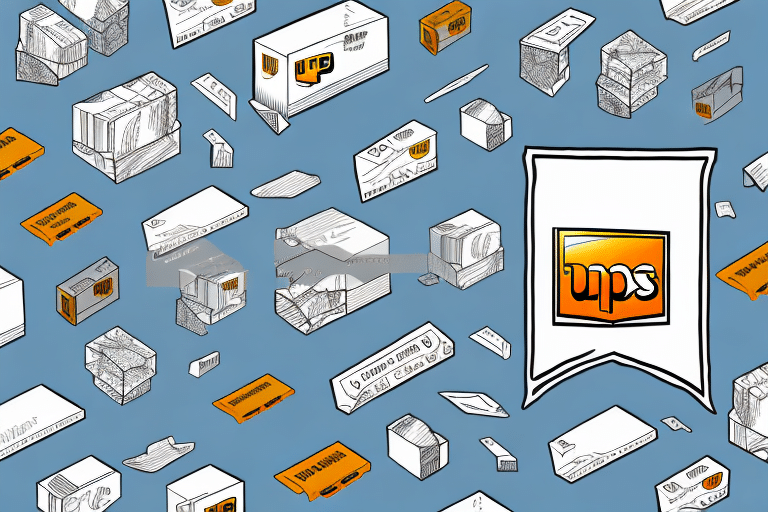Understanding Blind Shipping
In the competitive world of e-commerce and logistics, businesses are constantly seeking ways to optimize their shipping processes while maintaining confidentiality and efficiency. Blind shipping is one such strategy that allows companies to ship products directly to customers without revealing the sender's identity. This method not only protects supplier relationships but also streamlines the supply chain, reducing costs and delivery times.
What is Blind Shipping?
Blind shipping involves sending products to end customers without displaying the original sender’s name and address on the package. Instead, a third-party entity, such as a logistics provider or packaging company, appears as the sender. This ensures that the customer's focus remains on the product rather than the supplier, fostering brand loyalty and protecting supplier anonymity.
By utilizing third-party information on shipping labels, businesses can:
- Protect Supplier Relationships: Maintain confidentiality of suppliers, especially when dealing with multiple vendors.
- Enhance Brand Image: Present a unified brand front without revealing behind-the-scenes partnerships.
- Improve Logistics Efficiency: Streamline the shipping process by reducing intermediaries and potential handling errors.
Benefits of Blind Shipping
Implementing blind shipping offers multiple advantages that can significantly impact a business's operational efficiency and customer satisfaction.
Cost and Time Efficiency
Blind shipping can reduce overall shipping costs by minimizing the number of handling steps and storage requirements. Direct shipping from the manufacturer to the customer eliminates the need for additional warehouses, thereby cutting down storage and handling fees.
Supply Chain Confidentiality
Maintaining confidentiality in the supply chain prevents competitors from identifying key suppliers and understanding the logistics network. This can be crucial in industries where supplier relationships confer a competitive advantage.
Enhanced Customer Experience
By reducing the shipping steps, businesses can offer faster delivery times. Additionally, customers receive packages that appear professionally branded, enhancing their perception of the company's reliability and attention to detail.
When to Use Blind Shipping
Blind shipping is particularly beneficial in specific business scenarios:
- Market Testing: Companies exploring new markets can use blind shipping to assess demand without committing significant resources.
- Private Label Products: Brands selling products manufactured by third parties can use blind shipping to keep the manufacturer confidential.
- Brand Protection: Businesses aiming to protect their brand image by avoiding the disclosure of multiple supplier details.
Leveraging UPS WorldShip for Blind Shipping
UPS WorldShip is a comprehensive shipping software solution that aids businesses in managing their shipping operations efficiently. It offers robust features that support blind shipping, ensuring that packages are sent without revealing the original sender’s information.
Key Features of UPS WorldShip
- Automated Shipping: Streamlines the creation and management of shipping labels.
- Real-Time Tracking: Provides up-to-date tracking information to both businesses and customers.
- Customization: Allows businesses to tailor shipping labels and processes to meet specific needs.
Setting Up UPS WorldShip for Blind Shipping
To utilize UPS WorldShip for blind shipping, follow these steps:
- Create a UPS Account: Sign up for a UPS account if you haven't already.
- Download and Install: Download the UPS WorldShip software from the official UPS website and install it on your system.
- Configure Preferences: Navigate to the "Preferences" section within the software.
- Third-Party Billing: Select "Third-Party Billing" and input the third party's name and address to ensure they appear as the sender.
- Save Settings: Confirm and save the settings to apply the changes.
Step-by-Step Guide to Blind Shipping with UPS WorldShip
Creating a Shipment
- Open the Shipment tab in UPS WorldShip.
- Enter the recipient’s address and shipping details.
- Select the appropriate shipping service and package type.
- Review the shipment information and click "Create Shipment".
Entering Blind Shipping Information
- Within the Shipment tab, go to the Sender section.
- Input the third party's name and address as configured in your preferences.
- Ensure that the original supplier’s information is excluded from the shipping label.
Printing Labels for Blind Shipments
- After creating the shipment, navigate to the Print section.
- Select "Print Label" to generate the shipping label featuring the third party’s information.
- Verify that the label does not display the original supplier’s details.
Tracking Blind Shipments
- Access the Track tab in UPS WorldShip.
- Enter the shipment’s tracking number or reference number.
- Monitor the shipment’s status and receive delivery updates in real-time.
Common Mistakes to Avoid
While blind shipping can be highly effective, certain pitfalls can hinder its success:
- Incorrect Third-Party Information: Ensure that the third party’s name and address are accurately entered to prevent shipments from being traced back to the original supplier.
- Poor Communication: Maintain clear communication with the third party to avoid mishandling or delays in forwarding packages.
- Overlooking Additional Costs: Be aware of any extra fees associated with blind shipping and incorporate them into your shipping budget.
Best Practices for Successful Blind Shipping
To maximize the benefits of blind shipping using UPS WorldShip, consider the following best practices:
- Double-Check Details: Always verify shipping details and third-party information before finalizing shipments.
- Maintain Clear Communication: Establish strong communication channels with your third-party logistics provider to ensure seamless package handling.
- Monitor Shipments Regularly: Use UPS WorldShip’s tracking features to keep an eye on shipments and address any issues promptly.
- Review Shipping Costs: Regularly assess shipping expenses to ensure that blind shipping remains cost-effective for your business.
By adhering to these practices and leveraging the advanced features of UPS WorldShip, businesses can implement blind shipping effectively, enhancing both operational efficiency and customer satisfaction.
Additional Resources
- UPS Shipping Services - Comprehensive overview of UPS shipping options.
- UPS WorldShip Support - Official support and resources for UPS WorldShip users.
- Benefits and Considerations of Blind Shipping - An in-depth article on blind shipping strategies.