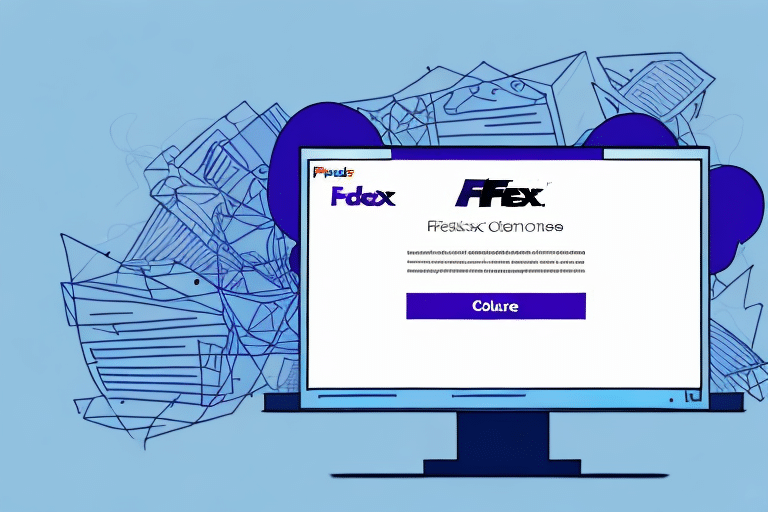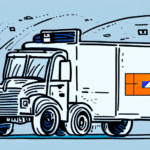How to Cancel a FedEx Shipment Using FedEx Ship Manager Software
If you've ever shipped a package with FedEx, you know that mistakes can happen. Sometimes, you might need to cancel a shipment before it gets sent out. This guide provides a comprehensive look at how to cancel a FedEx shipment using FedEx Ship Manager Software, covering everything from understanding the software to tracking your canceled shipment. Let's get started.
Reasons to Cancel a FedEx Shipment
There are several reasons why you might need to cancel a shipment with FedEx:
- Incorrect Address: Entering the wrong recipient address can lead to misdelivery.
- Recipient Change: The recipient may no longer need the package.
- Damaged or Lost Package: If the package is damaged or goes missing, canceling prevents further complications.
- Delivery Date or Time Changes: Adjustments in the recipient's availability may necessitate rescheduling the delivery.
Canceling a shipment promptly can help avoid additional costs and ensure that packages are delivered correctly.
Understanding FedEx Ship Manager Software
FedEx Ship Manager Software is a web-based tool designed to streamline your shipping process. It offers features such as:
- Creating and printing shipping labels
- Generating customs forms for international shipments
- Tracking packages in real-time
By automating these tasks, the software saves time and reduces the likelihood of errors associated with manual processes.
According to FedEx's 2023 Annual Report, over 60% of their customers utilize Ship Manager Software to enhance shipping efficiency.
Benefits of Using FedEx Ship Manager Software
- Time Efficiency: Automate label creation and form filling.
- Real-Time Tracking: Monitor shipments from dispatch to delivery.
- Comprehensive Management: Access shipment history and manage multiple shipments simultaneously.
For more detailed information, visit the FedEx Ship Manager Features page.
Accessing FedEx Ship Manager Software
To access the FedEx Ship Manager Software:
- Visit the FedEx website and log in to your account.
- Navigate to the "Ship" tab in the main menu.
- Select "FedEx Ship Manager" from the drop-down menu.
If you don’t have a FedEx account, you’ll need to create one before accessing the software. Once logged in, you can start managing your shipments directly from your dashboard.
Step-by-Step Guide to Canceling a Shipment
- Log In: Access your FedEx account and navigate to the "Ship" tab.
- Select Ship Manager: Choose "FedEx Ship Manager" from the drop-down menu.
- Find Your Shipment: Under the "Manage Shipments" section, locate the shipment you wish to cancel using its tracking number.
- Initiate Cancellation: Click on the tracking number to open shipment details, then click the red "Cancel" button.
- Confirm Cancellation: A pop-up window will appear asking for confirmation. Click "Yes" to confirm.
- Completion: Your shipment has now been canceled. If you were charged, expect a refund within several business days.
Remember, once a shipment is canceled, it cannot be undone. To resend the package, you will need to create a new shipment.
Tips for Success and Avoiding Common Mistakes
To ensure a smooth cancellation process, keep the following tips in mind:
- Act Quickly: Cancel as soon as you realize there's an issue to prevent the shipment from being dispatched.
- Double-Check Information: Ensure all details are correct before finalizing the cancellation.
- Understand Fees: Be aware that some cancellations may incur fees, depending on the shipment type and timing.
Reviewing the FedEx Fees and Tariffs can help you understand potential costs associated with cancellations.
Handling Errors, Fees, and Alternatives
Dealing with Errors
If you encounter errors while attempting to cancel a shipment:
- Verify the tracking number and account details.
- Clear your browser's cache and cookies or try a different browser.
- Contact FedEx Customer Support for assistance.
In scenarios where the package is already in transit, you might need to request a package intercept to reroute the shipment.
Avoiding Cancellation Fees
To minimize or avoid cancellation fees:
- Cancel shipments promptly before pickup.
- Double-check shipment details to prevent the need for cancellations.
- Consider the type of shipment, as some, like hazardous materials, may have higher cancellation costs.
Consult the FedEx Shipping Terms to understand fee structures.
Alternatives to Cancellation
If cancellation isn't feasible, consider these alternatives:
- Package Intercept: Redirect the shipment to a different address or back to the sender.
- Refuse Delivery: If the package hasn't been delivered, you can refuse it upon the delivery attempt, and it will return to the sender.
Note that these alternatives may also incur additional fees and have specific requirements. Always consult with FedEx for the best course of action.
Tracking Your Canceled Shipment
After canceling a shipment, you can monitor its status:
- Log in to your FedEx account and navigate to "FedEx Ship Manager."
- Go to the "History" tab and select "Canceled" from the drop-down menu.
- Review the list of canceled shipments, including tracking numbers and cancellation dates.
Keep in mind that canceled shipments cannot be reactivated. If you need to resend the package, you'll have to create a new shipment.
Frequently Asked Questions
How long do I have to cancel a shipment after I've created it?
It's best to cancel a shipment as soon as possible to avoid fees and complications. While there's no strict time limit, delays increase the likelihood that the shipment may have already been processed or dispatched.
Will I be charged a fee for canceling a shipment?
Fees depend on the shipment type and cancellation timing. If you cancel before pickup, fees are typically minimal or nonexistent. However, cancellations after pickup may incur additional charges.
Can I cancel a shipment if it has already been sent out?
If the shipment is already in transit, you'll need to request a package intercept to redirect or return the shipment.
What should I do if I accidentally cancel a shipment?
If you accidentally cancel a shipment, contact FedEx Customer Support immediately to see if the cancellation can be reversed. Otherwise, you'll need to create a new shipment to resend the package.
By following this guide, you can efficiently manage and cancel your FedEx shipments using the Ship Manager Software. Always ensure you act promptly and understand the associated fees to maintain a smooth shipping process.