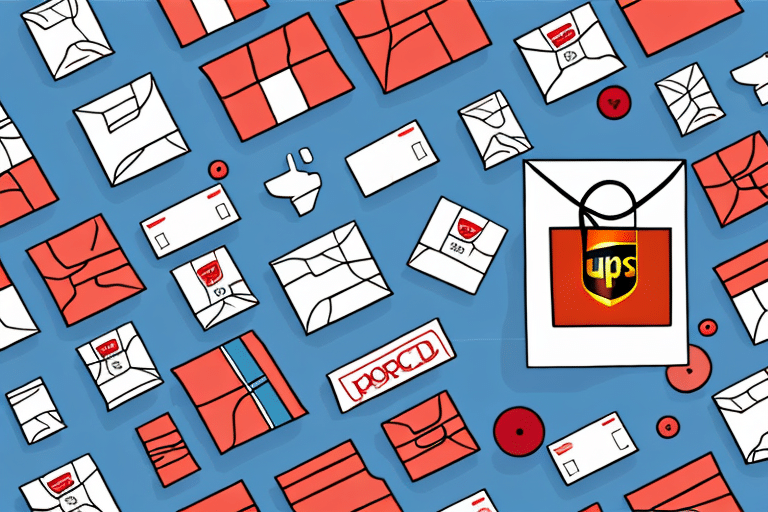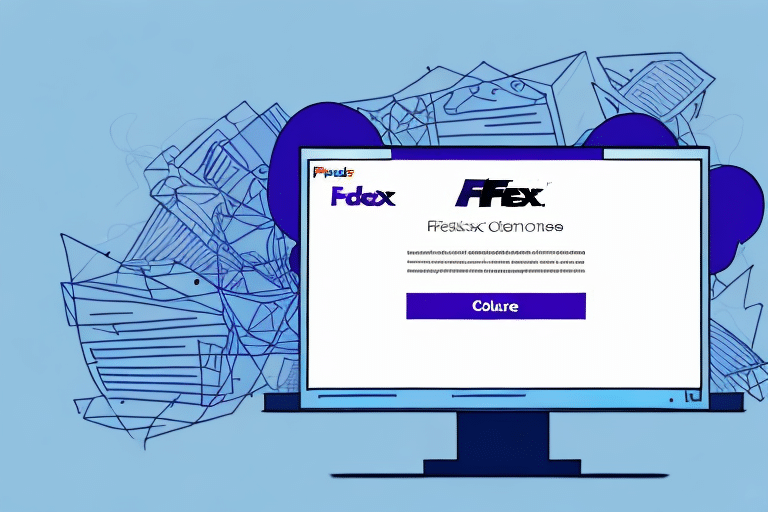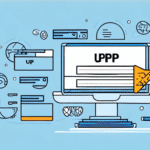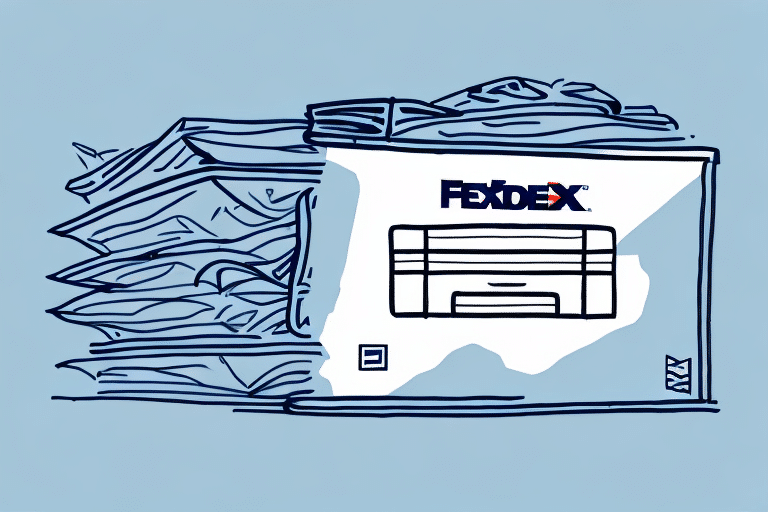How to Cancel a Shipment in UPS Worldship: A Comprehensive Guide
If you find yourself needing to cancel a shipment in UPS Worldship, you're not alone. Whether due to a change in plans, an error in shipment details, or other unforeseen circumstances, cancelling a shipment is a manageable process when you know the steps to follow. This guide provides an in-depth analysis of how to cancel a shipment, common pitfalls to avoid, and alternative options available to ensure your shipping needs are met efficiently.
Step-by-Step Guide to Canceling a Shipment
Canceling a shipment in UPS Worldship requires careful navigation through the platform. Follow these steps to ensure a smooth cancellation process:
- Log into Your UPS Worldship Account: Ensure you are signed in to access your shipment details.
- Navigate to the 'History' Tab: Located in the navigation bar on the left side of the screen.
- Search for the Shipment: Use the searchable fields to locate the specific shipment you wish to cancel.
- Access Shipment Details: Click on the tracking number associated with the shipment.
- Initiate Cancellation: Click the 'Cancel' button on the shipment details screen.
- Confirm Cancellation: Verify your intention to cancel the shipment.
- Print Confirmation: Save the confirmation page for your records.
By following these steps, you can effectively cancel your shipment within UPS Worldship.
Important Considerations
After cancellation, remember that you cannot reactivate the shipment. If you need to resend the package, you'll have to create a new shipment. Additionally, refunds for paid shipments typically take 5-7 business days to process, though this can vary based on your payment method and other factors.
Reasons to Cancel a Shipment
Various scenarios may necessitate the cancellation of a shipment. Understanding these reasons can help you make informed decisions and act promptly to avoid unnecessary costs.
Common Reasons for Cancellation
- Recipient No Longer Needs the Item: Situations may arise where the intended recipient changes their mind.
- Package Lost or Damaged: In transit issues can warrant cancellation to prevent further complications.
- Incorrect Shipping Address: Errors in address details necessitate corrective actions.
- Hazardous Materials Misdeclaration: Failure to properly declare hazardous materials can lead to fines and safety hazards.
- Shipment Detail Errors: Mistakes in weight, dimensions, or other shipment details require cancellation and reshipment.
Impact of Timely Cancellation
Acting quickly to cancel a shipment can help you avoid additional fees and ensure that any necessary corrections are made efficiently. According to the UPS Policies, timely cancellation can facilitate smoother refunds and adjustments.
Common Mistakes to Avoid When Canceling a Shipment
Canceling a shipment may seem straightforward, but several common mistakes can complicate the process or lead to additional costs. Being aware of these pitfalls can help you navigate cancellations more effectively.
Top Mistakes to Avoid
- Delaying the Cancellation: Waiting too long can result in higher fees or the shipment progressing through the delivery process, making cancellation more complex.
- Not Verifying Shipment Status: Always check if the package has already been shipped before attempting to cancel.
- Failing to Save Confirmation: Not printing or saving the cancellation confirmation can make it difficult to dispute charges if necessary.
- Incorrect Tracking Number: Ensure you select the correct tracking number to avoid cancelling the wrong shipment.
Effective Communication
Communicating with the recipient can also be crucial, especially if the shipment has already been dispatched. Informing them to refuse the package can initiate a return process, though this method depends on the recipient's cooperation and the carrier's policies.
Refunds and Cancellation Policies
Understanding UPS's refund and cancellation policies is essential to ensure you receive any applicable refunds and avoid unexpected fees. UPS provides clear guidelines on how cancellations affect refunds and what conditions apply.
Refund Processing Times
Refunds for canceled shipments are generally processed within 5-7 business days. However, the exact timeframe can vary based on your payment method. For example, credit card refunds may take up to two billing cycles to appear on your statement.
Eligibility for Refunds
Refunds are typically issued for shipments canceled before pickup or drop-off. If a shipment cannot be delivered for any reason, including cancellation, customers may be eligible for compensation. For detailed information, refer to the UPS Official Policies.
Potential Fees
Be aware of potential fees associated with cancellations. Some shipments may incur cancellation fees, especially if significant resources have already been allocated for processing and delivery.
Alternatives to Cancelling: Rerouting and Intercepting
Before deciding to cancel a shipment, consider alternative options like rerouting or intercepting. These methods can save time and money while still addressing the need for changes.
Rerouting Shipments
Rerouting allows you to change the delivery address or alter the delivery date without canceling the shipment. This option is useful when the recipient's details change after the shipment has been dispatched.
Intercepting Shipments
Intercepting lets you stop the shipment while it's en route and redirect it to a new destination. This method is beneficial if you need to prevent the package from reaching its original destination or to hold it for pickup.
Both rerouting and intercepting can often be managed through the UPS Worldship platform, but availability may depend on the shipment's status and specific carrier policies.
Tips for Saving Money When Canceling Shipments
Managing cancellation efficiently can help you save on shipping costs. Implement these strategies to minimize expenses:
Utilize UPS My Choice
Services like UPS My Choice offer flexible delivery options, including the ability to reroute packages, which can help avoid the need for cancellations altogether.
Double-Check Shipment Details
Ensuring all shipment details are correct before dispatching can prevent the need for cancellations. Verify addresses, package weights, and dimensions to avoid errors that could lead to additional fees.
Understand Cancellation Policies
Familiarize yourself with UPS's cancellation policies to avoid unexpected charges. Some shipments may have a grace period allowing free cancellations, while others might incur fees based on how far along the shipment is.
Best Practices for Shipment Management
Effective management of your shipments can reduce the likelihood of needing cancellations. Here are some best practices:
Plan Ahead
Careful planning can help anticipate and prevent issues that might require cancellations, such as ensuring accurate recipient information and appropriate packaging.
Regularly Review Shipments
Monitor your shipments regularly to catch any potential issues early. This proactive approach allows for timely cancellations or adjustments before they become more complicated.
Stay Informed
Keep up-to-date with UPS's latest policies and platform updates to leverage new features that can aid in efficient shipment management.
By following this comprehensive guide, you can navigate the process of canceling shipments in UPS Worldship with confidence, avoiding common mistakes, understanding the policies, and utilizing available alternatives to maintain an efficient shipping process.