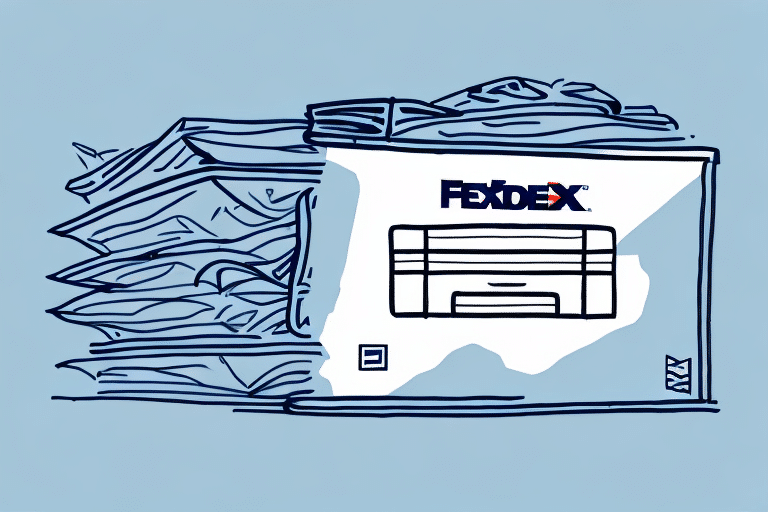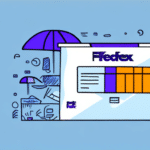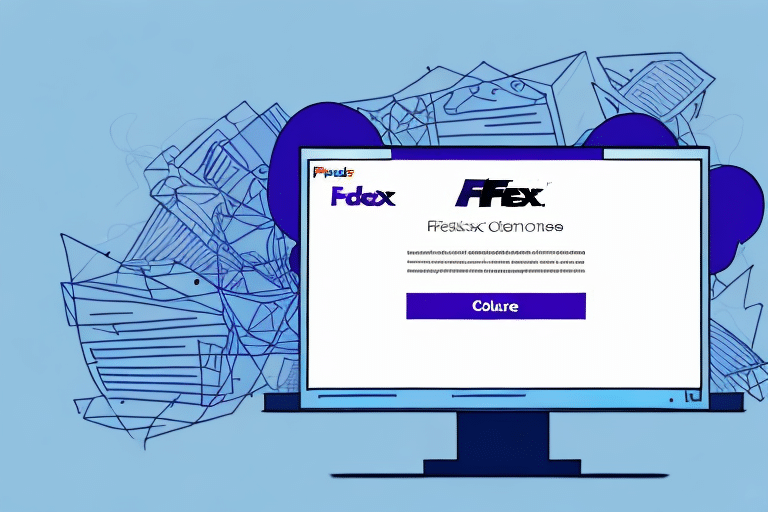How to Cancel a Shipment on FedEx Ship Manager: A Comprehensive Guide
In today’s dynamic business environment, flexibility is key. Sometimes, plans change, and you may need to cancel a shipment that has already been arranged through FedEx Ship Manager. Whether it's due to a change in delivery address, an error in shipping details, or a change in business needs, understanding how to effectively cancel a shipment can save you time and money. This guide provides a step-by-step process for canceling shipments using both the online portal and the mobile app, outlines what to expect post-cancellation, and offers tips to minimize the need for cancellations.
Reasons to Cancel a Shipment on FedEx Ship Manager
Common Scenarios for Shipment Cancellation
There are various reasons why you might need to cancel a shipment through FedEx Ship Manager:
- Change in Delivery Address: The recipient’s address has changed after the shipment has been processed.
- Incorrect Shipping Information: Mistakes in the package details, such as weight, dimensions, or contents.
- Business Plan Changes: Alterations in business operations that render the shipment unnecessary.
- Product Returns or Cancellations: Customer returns or order cancellations requiring shipment reversal.
Impact of Shipment Cancellation
Cancelling a shipment promptly can help avoid unnecessary delays, storage fees, and additional shipping costs. It’s essential to act quickly to mitigate any potential financial impacts. According to FedEx, timely cancellations can often result in a full refund, depending on the shipment’s status and the service level chosen.
Steps to Cancel a Shipment on FedEx Ship Manager
Preparation Before Cancellation
Before initiating a cancellation, ensure you have the following information ready:
- Tracking Number: The unique identifier for your shipment.
- Shipment Details: Information about the package, including weight and dimensions.
- Cancellation Reason: A valid reason for the cancellation request.
Canceling via the Online Portal
- Log In: Access your FedEx account through the FedEx Ship Manager Online Portal.
- Navigate to Ship History: Click on the “Ship History” tab to view all your recent shipments.
- Select Shipment: Identify and select the shipment you wish to cancel.
- Initiate Cancellation: Click the “Cancel Shipment” button.
- Confirm Details: Provide the reason for cancellation and confirm your request.
Note that not all shipments are eligible for cancellation, especially those that are already in transit.
Canceling via the Mobile App
- Open the FedEx Mobile App: Ensure you have the latest version installed on your device.
- Access Your Shipments: Navigate to the list of your shipments.
- Select the Shipment: Tap on the shipment you intend to cancel.
- Cancel Shipment: Hit the “Cancel Shipment” button.
- Provide Reason: Enter the reason for cancellation and confirm.
Keep in mind that the mobile app interface may vary slightly based on updates and device type.
Post-Cancellation Process
Status of Cancelled Shipments
Once a shipment is canceled, FedEx will stop any further processing and return the package to the sender if it was already in transit. According to FedEx's policies, cancellation confirmations are typically sent via email, and refunds are processed within 7-10 business days.
Refund Procedures
To obtain a refund for a canceled shipment:
- Verification: FedEx will verify the cancellation request and shipment status.
- Refund Processing: Approved refunds are processed back to the original payment method used during shipment booking.
- Confirmation: A refund confirmation is sent to your email address associated with the FedEx account.
Common Post-Cancellation Issues and Solutions
While cancellations are generally straightforward, you may encounter some challenges:
- Incomplete Information: Ensure all required shipment details are accurate to prevent delays.
- Technical Glitches: If the portal or app is unresponsive, try clearing your browser cache or reinstalling the app.
- Fee Inquiries: Understand that certain cancellations may incur fees based on the shipment type and cancellation timing.
If issues persist, contacting FedEx Customer Support is recommended for personalized assistance.
Best Practices to Minimize Shipment Cancellations
Accurate Shipment Information
Double-check all shipment details before finalizing to reduce the need for cancellations. Utilize tools like FedEx’s address validation to ensure delivery accuracy.
Effective Communication
Maintain open lines of communication with recipients to confirm delivery details and address any potential changes promptly.
Flexible Shipping Options
Choose shipping services that offer flexibility in making adjustments post-booking, such as address changes or rerouting, to accommodate unforeseen changes without needing to cancel entirely.
Frequently Asked Questions About Cancelling Shipments on FedEx Ship Manager
Can I cancel a shipment on FedEx Ship Manager after it has been picked up?
Yes, you can cancel a shipment after pickup, but the process may incur additional fees and is subject to the shipment's current status. It’s advisable to cancel as soon as possible to increase the likelihood of a full refund.
How long does it take to receive a refund after cancelling a shipment on FedEx Ship Manager?
Refunds are typically processed within 7-10 business days after FedEx confirms the cancellation. The exact timeline may vary based on your payment method and financial institution.
What if I need to cancel a shipment due to an error on my part?
If you need to cancel a shipment due to an error, contact FedEx immediately to rectify the mistake. Prompt cancellation can help minimize potential fees and expedite the refund process.
What if I need to cancel a shipment due to an issue with the goods being shipped?
If the cancellation is due to damaged or lost goods, you should report the issue to FedEx and possibly file a claim. This ensures that you receive appropriate compensation and can reroute or resend the goods as needed.
Can I cancel a shipment on FedEx Ship Manager if it is already en route?
Canceling an en-route shipment is challenging and may not always be possible. In such cases, contacting FedEx Customer Support to explore rerouting or redirecting options is the best course of action.
By following these guidelines and best practices, you can efficiently manage shipment cancellations on FedEx Ship Manager, saving time and avoiding unnecessary costs. For any further assistance, always reach out to FedEx Customer Support.