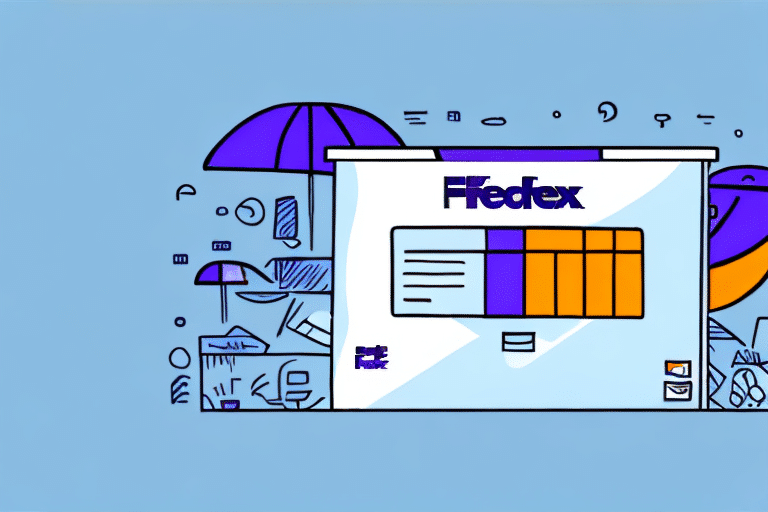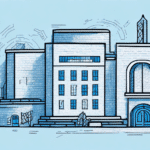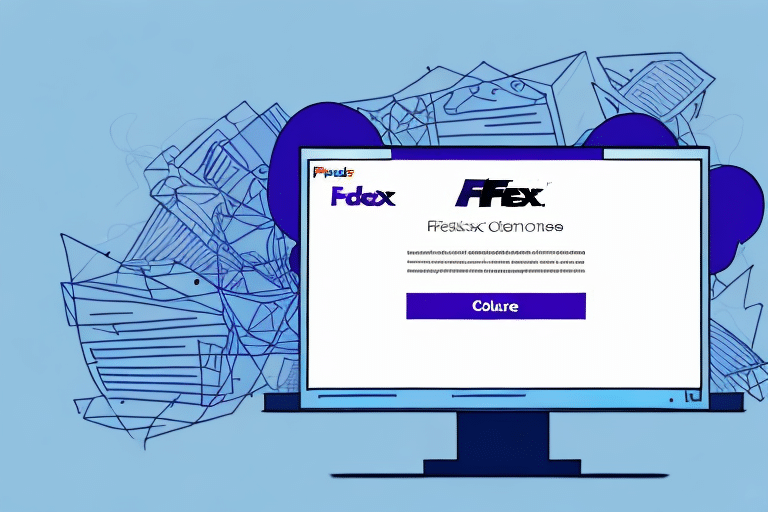How to Cancel Your Ship Manager Account with FedEx
If you're a business owner using FedEx's Ship Manager and considering canceling your account, it's essential to understand the process and potential implications. This guide provides a comprehensive overview of the steps to cancel your Ship Manager account with FedEx, explores alternative shipping solutions, and answers frequently asked questions to help ensure a smooth transition.
Reasons to Cancel Your FedEx Ship Manager Account
Businesses may choose to cancel their FedEx Ship Manager account for various reasons, including:
- Changing Business Needs: Your shipping requirements may have evolved, necessitating different features or services.
- Cost Savings: Seeking to reduce shipping costs by exploring more affordable alternatives.
- Service Dissatisfaction: Experiencing issues with Ship Manager that impact your shipping efficiency or reliability.
- Integration Challenges: Difficulty integrating Ship Manager with other business systems or software.
Before deciding to cancel, assess how this change will affect your shipping operations, including potential disruptions and the time required to implement a new solution.
Step-by-Step Guide to Canceling FedEx Ship Manager
Canceling your FedEx Ship Manager account involves the following steps:
- Log In: Access your Ship Manager account through the official FedEx website.
- Navigate to Account Settings: Go to the “Administration” tab and select “Account Management.”
- Cancel Account: Within the “Account Information” section, click on “Cancel Account.” Follow the on-screen prompts to confirm your cancellation.
- Confirm Cancellation: Ensure you receive a confirmation of your cancellation via email.
Remember that canceling your Ship Manager account will halt any recurring payments related to the service. It is advisable to review your shipping history and settle any outstanding balances before proceeding.
Preparation Before Cancellation
- Review Shipping History: Ensure all shipments are processed and paid for to avoid unexpected charges.
- Settle Outstanding Balances: Check and clear any unpaid invoices in the “Billing” section of your account.
Common Challenges When Canceling Ship Manager and Solutions
While the cancellation process is straightforward, businesses may encounter some issues:
- Account Access Issues: If you have trouble accessing your Ship Manager account, contact FedEx customer support for assistance.
- Unexpected Fees: Be aware of potential cancellation fees or remaining balances. Review your account details and discuss discrepancies with FedEx support.
- Data Loss: Canceling your account may lead to the loss of shipping history. Make sure to export any necessary data before cancellation.
- Multiple Accounts: If managing multiple Ship Manager accounts, coordinate with FedEx support to streamline the cancellation process.
Alternative Shipping Solutions to FedEx Ship Manager
If you're moving away from Ship Manager, consider these FedEx alternatives:
- FedEx Online Shipping: Create shipping labels, schedule pickups, and track shipments directly through the FedEx website.
- FedEx Office: Utilize FedEx Office locations for comprehensive printing and shipping services.
- FedEx Freight: Suitable for shipping larger items or freight, offering specialized services for heavy shipments.
Additionally, FedEx Shipping Tools provide various features tailored to different business needs.
Transferring Your Data Before Canceling Ship Manager
It's crucial to save important data from your Ship Manager account before canceling. Follow these steps to ensure a smooth data transfer:
- Export Data: Navigate to the "Settings" section of your Ship Manager account and select "Export Data" to download your shipping history as a CSV file.
- Backup Tracking Information: Save tracking numbers and shipment details that you may need for future reference.
- Complete Outstanding Shipments: Ensure all pending shipments are processed or canceled to prevent delays or issues.
Cancellation Timeline and What to Expect
After initiating the cancellation, expect the following timeline:
- Processing Time: Cancellation typically takes 2-3 business days to take effect.
- Final Charges: You may still see charges on your account during this period.
- Confirmation: A confirmation email will be sent once your cancellation is complete. If not received within 5 business days, contact FedEx support.
Handling Pending Shipments
If there are pending shipments or outstanding balances, these must be resolved before the cancellation can be fully processed. Check your account for any open items and address them promptly.
Effective Communication with FedEx Customer Support
When addressing issues during cancellation, clear and effective communication with FedEx customer support is vital:
- Be Clear and Concise: Clearly articulate your issue and desired outcome when speaking with support representatives.
- Provide Necessary Information: Have your account number, tracking numbers, and any relevant details ready to facilitate the support process.
- Maintain Patience and Politeness: Customer support handles multiple inquiries; being patient can lead to better assistance.
- Be Persistent: If initial support interactions do not resolve your issue, escalate the matter respectfully to higher support levels.
- Document Communications: Keep records of your interactions, including dates, representative names, and the nature of conversations, for reference if needed.
Avoiding Cancellation Fees and Penalties
To minimize or eliminate cancellation fees, consider the following strategies:
- Timing is Key: Cancel your account near the end of your billing cycle to reduce the risk of incurring additional fees.
- Review Account Terms: Understand your Ship Manager account's specific cancellation policies, including any minimum contract lengths or required notice periods.
- Plan Ahead: Schedule your cancellation in advance to accommodate any required notice periods and avoid last-minute penalties.
Frequently Asked Questions About Canceling Ship Manager with FedEx
Here are answers to common questions regarding canceling your Ship Manager account with FedEx:
- Do I need to call customer support to cancel Ship Manager? No, you can cancel your account online through the FedEx website.
- Will I receive a confirmation of my cancellation? Yes, FedEx will send you an email confirming the cancellation of your account.
- Will I be reimbursed for any unused shipping labels or credits? It depends on the specific terms of your account agreement. Carefully review your account terms and conditions.
Canceling your Ship Manager account is generally straightforward if you follow the proper steps and prepare accordingly. Ensure all aspects, including data backup and settling balances, are addressed to facilitate a seamless transition to a new shipping solution.
Note that canceling your Ship Manager account may result in losing any discounts or special rates provided by the program. Compare alternative shipping options to ensure you choose the best fit for your business needs.