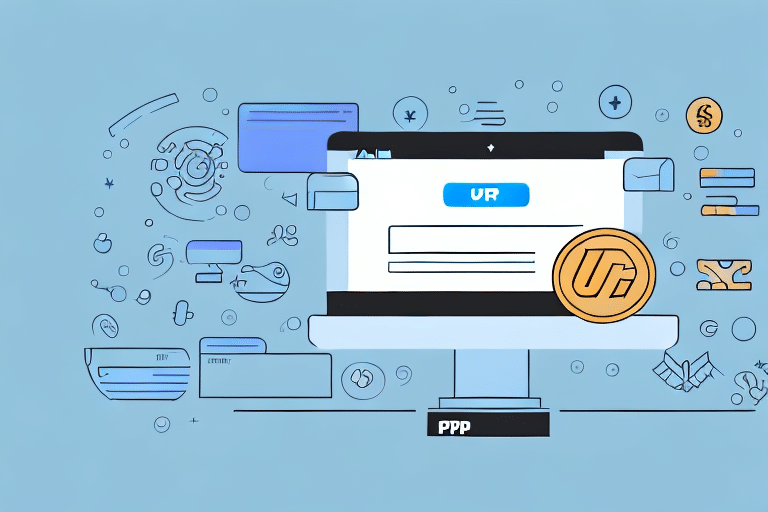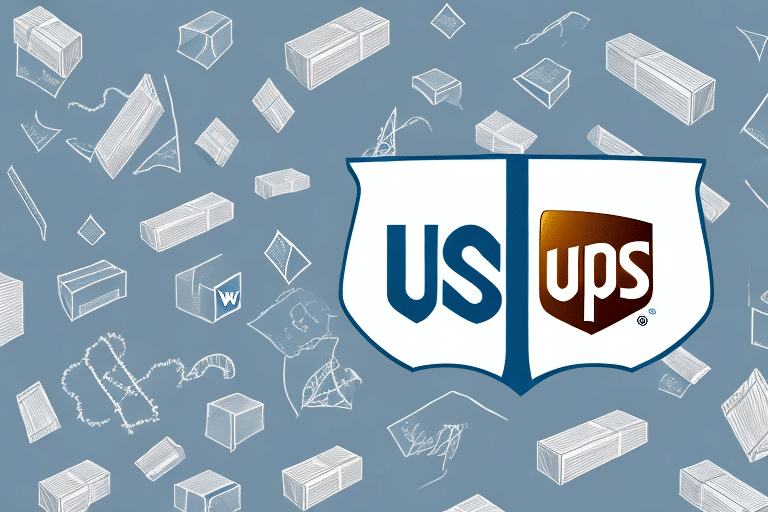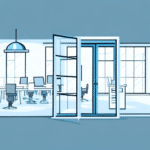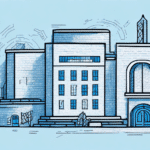Why You Might Need to Change Your 3rd Party Account Number in UPS WorldShip
There are several reasons why you might need to update your third-party account number in UPS WorldShip. Common scenarios include:
- Switching Service Providers: If your business transitions to a new third-party billing provider, you'll need to update your account number accordingly.
- Adopting an Internal Billing System: Moving to an in-house billing system requires updating your UPS WorldShip account to reflect your own billing information.
- Account Issues: Discovering that your previous third-party account number has been blocked or deactivated necessitates an update to maintain uninterrupted shipping services.
Updating your third-party account number is crucial for ensuring that your shipping and billing processes function smoothly. Failing to do so can result in billing errors, shipping delays, unexpected charges, or even cancelled shipments.
Understanding the Basics of UPS WorldShip
UPS WorldShip is a comprehensive shipping software solution designed to streamline the shipping process for businesses of all sizes. Key features include:
- Automated Shipping: Create shipping labels, schedule pickups, and track shipments seamlessly.
- Customizable Reporting: Generate detailed reports on shipping activities, costs, and performance metrics.
- Data Integration: Import and export data to and from other systems such as accounting or inventory management software.
- Third-Party Billing: Utilize third-party accounts for billing to simplify expense tracking and management.
As of 2023, UPS WorldShip continues to evolve, integrating more advanced features like enhanced data analytics and improved user interfaces to meet the growing needs of businesses.
How to Change Your 3rd Party Account Number in UPS WorldShip
Accessing Your Account Settings
To begin the process of changing your third-party account number, follow these steps:
- Open UPS WorldShip and log in to your account.
- Navigate to the "Shippers Editor" option.
- Select "Edit" from the drop-down menu.
- Choose the shipper account that needs updating.
- Click on the "Account" tab to access the account settings.
Regularly reviewing your account settings ensures that your shipping information remains accurate and up-to-date, preventing potential delays or errors.
Step-by-Step Guide to Updating Your Account Number
Once in the account settings, proceed with the following:
- Click on the "Third-Party" tab.
- Enter your new third-party account number in the "Third-Party Account Number" field.
- If applicable, input your new billing address in the "Billing Address" field.
- Click the "Save" button to confirm and apply the changes.
Ensure that your new account number is correctly linked to your UPS account by verifying the information with your third-party provider.
Troubleshooting Common Issues
Verifying Your New Account Number
After updating your account number, create a test shipment to verify that the new account number is functioning correctly:
- Create a test shipment using the new third-party account number.
- Check the shipment details, including classification, rate, and billing information.
- Ensure that the correct account number and billing address appear on the shipment label.
- Print the label and complete the shipment to confirm successful processing.
If discrepancies are found, revisit your account settings or contact UPS Customer Support for assistance.
Avoiding Common Mistakes
- Always double-check your new account number and billing information before saving changes.
- Ensure that your new third-party account is active and verified with UPS prior to making changes.
- Update all scheduled pickups and recurring shipments with the new account number to prevent billing or shipping issues.
Contacting your UPS account representative can help ensure that your rates are accurately updated following an account number change. This step is vital to maintain your existing negotiated shipping rates and discounts.
Best Practices for Managing Multiple Third-Party Accounts
- Maintain a centralized record of all third-party account information using spreadsheets or databases.
- Include detailed notes such as account type, billing address, and relevant metadata to avoid confusion.
- Regularly audit and update account information to keep data current and accurate.
- Assign unique identifiers or codes to each account to streamline selection during shipment processing.
- Implement user permissions to control access based on roles and responsibilities within your organization.
Adopting these best practices minimizes errors and enhances the efficiency of your shipping process by ensuring that the correct accounts are utilized consistently.
Updating Your Shipping Preferences After Changing Your Account Number
Once your third-party account number has been updated, it's essential to review and adjust your shipping preferences to reflect the changes:
- Navigate to the "Shipping Preferences" section within UPS WorldShip.
- Review each preference, ensuring accuracy in delivery options and billing details.
- Make necessary adjustments and click "Save" to apply the new settings.
Updating your shipping preferences ensures that your shipping rates, delivery options, and billing details are aligned with your new account information, preventing potential disruptions in your shipping operations.
For additional guidance, consult the UPS Shipping Tutorial or reach out to UPS Customer Support for personalized assistance.
Conclusion
Changing your third-party account number in UPS WorldShip is a manageable process when approached methodically. By following the steps outlined in this guide and adhering to best practices, you can ensure a seamless transition that maintains the integrity of your shipping and billing processes. Regularly updating and verifying your account information not only prevents errors and delays but also leverages the full capabilities of UPS WorldShip to optimize your shipping operations.