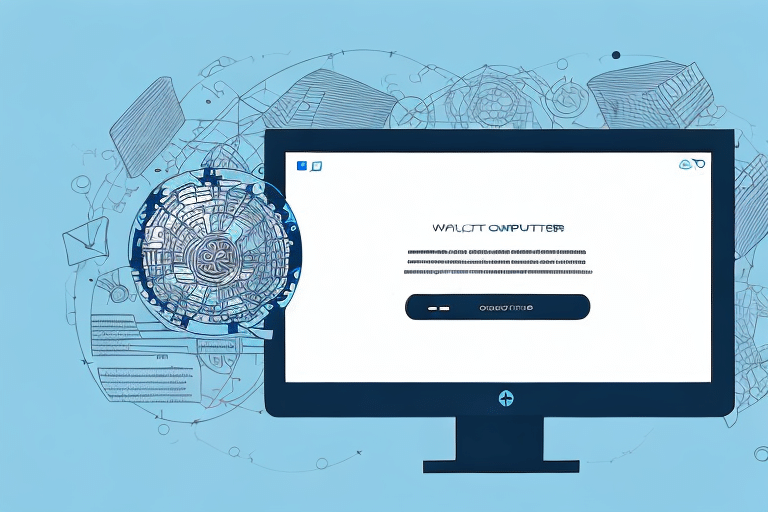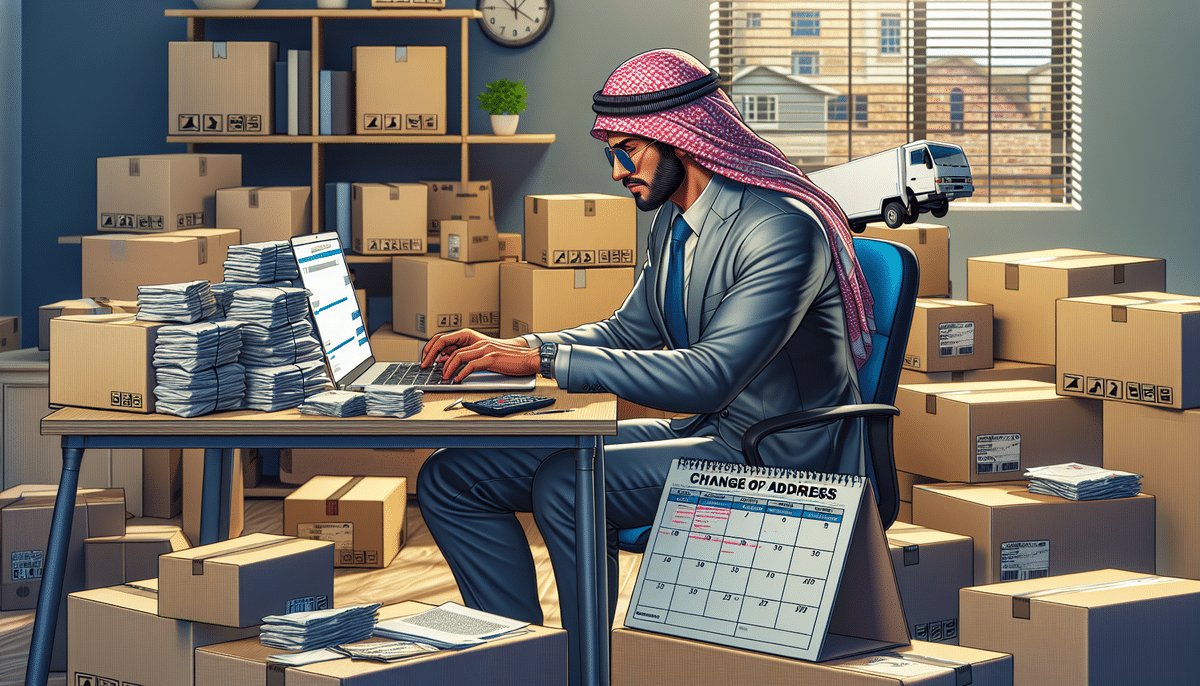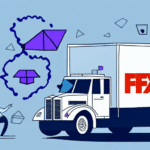Updating a Failed Email Address in UPS WorldShip: A Comprehensive Guide
Managing your shipping operations efficiently requires reliable communication channels. UPS WorldShip relies on a valid email address to send crucial shipment notifications, tracking information, and updates. If your email address fails, it can disrupt your entire shipping process. This guide provides a detailed, step-by-step approach to updating a failed email address in UPS WorldShip, ensuring seamless communication and uninterrupted shipping operations.
Importance of a Valid Email Address in UPS WorldShip
Essential Communication for Shipment Management
Your email address in UPS WorldShip serves as the primary conduit for receiving important shipment notifications. These include:
- Shipping labels and documentation
- Real-time tracking updates
- Delivery confirmations and exceptions
Without a valid email address, you risk missing critical information that can lead to shipment delays, lost packages, or customer dissatisfaction.
Streamlining Operations and Enhancing Productivity
Having an up-to-date email address allows businesses to:
- Monitor shipment progress in real-time
- Quickly respond to delivery issues
- Maintain accurate records for auditing and reporting purposes
According to a Business.com report, companies that maintain accurate shipping information experience a 15% increase in operational efficiency.
Common Reasons for Failed Email Addresses in UPS WorldShip
Data Entry Errors
Typos or incorrect formatting during the initial setup can render your email address invalid. Always double-check for errors when entering contact information.
Email Provider Issues
Sometimes, your email provider may block emails from UPS WorldShip due to spam filters or security settings. Ensuring that UPS WorldShip is added to your safe sender list can mitigate this issue.
Full Email Inboxes
A full inbox can prevent new emails from being received. Regularly clearing your inbox ensures that you receive all important shipment notifications.
Technical Glitches
Occasionally, technical issues with UPS WorldShip or your email server can disrupt email delivery. Monitoring system statuses and maintaining good IT support can help address these problems promptly.
Step-by-Step Guide to Updating Your Email Address in UPS WorldShip
Step 1: Access the Shipper Editor
Open UPS WorldShip and navigate to the Options menu. From there, select Shipper Editor to access your contact information.
Step 2: Update Your Email Address
In the Shipper Editor, locate the email address field and enter your new, valid email address. Ensure there are no typos or formatting errors.
Step 3: Verify Your New Email Address
Click the Verify Email button adjacent to the email field. UPS WorldShip will send a verification email to your new address. Follow the instructions in the email to complete the verification process.
Step 4: Confirm the Update
Once verified, confirm that your new email address is correctly displayed in UPS WorldShip. This ensures that all future notifications and updates will be sent to the correct address.
Troubleshooting Failed Email Addresses
Check Email Settings
Ensure that your email settings are not blocking emails from UPS WorldShip. Adjust spam filters or security settings as necessary.
Add to Safe Sender List
Adding UPS WorldShip to your email provider’s safe sender list can prevent important emails from being marked as spam.
Update Across Platforms
If you use multiple shipping platforms, ensure that your new email address is updated across all systems to maintain consistency and reliability in communications.
Managing Multiple Email Addresses in UPS WorldShip
Using the Shipping Import Feature
For businesses managing multiple email addresses, UPS WorldShip offers a Shipping Import feature. This allows you to upload a list of contact information, including new email addresses, streamlining the update process.
Third-Party Tools for Contact Management
Consider utilizing third-party contact management tools to organize and update email lists efficiently. Some tools integrate seamlessly with UPS WorldShip, enhancing the overall management process.
Best Practices for Maintaining Contact Information
Regular Verification
Periodically verify that all email addresses in UPS WorldShip are accurate and up-to-date to prevent future issues.
Backup Email Addresses
Having a backup email address on file ensures that you can receive important notifications even if your primary email experiences issues.
Enhancing Email Marketing with UPS WorldShip
Integrating Shipping Notifications with Marketing Campaigns
Leverage UPS WorldShip’s email features to enhance your email marketing strategy. By combining shipment updates with targeted marketing messages, you can increase customer engagement and loyalty.
For instance, include promotional offers or personalized messages in your shipment notifications to create a more cohesive customer experience.
Conclusion
Maintaining a valid email address in UPS WorldShip is essential for efficient shipping management and effective communication. By following the steps outlined in this guide, you can ensure that your email address is always up-to-date, minimizing the risk of missed notifications and shipment delays. Implementing best practices for contact management and integrating your email marketing strategy with UPS WorldShip can further enhance your operational efficiency and customer satisfaction.
For more information on optimizing your shipping processes, visit the ShipScience Resources or consult industry reports from sources like UPS Technology Insights.