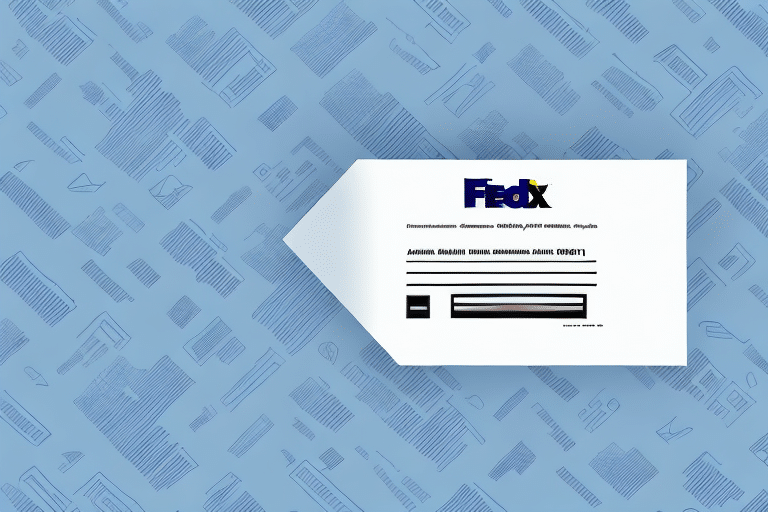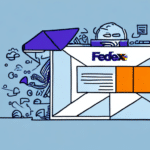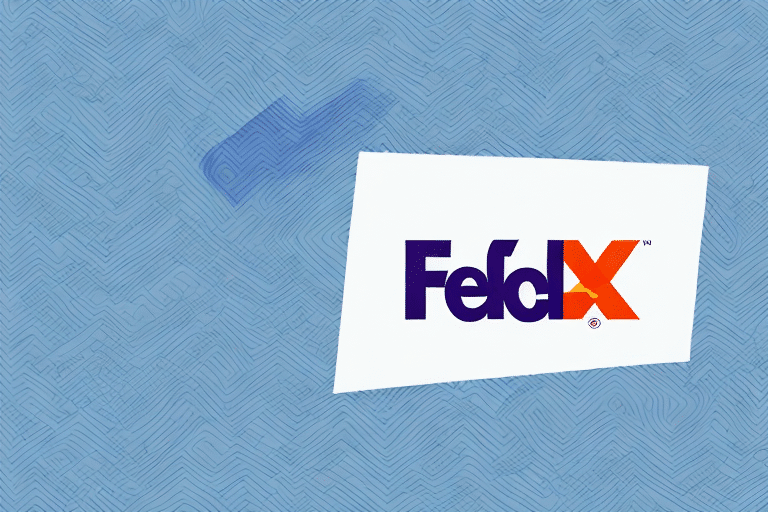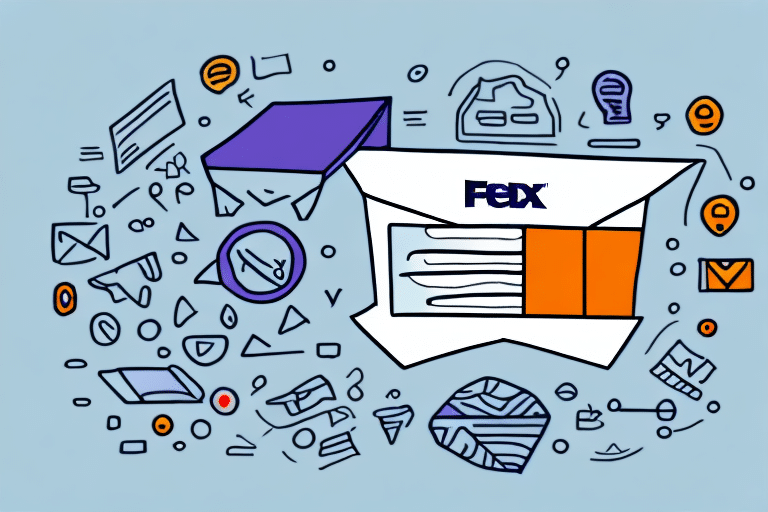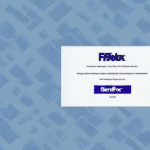Why You Need to Change Your Return Address on FedEx Ship Manager
Maintaining an up-to-date return address on your shipping labels is essential for seamless package delivery. An incorrect or outdated return address can lead to delays, packages being returned to the sender, or even loss in transit. Updating your return address ensures that any returned packages reach the correct destination and that you receive timely notifications about delivery issues. According to a 2023 Statista report, accurate shipping information is crucial for maintaining customer satisfaction and operational efficiency.
Additionally, keeping your return address current helps you maintain accurate shipping records. This is particularly important for businesses that depend on reliable shipping processes to sustain their operations. Accurate records facilitate easier tracking of shipments and ensure that packages are always sent to the correct location.
From a legal standpoint, having the correct return address can protect you and your business from potential liabilities. Incorrect addresses can result in packages being lost or delayed, which might lead to disputes or legal issues if customers are adversely affected. Ensuring your return address is always current mitigates these risks.
Step-by-Step Guide to Changing Your Return Address on FedEx Ship Manager
Updating your return address on FedEx Ship Manager is a straightforward process. Follow these detailed steps to ensure a smooth update:
- Log In: Access your FedEx Ship Manager account by logging in with your credentials.
- Navigate to Admin: Click on the "Admin" tab located at the top of the dashboard.
- Select Return Address: On the left-hand sidebar, select "Return Address."
- Edit Address: Click the "Edit" button next to your current return address.
- Update Information: Enter your new address details as required.
- Save Changes: Click the "Save" button to finalize your updates.
Remember, changes made to your return address will only apply to future shipments. Existing shipments with the old address will remain unaffected. If you operate multiple FedEx Ship Manager accounts, ensure you update the return address for each account individually.
For additional assistance, FedEx offers 24/7 customer support. Visit the FedEx Support Center for more information.
Common Reasons for Changing a Return Address on FedEx Ship Manager
There are several scenarios where updating your return address becomes necessary:
- Business Relocation: Moving your business to a new address requires updating all shipping-related information.
- Change of Business Name: A rebranding or change in business structure may necessitate a new return address.
- Alternative Return Locations: Utilizing different addresses for returns can optimize your logistics operations.
- Updated Contact Information: Changes in phone numbers or email addresses might require a return address update.
Additionally, mergers or acquisitions often lead to changes in business addresses. Reflecting the new ownership or location in your return address ensures consistency and reliability in your shipping processes.
Key Considerations Before Changing a Return Address on FedEx Ship Manager
Before updating your return address, consider the following factors to ensure a smooth transition:
- Verify the New Address: Confirm that the new address details are accurate and complete to prevent delivery issues.
- Update Marketing Materials: Ensure all your promotional materials reflect the new return address to maintain consistency.
- Billing Information: Align your billing and payment details with your updated return address for streamlined financial processes.
- Address Verification: Reach out to FedEx customer service to verify your new address and resolve any potential issues.
Be aware that changing your return address might impact shipping rates and delivery times. Some services adjust pricing based on the distance between origin and destination. To avoid unexpected delays or costs, plan your address changes well in advance.
Tips for Updating Your Return Address on FedEx Ship Manager Efficiently
Implement these strategies to update your return address quickly and accurately:
- Comprehensive Updates: Ensure all fields, including street address, city, state, ZIP code, and country, are correctly updated.
- Double-Check Information: Review all entered information for accuracy before saving changes.
- Set as Default: If you ship frequently from the new address, consider setting it as your default to save time on future shipments.
- Use the Mobile App: Utilize the FedEx Ship Manager mobile app to make updates on the go.
Promptly updating your return address helps prevent shipment delays and ensures your packages are consistently routed to the correct location. If managing multiple accounts, streamline the process by copying and pasting your updated address across all relevant accounts.
How to Verify Your New Return Address on FedEx Ship Manager
After updating your return address, it's crucial to verify its accuracy to avoid delivery issues. Follow these steps to confirm your new address:
- Log Out: Sign out of your FedEx Ship Manager account.
- Access Shipping: Click on the "Ship" tab at the top of the page.
- Enter New Address: Input your updated return address in the designated field.
- Validate: Click the "Validate" button to check the address.
- Confirmation: A green checkmark indicates a valid address. If an error message appears, review and correct the address details.
Address verification is essential to ensure that packages are delivered correctly. Inaccurate addresses can lead to lost or delayed shipments, which can frustrate both senders and recipients.
If you encounter errors during verification, carefully review your address information. Should issues persist, contact FedEx Customer Service for further assistance.
Troubleshooting Common Issues When Changing a Return Address on FedEx Ship Manager
Encountering problems while updating your return address can be frustrating. Here are solutions to common issues:
- Missing "Return Address" Option: If you can't locate the "Return Address" option under the "Admin" tab, reach out to FedEx customer service for guidance.
- Saving Errors: If changes won't save, try refreshing the page or logging out and back in to your account.
- Incomplete Information: Ensure all address fields, including phone number and email, are accurately filled out.
Remember, altering your return address may influence your shipping rates and delivery schedules. Review your shipping options and pricing after making changes to ensure they align with your business needs.
Benefits of Keeping Your Return Address Up-to-Date with FedEx Ship Manager
Maintaining an accurate return address on FedEx Ship Manager offers numerous advantages:
- Prevents Delivery Issues: Avoid delays and returns to sender by ensuring your return address is correct.
- Enhances Customer Trust: Displaying an accurate return address projects a professional image, fostering customer confidence.
- Streamlines Operations: A default return address simplifies the shipping process, saving time and reducing errors.
- Improves Package Tracking: Accurate return addresses facilitate efficient tracking and real-time updates on shipment status.
By keeping your return address current, you ensure smooth and hassle-free package deliveries, which is essential for maintaining customer satisfaction and operational efficiency.
Regularly updating your return address also aids in better tracking of shipments, allowing you to monitor delivery progress and manage your business operations more effectively. For more tips on optimizing your shipping process, visit the FedEx Shipping Guide.