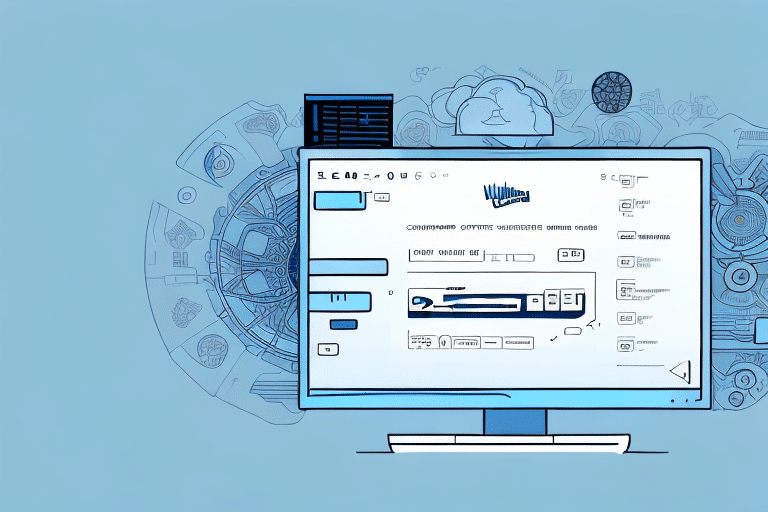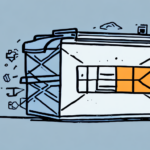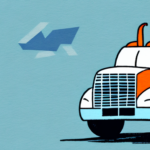How to Change Closing Time on Your UPS Worldship System
Are you looking to change the closing time on your UPS Worldship System? Perhaps you have identified a need to optimize your shipping processes or reduce costs. Whatever the reason, it is essential to understand how to make this change correctly to avoid any disruptions to your operations.
Understanding the Importance of Closing Time in UPS Worldship
The closing time on your UPS Worldship System determines the cutoff time for same-day shipping arrangements. Adjusting this time impacts your shipping operations and requires careful consideration. Understanding the significance of this change helps ensure your shipping process remains efficient and customer satisfaction stays high.
According to UPS, optimizing your shipping schedule can lead to improved delivery accuracy and reduced operational costs. Changing the closing time might affect your ability to offer same-day or next-day shipping, potentially delaying shipments and impacting customer satisfaction. Communicating any changes in your shipping process to your customers in advance is crucial to managing their expectations effectively.
Step-by-Step Guide to Changing Closing Time on UPS Worldship
- Log In to Worldship: Access your UPS Worldship account using your credentials.
- Navigate to System Settings: Once logged in, go to the System Settings section.
- Select Closing Time: Find the Closing Time option within the settings.
- Update the Time: Enter the new closing time that suits your operational needs.
- Save Changes: Save the updated settings to apply the new closing time.
- Test the Configuration: Conduct a test to ensure that the new closing time is functioning correctly.
It's important to note that changing the closing time may affect delivery schedules. Ensure that any scheduled pickups or shipments are communicated to UPS drivers to prevent delays or missed pickups.
If multiple users access your Worldship System, ensure everyone is informed about the new closing time to maintain consistency and avoid operational confusion.
Tips for a Smooth Transition When Changing Closing Time
- Communicate with Stakeholders: Inform employees, partners, and other stakeholders about the changes to ensure everyone is aligned.
- Provide Training: Offer training sessions to employees to familiarize them with the updated shipping process.
- Test Thoroughly: Before fully implementing the changes, conduct thorough testing to identify and resolve potential issues.
- Have a Backup Plan: Prepare contingency plans to address any unexpected problems during the transition.
- Monitor System Performance: After implementing the changes, closely monitor the system to ensure everything operates smoothly.
Avoiding Common Mistakes When Adjusting Closing Time
To ensure a seamless adjustment of your UPS Worldship System's closing time, avoid the following common mistakes:
- Failing to Test Changes: Always test new settings before fully implementing them to prevent unexpected operational issues.
- Poor Communication: Neglecting to inform employees and customers about the changes can lead to confusion and dissatisfaction.
- Ignoring Customer Impact: Changing closing times without considering how it affects customer shipping deadlines can result in lost business.
- Overlooking System Updates: Ensure that all aspects of the system, including shipping rates and pickup schedules, are updated accordingly.
Troubleshooting After Changing Closing Time
After modifying the closing time on your UPS Worldship System, you might encounter issues such as:
- Order Processing Errors: If orders are not processing correctly, review your settings to ensure they are configured accurately.
- Delayed Shipments: Check if the new closing time is correctly applied to avoid shipment delays.
- Incorrect Shipping Rates: Verify that all shipping rates are updated to reflect the new closing time to prevent billing errors.
If problems persist, consider reaching out to UPS Support for further assistance.
The Benefits of Optimizing Closing Time Settings
Optimizing your closing time settings on the UPS Worldship System can lead to several advantages:
- Increased Efficiency: A well-set closing time allows for better order processing and faster deliveries.
- Cost Reduction: Efficient shipping processes can lower operational costs by minimizing delays and errors.
- Enhanced Customer Satisfaction: Reliable and timely deliveries contribute to higher customer trust and loyalty.
- Competitive Advantage: Offering precise and faster shipping options can set your business apart in a competitive market.
According to a Inbound Logistics report, businesses that optimize their shipping processes see a significant improvement in delivery times and customer satisfaction rates.
Automating Closing Time Adjustments in UPS Worldship
For businesses seeking to further streamline their shipping operations, setting up automated closing times in UPS Worldship can be highly beneficial. This feature allows the system to automatically adjust closing times based on factors like shipping volume and preferences.
- Time Savings: Automation reduces the need for manual adjustments, saving valuable time.
- Reduced Errors: Automated settings minimize the risk of human error, ensuring consistent application of closing times.
- Scalability: As your business grows, automated adjustments can accommodate increased shipping demands without additional manual input.
To set up automated closing times, navigate to the system's settings in UPS Worldship and configure the automation parameters according to your business needs.
Best Practices for Managing Closing Time Across Multiple Locations
If your business operates from multiple locations using UPS Worldship, maintaining consistency in closing times is crucial. Here are some best practices:
- Centralize Control: Assign a dedicated team or individual to manage and oversee closing time settings across all locations.
- Standardize Procedures: Develop standardized procedures for updating and communicating closing time changes to ensure uniformity.
- Provide Training: Ensure that all locations receive proper training on managing and adapting to closing time adjustments.
- Maintain Clear Communication: Regularly update all locations about any changes to closing times to prevent discrepancies.
Customizing Reports After Changing Closing Times
After adjusting the closing times in UPS Worldship, customizing your reports can provide valuable insights into your shipping operations. Follow these steps to customize reports:
- Access the Reporting Section: Log in to UPS Worldship and navigate to the reporting area.
- Select the Desired Report: Choose the report you wish to customize based on your analytical needs.
- Modify Report Fields: Adjust the report fields to include the new closing time data for accurate analysis.
- Save and Generate: Save the customized report settings and generate the report to review the updated data.
Customized reports can help you monitor the impact of closing time changes on your shipping performance and make informed decisions for future adjustments.
In conclusion, changing the closing time on your UPS Worldship System requires careful planning and execution. By following the steps outlined above and adhering to best practices, you can ensure a smooth transition that enhances your shipping efficiency and maintains customer satisfaction.
For further assistance with UPS Worldship, consider consulting the UPS Technology Support or accessing their comprehensive Worldship documentation.