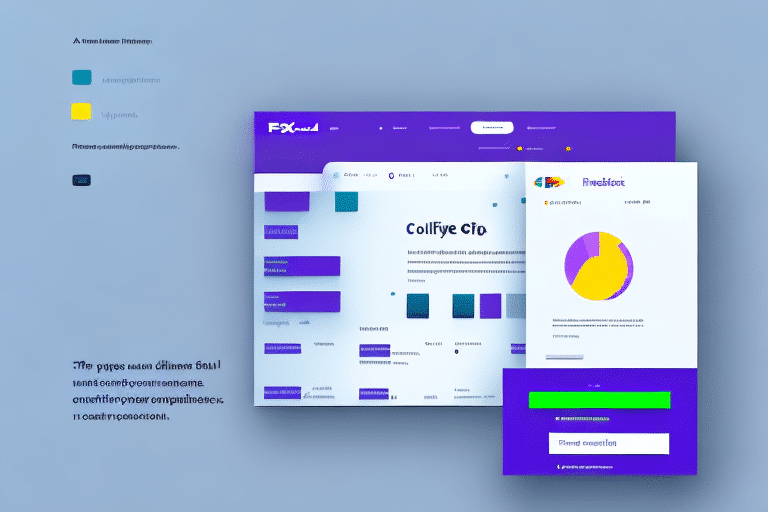How to Change Label Type in FedEx Ship Manager
As a business owner who frequently handles shipping, it's essential to know how to change label types in FedEx Ship Manager. Choosing the right label type can help ensure quick and easy delivery of your products while minimizing issues, delays, and extra costs.
Why You Might Need to Change Label Types in FedEx Ship Manager
There are several reasons why you might need to change label types in FedEx Ship Manager. Perhaps you want to switch from a standard label to one that offers more options for customization. Or maybe you need to print a different type of label for a specific shipment, such as a thermal label for a temperature-sensitive product.
Another reason to change label types is if you are shipping internationally. Different countries have varying requirements for shipping labels, and FedEx offers specific label types to ensure compliance with these regulations. By selecting the appropriate label type for your international shipment, you can avoid delays or issues with customs clearance. It is important to review the specific requirements for the destination country and select the appropriate label type in advance to ensure a smooth shipping process.
Understanding the Different Label Types Available in FedEx Ship Manager
FedEx Ship Manager offers several different label types, each with its unique features and benefits. For example, standard labels provide basic information like sender and recipient addresses, while return labels allow you to print a label for a shipment's return journey. There are also RFID labels, which use radio-frequency identification to automatically track packages and shipments.
In addition to these label types, FedEx Ship Manager also offers thermal labels. These labels use heat-sensitive paper to print high-quality, durable labels that are resistant to smudging and fading. Thermal labels are ideal for printing barcodes and other important information that needs to be scanned accurately. They are also a great option for businesses that need to print large volumes of labels quickly and efficiently. With so many label types to choose from, FedEx Ship Manager makes it easy to find the right label for your specific shipping needs.
Step-by-Step Guide to Changing Label Type in FedEx Ship Manager
To change the label type in FedEx Ship Manager, follow these simple steps:
- Open FedEx Ship Manager and locate the shipment you want to modify.
- Select the shipment and navigate to the 'Labels' tab. Here you'll see the current label type in use.
- Choose the new label type you want to apply. Note that certain label types may require additional steps, such as uploading a logo or barcode.
- Preview the new label type to ensure that all the information is correct and that it meets your requirements.
- Click 'Print' to generate the label and attach it to your shipment carefully.
It's important to note that changing the label type may incur additional fees. Be sure to check the FedEx website or contact your account representative for pricing information.
Additionally, some label types may not be available for certain shipment types or destinations. For example, international shipments may require specific label types to comply with customs regulations. Before changing the label type, ensure that the new label type is compatible with your shipment and destination.
Troubleshooting Common Issues When Changing Label Type
While changing label types is generally a straightforward process, you may encounter some common issues:
- Incomplete Information: If the new label type requires additional information that hasn't been provided, the label may not print correctly or may include incorrect details.
- Label Size Mismatch: The label may not fit the size of your package, requiring further customization.
- Printer Compatibility: Some label types may require specific printer settings or types. Ensure your printer is compatible with the selected label type.
- Increased Shipping Costs: Certain label types may be more expensive. Always check the shipping rates associated with each label type.
If you encounter issues, it's best to contact FedEx customer support for assistance. They can help troubleshoot the problem, ensure that your label is printed correctly, and that your package is delivered promptly and safely.
Tips for Choosing the Right Label Type for Your Shipment Needs
Choosing the right label type can significantly enhance your shipping experience. Consider the following tips when selecting the appropriate label type:
- Package Size and Weight: Ensure the label type can accommodate the size and weight of your package.
- Transportation Conditions: For packages that may encounter extreme temperatures or vibrations, use labels designed to withstand these conditions.
- Shipping Regulations: Comply with any legal or company-specific shipping regulations by selecting the required label type.
- Destination Requirements: For international shipments, choose labels that include necessary information such as customs declarations and recipient addresses.
- Tracking Needs: If tracking is crucial, opt for label types that support detailed tracking information.
Additionally, consider the destination of your shipment. For international deliveries, ensure the label includes all necessary information, such as the recipient's address, customs information, and any required international shipping labels. For locations with high risks of theft or damage, choose labels that include tracking information or barcodes to ensure the safe delivery of your package.
How to Save Time and Money by Choosing the Right Label Type
Selecting the right label type in FedEx Ship Manager can lead to significant time and cost savings:
- Efficiency: Thermal labels eliminate the need for additional printers and toner, allowing for faster label printing.
- Reduced Errors: RFID labels improve package tracking accuracy, reducing the risk of lost or misplaced shipments.
- Cost Management: By choosing label types that match your shipping volume and needs, you can avoid unnecessary expenses.
Additionally, consider the type of package you are shipping. For fragile items, select labels that include handling instructions or warning symbols to ensure careful handling. For frequent international shipments, choose labels with multilingual instructions or comprehensive customs information to expedite the customs clearance process.
Advanced Features of FedEx Ship Manager for Customizing Label Types
FedEx Ship Manager offers advanced features that allow you to customize your label types for better tracking and branding:
- Customization: Add logos, barcodes, and other identifying information to your labels to enhance brand recognition and streamline package tracking.
- Automated Preferences: Set up automated shipping preferences, such as default shipping options and addresses, to save time on repetitive tasks.
- Real-Time Tracking: Utilize real-time tracking features to monitor your shipments, receive automatic notifications, and make necessary adjustments to your shipping strategy.
These advanced features not only improve the efficiency of your shipping process but also enhance the professionalism and reliability of your business operations.
Best Practices for Managing Your Labels in FedEx Ship Manager
Effective label management is crucial for maintaining accurate records and ensuring prompt delivery of your shipments. Consider the following best practices:
- Accuracy: Verify that all label information is correctly entered to prevent errors and delays.
- Storage: Store your labels in a safe, dry place to prevent damage or loss.
- Regular Reviews: Regularly review your shipment information to ensure that your labels are up to date and comply with all applicable regulations.
- Quality Materials: Use high-quality label printers and materials to ensure that labels remain legible and durable, even under harsh shipping conditions.
- Record Keeping: Maintain a record of your label information, including tracking numbers and shipment details, to facilitate quick tracking and issue resolution.
By following these best practices, you can ensure that your packages arrive at their destinations on time and in good condition, enhancing overall customer satisfaction.
Conclusion
Changing label types in FedEx Ship Manager is a straightforward yet essential step in optimizing your shipping process. By understanding the different label types available, selecting the right one for your shipment needs, and utilizing advanced customization features, you can enhance the efficiency and reliability of your shipping operations.
Moreover, adhering to best practices in label management ensures accurate record-keeping and timely deliveries, which are critical for maintaining customer satisfaction and loyalty. Remember to stay informed about any changes in shipping regulations and FedEx’s offerings to continually improve your shipping strategies.
Leveraging the tools and resources provided by FedEx Ship Manager, such as real-time tracking and automated shipping preferences, allows you to maintain control over your shipping process, ultimately contributing to the success and growth of your business.