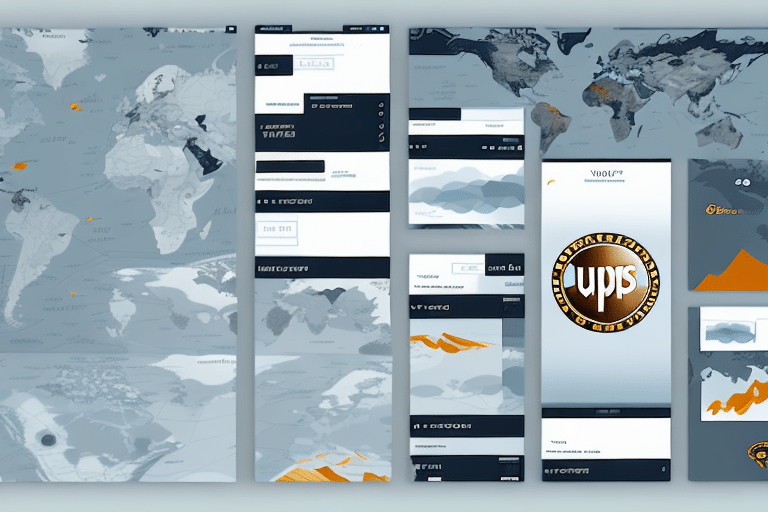The Importance of Accurate Shipping Labels
Accurate shipping labels are essential for the seamless operation of any business's logistics and supply chain. They provide critical information about the package's contents, destination, origin, and handling instructions. According to a study by the Institute for Supply Management, shipping errors can cost businesses up to 1-3% of their annual revenue. Ensuring precision in labeling not only minimizes the risk of delays and misdeliveries but also enhances customer satisfaction and trust.
Moreover, accurate labels facilitate smoother customs clearance for international shipments, ensuring compliance with regulatory requirements and avoiding costly fines or confiscations. By investing in high-quality labels and proper labeling processes, businesses can improve their overall operational efficiency and reduce unnecessary expenses.
Understanding UPS Worldship Label Options
UPS Worldship offers a variety of label options tailored to meet diverse business needs. Understanding these options allows businesses to select the most suitable labels for their shipping requirements.
Label Types and Sizes
UPS Worldship supports multiple label types, including thermal and laser labels:
- Thermal Labels: Utilize heat to print information quickly and are ideal for high-volume shipping operations due to their speed and efficiency.
- Laser Labels: Use toner-based printing, providing higher quality and are suitable for businesses that prioritize visual branding, such as those in the fashion or beauty industries.
Additionally, labels come in various sizes and formats to accommodate different package dimensions and shipping requirements.
Customization Options
Worldship allows for extensive customization, enabling businesses to include logos, barcodes, and other pertinent information. This not only aids in branding but also ensures that all necessary details are clearly visible and scannable.
For more details on label options, visit the UPS Worldship Support Page.
How to Change Labels in UPS Worldship: A Step-by-Step Guide
Updating shipping labels in UPS Worldship is straightforward. Follow these steps to modify your label preferences:
- Open UPS Worldship and navigate to the Tools menu.
- Select Preferences from the dropdown.
- Click on Label and Receipt Printing.
- Choose the label format you wish to update.
- Select the new label format from the available options.
- Click OK to save your changes.
After updating, print a test label to ensure the new format is correctly configured. It's advisable to verify the label's size and layout on a few shipments before implementing the change across all shipments.
Additional Resources
For an in-depth walkthrough, refer to the UPS Worldship User Manual.
Troubleshooting Common Label Issues in Worldship
While changing labels in Worldship is generally simple, certain issues may arise:
Incorrect Label Sizes and Alignment
Ensure that the label settings match your printer specifications. Misalignment can lead to labels being printed off-center or cut incorrectly.
Printing Errors
Common printing errors include blank labels or incomplete prints. Verify that your printer drivers are up-to-date and that there is sufficient ink or toner.
Compatibility Issues
Using outdated or incompatible label templates can cause formatting problems. Always use the latest templates compatible with your version of Worldship.
If issues persist, consult the UPS Technical Support for assistance.
Customizing Shipping Labels for Your Business
Personalizing shipping labels can enhance brand recognition and provide additional information tailored to your business needs.
Adding Branding Elements
Incorporate your company logo and consistent color schemes to reinforce brand identity. This can also improve customer trust and recognition.
Including Additional Information
Customize labels to include promotional messages, return instructions, or handling guidelines. For example, adding a QR code can allow customers to track their shipments effortlessly.
When customizing, ensure that all critical shipping information remains clear and legible to avoid delivery issues.
Utilizing Label Templates in Worldship for Efficiency
Label templates streamline the shipping process, especially for businesses that handle similar types of shipments regularly.
Creating and Managing Templates
To create a template:
- Navigate to the Label Format menu in Worldship.
- Select Edit Label Format.
- Choose Template Manager and create a new template.
- Customize the template with your preferred settings and save.
Using templates ensures consistency across all shipments and reduces the likelihood of errors, such as incorrect addresses or package dimensions.
Benefits of Templates
- Time Savings: Reuse templates to quickly generate labels for recurring shipments.
- Consistency: Maintain uniformity in label design and information across all packages.
- Accuracy: Minimize errors by using pre-configured settings tailored to specific shipping needs.
Best Practices for Printing High-Quality Labels in Worldship
High-quality labels are crucial for ensuring package information is easily readable and scannable. Here are some best practices:
Printer Maintenance
Regularly calibrate your printer and replace ink or toner cartridges as needed to maintain print clarity.
Optimal Label Design
Use clear, legible fonts and avoid overly cluttered designs. Ensure that barcodes and QR codes are of high resolution to facilitate smooth scanning.
Proofreading
Always review label information for accuracy, including addresses, weights, and barcodes, to prevent shipping errors.
Environment Considerations
Store labels in a cool, dry place to prevent damage or fading, which can affect readability.
Maximizing Shipping Efficiency with Barcode Scanning
Integrating barcode scanning into your shipping process can significantly enhance efficiency and accuracy.
Benefits of Barcode Scanning
- Reduced Manual Entry: Automatically populates shipping information, saving time and minimizing errors.
- Improved Tracking: Enhances the ability to monitor packages throughout the shipping process.
- Enhanced Accuracy: Ensures that the correct package is delivered to the intended recipient.
Implementing Barcode Scanning in Worldship
Ensure that your barcode scanner is compatible with UPS Worldship and properly configured. Regularly update your scanning devices to maintain compatibility and performance.
For more information, visit the UPS Barcode Scanning Guide.
Ensuring Compliance with Shipping Regulations through Accurate Labeling
Adhering to shipping regulations is paramount to avoiding legal issues and ensuring smooth international shipments.
Regulatory Requirements
Different destinations may have specific labeling requirements, such as:
- Hazardous Materials: Proper labeling is mandatory for the transport of hazardous goods to ensure safe handling.
- Customs Documentation: Accurate labels facilitate efficient customs clearance, preventing delays and additional fees.
- Tariff Information: Incorrect or missing tariff codes can result in fines and shipment holds.
Staying Updated
Shipping regulations can change, so it's essential to stay informed about the latest requirements by consulting authoritative sources such as the U.S. Customs and Border Protection or the International Air Transport Association.
Implementing accurate labeling practices not only ensures compliance but also enhances the reliability and reputation of your business in the global market.
Conclusion
Mastering the use of UPS Worldship for creating and managing shipping labels is crucial for any business involved in shipping products. Accurate and well-designed labels improve delivery efficiency, enhance customer satisfaction, and ensure compliance with regulations. By leveraging customization options, utilizing label templates, and integrating barcode scanning, businesses can streamline their shipping processes and reduce the likelihood of errors. Investing time and resources into effective labeling strategies ultimately contributes to the overall success and competitiveness of your business in the marketplace.
For additional resources and support, visit the UPS Technology Support page.