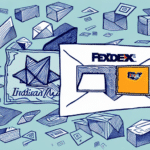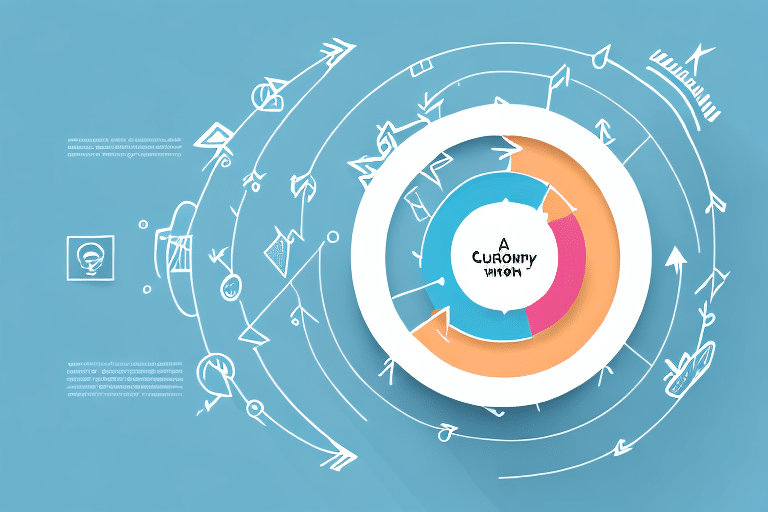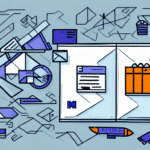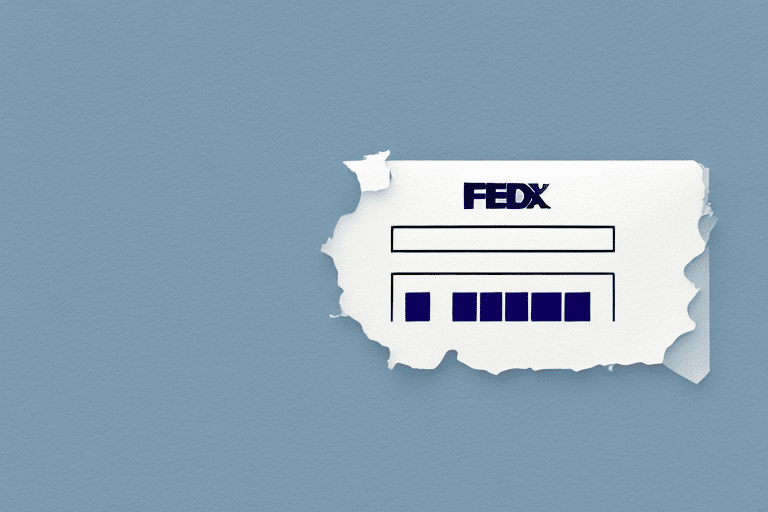Why You May Want to Hide Pricing on Your FedEx Labels
Maintaining confidentiality in your shipping process is crucial for many businesses and individuals. By hiding pricing information on your FedEx labels, you ensure that the recipient or any handler of the package does not see the shipping costs. This practice can be essential for protecting your business’s pricing strategies and maintaining a professional appearance.
Moreover, removing pricing details can enhance the overall presentation of your shipments. A clean, uncluttered label conveys professionalism and attention to detail, which can positively influence your customers' perception of your brand.
Additionally, hiding pricing on shipping labels can help prevent misunderstandings or disputes regarding shipping costs. By keeping this information private, you maintain transparency in your transactions while safeguarding sensitive financial details.
A Step-by-Step Guide to Changing Preferences in FedEx Ship Manager
Adjusting your preferences in FedEx Ship Manager to hide pricing on labels is a straightforward process. Follow these detailed steps to modify your settings:
- Log In: Open the FedEx Ship Manager tool and log into your account.
- Navigate to Preferences: Click on the "Preferences" tab located in the main menu.
- Access Label Settings: Scroll down to the "Label & Receipt Preferences" section and click on "Edit".
- Hide Pricing: In the "Pricing" section, select "Hide" from the drop-down menu.
- Save Changes: Click the "Save" button to apply your new settings.
After completing these steps, pricing information will no longer appear on your FedEx shipping labels, ensuring confidentiality and a streamlined appearance.
It's important to review other settings in FedEx Ship Manager after making this change. For instance, you may need to update billing preferences to ensure accurate invoicing or adjust any custom label formats to align with the new configuration.
How to Ensure Confidentiality When Shipping Packages
Ensuring confidentiality in your shipments goes beyond hiding pricing information. Here are additional measures you can take:
- Use Signature Release: FedEx offers a signature release feature that allows you to waive the requirement for a recipient signature upon delivery. This option can help protect the privacy of both the sender and recipient by minimizing direct contact.
- Choose Unmarked Packaging: Shipping your items in plain, unmarked boxes can prevent unwanted attention and keep the contents discreet during transit.
- Enable Package Tracking: Utilize FedEx’s package tracking service to monitor the progress of your shipment, ensuring it reaches its destination without unnecessary exposure.
Implementing these strategies enhances the confidentiality and security of your shipments, providing peace of mind for both you and your recipients.
The Benefits of Removing Pricing from Your FedEx Labels
Hiding pricing information on your FedEx labels offers several advantages:
- Professional Appearance: Clean and uncluttered labels project a professional image, which is essential for businesses aiming to uphold their brand reputation.
- Privacy Protection: Concealing shipping costs safeguards your financial information and prevents competitors from gaining insights into your shipping expenses.
- Customer Satisfaction: By removing pricing details, you eliminate potential confusion or disputes regarding shipping costs, enhancing the overall customer experience.
These benefits collectively contribute to a more efficient and secure shipping process, supporting your business’s operational goals.
Tips for Customizing Your FedEx Shipping Labels
Customization of your FedEx shipping labels can further enhance your brand’s professionalism and ensure clear communication. Consider the following tips:
- Add Your Logo: Incorporate your company’s logo into the shipping label to reinforce brand recognition and trust.
- Adjust Font Styles: Modify the font type and size to align with your brand’s aesthetic, ensuring readability and consistency.
- Include Return Address: Clearly display your return address to facilitate easy returns and improve customer service.
- Special Handling Instructions: Add instructions such as "Fragile" or "Handle with Care" to ensure proper handling during transit.
These customizations not only personalize your shipments but also provide essential information that can enhance the delivery process.
How to Modify Other Settings in FedEx Ship Manager
Beyond hiding pricing, FedEx Ship Manager offers a range of configurable settings to tailor your shipping experience:
- Label and Receipt Formatting: Choose to print labels and receipts separately or combined on one page based on your preference.
- Insurance Options: Add insurance to your shipments for valuable or fragile items, providing additional protection during transit.
- Package Type Selection: Select the appropriate package type to ensure optimal handling and cost-efficiency.
- Delivery Options: Customize delivery preferences, such as requiring a signature upon delivery, holding the package at a FedEx location, or scheduling a specific delivery time.
Exploring and adjusting these settings allows you to optimize your shipping process according to your specific needs and preferences.
Common Mistakes to Avoid When Changing Preferences in FedEx Ship Manager
When modifying your FedEx Ship Manager preferences, be mindful of the following common pitfalls:
- Not Saving Changes: Always ensure you click the "Save" button after making any adjustments to apply your new settings.
- Selecting Incorrect Options: Carefully review each preference to avoid selecting options that may negatively impact your shipments.
- Overlooking Shipment Restrictions: Some preferences may not be applicable to certain shipment types or destinations. Verify applicability before making changes.
- Neglecting to Update Billing Preferences: If you hide pricing on labels, update your billing settings to maintain accurate invoicing.
Avoiding these mistakes ensures a smooth and effective customization of your FedEx Ship Manager settings, minimizing disruptions to your shipping process.
Troubleshooting Issues with Hiding Pricing on Your FedEx Labels
If you encounter difficulties when attempting to hide pricing information on your FedEx labels, consider the following troubleshooting steps:
- Verify Settings: Double-check that the "Hide" option is selected in the preferences menu.
- Refresh the Application: Log out of FedEx Ship Manager and log back in to see if the changes take effect.
- Clear Browser Cache: Sometimes, clearing your browser’s cache and cookies can resolve technical issues.
- Contact Support: If problems persist, reach out to FedEx Customer Support for assistance.
Additionally, be aware that certain shipping options may mandate the display of pricing information for customs or regulatory compliance. In such cases, explore alternative shipping methods or consult with FedEx support for guidance.
How to Make Sure Your Packages Arrive Safely and Securely
Ensuring the safe and secure delivery of your packages involves several key practices:
- Secure Packaging: Use sturdy packaging materials and proper cushioning to protect your items during transit.
- Appropriate Shipping Service: Select a FedEx service that matches the urgency and nature of your shipment, such as FedEx Express for time-sensitive deliveries or FedEx Ground for cost-effective shipping.
- Accurate Labeling: Clearly label your packages with the recipient’s full name, address, and contact information, as well as your return address.
- Tracking Your Shipment: Utilize FedEx’s tracking features to monitor the progress of your shipment and receive updates on its status.
- Special Handling Instructions: Indicate any special handling requirements, such as "Fragile" or "Perishable," to ensure careful handling by carriers.
Implementing these steps enhances the security and reliability of your shipments, ensuring that your packages reach their destinations safely and efficiently.
In conclusion, customizing your FedEx Ship Manager settings to hide pricing information is a simple yet effective way to enhance your shipping process. By following the step-by-step guide provided and implementing additional best practices, you can ensure confidential, professional, and secure deliveries that meet your business and personal needs.