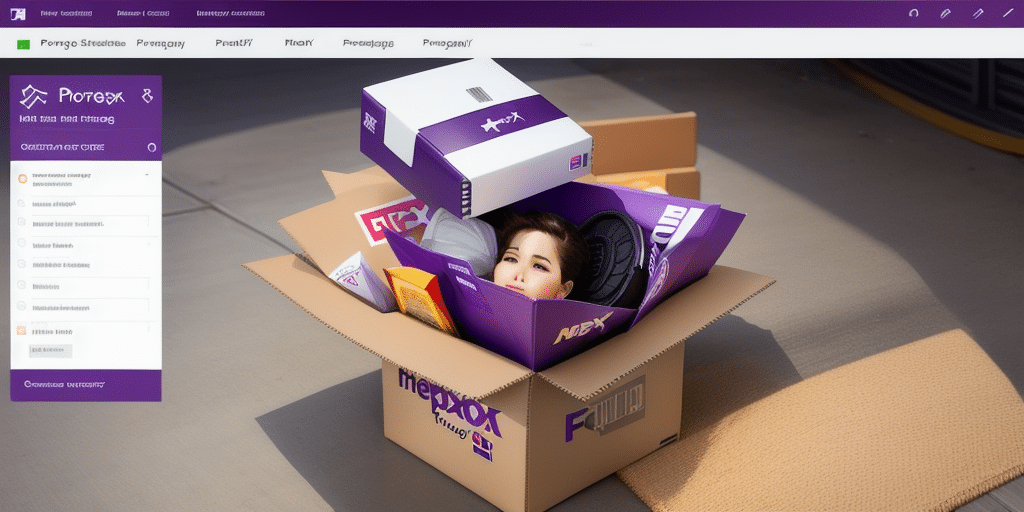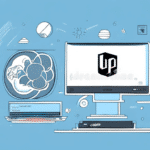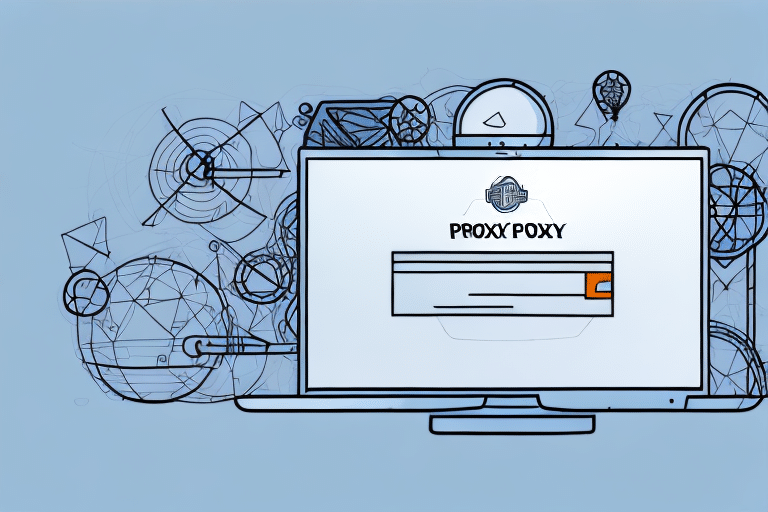Understanding Proxy Settings in FedEx Ship Manager
FedEx Ship Manager is a comprehensive tool designed to streamline your shipping operations. One critical aspect of optimizing its functionality is configuring proxy settings correctly. Proxy settings enable FedEx Ship Manager to access the internet through a server, enhancing both performance and security.
Proxy servers act as intermediaries between your computer and the internet, providing benefits such as improved connection speeds, enhanced data security, and the ability to bypass certain internet restrictions. According to a Cisco report, businesses that implement proxy servers can reduce their bandwidth usage by up to 60%, leading to more efficient operations.
Configuring Proxy Settings: A Step-by-Step Guide
Step 1: Accessing System Settings
Open FedEx Ship Manager and navigate to the Tools menu. From there, select System Settings to begin configuring your proxy settings.
Step 2: Navigating to Proxy Settings
Within the System Settings, click on the Internet/Proxy Settings tab. This section allows you to manage how FedEx Ship Manager connects to the internet.
Step 3: Enabling Proxy Server Usage
Select the option Use Proxy Server for All Addresses. Enter the IP address and port number of your chosen proxy server. It’s essential to ensure that these details are accurate to prevent connectivity issues.
Step 4: Saving Your Configuration
After entering the necessary information, click OK to save your settings. Your proxy configuration is now complete, and FedEx Ship Manager will route its internet traffic through the specified proxy server.
Troubleshooting Common Proxy Issues
Connection Errors
If you encounter connection errors, verify that the proxy IP address and port number are correct. Ensure that the proxy server is operational by testing its connectivity separately.
Authentication Problems
Authentication errors may arise if your proxy requires a username and password. Double-check your credentials and consult your IT department to confirm that your access rights are still valid.
Performance Degradation
Slow performance can result from overloaded or distant proxy servers. Consider switching to a proxy server closer to your location or one that is less utilized to enhance speed.
According to a Forrester study, selecting an optimal proxy server can improve connection speeds by approximately 30%, benefiting overall business efficiency.
Optimizing Proxy Settings for Your Business
Selecting the Right Proxy Server
Not all proxy servers are created equal. Experiment with different servers to identify which offers the best balance of speed and security for your specific needs. Consider factors such as server location, reliability, and support services.
Customizing Access Controls
Adjust your proxy settings to allow access only to necessary websites and services. This customization not only enhances security but also ensures efficient internet usage within your organization.
Regular Monitoring and Updates
Proxy servers can become outdated or compromised over time. Regularly monitor your proxy settings and update them as needed to maintain optimal performance and security. Implementing a scheduled review process can help in identifying and mitigating potential issues promptly.
Benefits of Proper Proxy Configuration
- Enhanced Security: Proxy servers add an extra layer of security by masking your IP address and encrypting data transmissions, protecting sensitive information from unauthorized access.
- Improved Performance: By caching frequently accessed data, proxy servers can reduce load times and improve overall internet speed, leading to increased productivity.
- Access Control: Proxies allow businesses to regulate employee access to certain websites and online services, ensuring that internet usage aligns with company policies.
- Geographical Flexibility: Proxies enable access to region-restricted content, which is particularly beneficial for businesses operating internationally.
Research by Gartner highlights that organizations utilizing proxy servers experience a 25% reduction in security breaches, underscoring the importance of proper proxy management.
Expert Tips for Selecting the Best Proxy Settings
Prioritize Security Features
Choose proxy servers that offer robust encryption and advanced authentication methods to safeguard your data. Look for features such as SSL/TLS support and multi-factor authentication.
Evaluate Performance Metrics
Assess the latency and uptime guarantees of proxy providers. Opt for servers with low latency and high availability to ensure consistent and reliable performance.
Consider Cost-Effectiveness
Balance the cost of proxy services with the benefits they provide. While premium services may offer superior performance and security, ensure they fit within your budget constraints.
Assess Technical Support
Reliable technical support is crucial, especially if your business lacks an in-house IT team. Select proxy providers that offer 24/7 support to address any issues promptly.
Ensuring Data Security with Proxy Settings
- Data Encryption: Implement proxy servers that support strong encryption standards to protect data during transmission.
- Authentication Protocols: Use secure authentication methods to ensure that only authorized personnel can access the proxy server.
- Access Restrictions: Configure proxy settings to limit access to sensitive data, ensuring that only designated users can retrieve or modify critical information.
Integrating a virtual private network (VPN) with your proxy setup can further enhance data security by providing an additional layer of encryption and anonymity. According to National Cyber Security Centre (NCSC), combining VPNs with proxy servers significantly reduces the risk of data breaches and cyber attacks.
Moreover, regularly updating your proxy server software and applying security patches is essential to protect against emerging threats and vulnerabilities.
Avoiding Common Mistakes When Configuring Proxy Settings
- Incorrect Configuration: Always double-check your proxy settings for accuracy before saving changes to prevent connectivity issues.
- Weak Authentication: Avoid using simple passwords or outdated authentication methods. Implement strong, complex passwords and consider multi-factor authentication.
- Neglecting Regular Testing: Regularly test your proxy settings to ensure they function as intended and to identify any potential problems early.
- Lack of Documentation: Maintain thorough documentation of your proxy configurations and any changes made. This practice aids in troubleshooting and future updates.
Advanced Configuration Options for Proxy Settings
HTTPS Support
Configure your proxy settings to support HTTPS connections, ensuring that data transmitted between FedEx Ship Manager and the internet remains encrypted and secure.
Bypassing the Proxy
In certain scenarios, you may need to bypass the proxy server for specific websites or services. FedEx Ship Manager allows you to set exceptions, ensuring that critical services remain accessible without routing through the proxy.
Automatic Configuration
If your organization utilizes a Web Proxy Auto-Discovery (WPAD) server, you can configure FedEx Ship Manager to automatically detect and apply the appropriate proxy settings, simplifying the configuration process.
Advanced configurations like these enable businesses to tailor their proxy setups to meet complex operational requirements, enhancing both flexibility and security.
Conclusion
Effective configuration of proxy settings in FedEx Ship Manager is vital for optimizing both performance and security within your shipping operations. By following the comprehensive steps outlined above and implementing best practices, you can ensure that your proxy settings align perfectly with your business needs.
Regularly updating and monitoring your proxy configurations, coupled with strategic selection of proxy servers, will not only enhance your operational efficiency but also safeguard your sensitive data against potential cyber threats. For businesses committed to excellence in their shipping processes, mastering proxy settings is a crucial component of leveraging FedEx Ship Manager to its full potential.