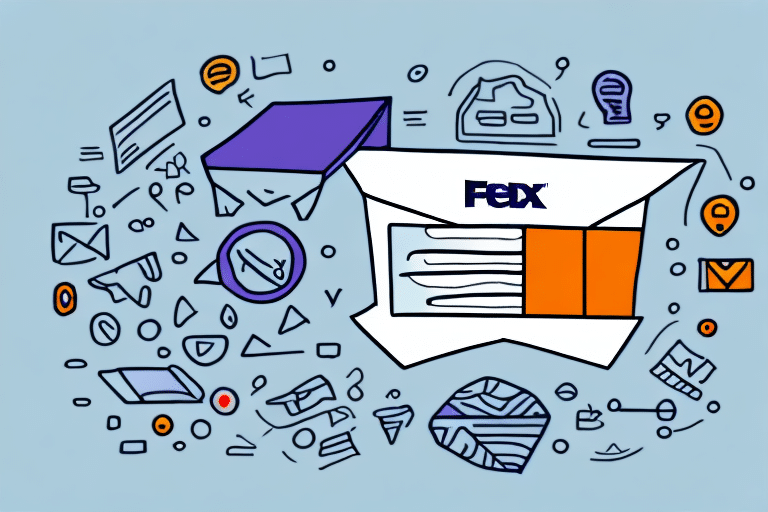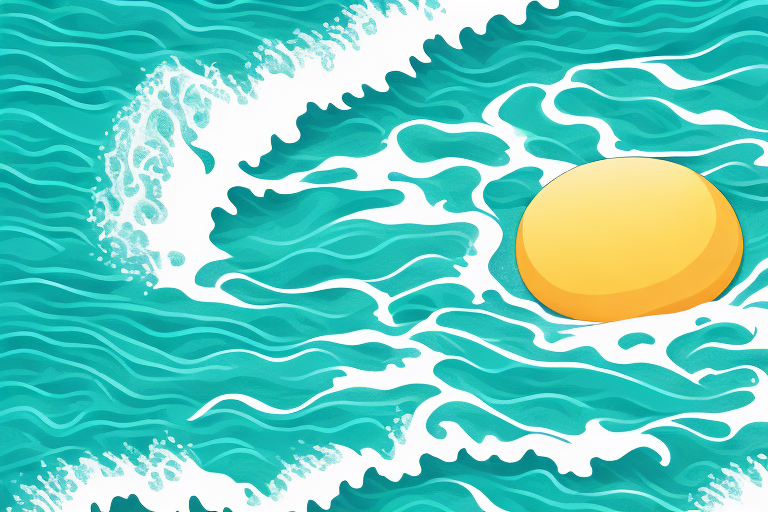How to Change Sender Information in FedEx Ship Manager
FedEx Ship Manager is a comprehensive platform that empowers businesses and individuals to create and manage shipments efficiently. Ensuring the accuracy of the sender’s information is a critical component of the shipping process, as it directly affects delivery timeframes and shipping costs. This guide provides an in-depth analysis of how to change and manage sender information in FedEx Ship Manager, incorporating the latest updates and best practices for optimal efficiency.
Why You Need to Change Sender Information
Updating Business or Personal Details
There are several reasons why you may need to update your sender information in FedEx Ship Manager. These include recent changes such as relocating your business, updating your address, or modifying your contact information. Additionally, if you are shipping on behalf of another party or if your default information has become outdated or incorrect, updating your sender details becomes essential.
Customizing Shipping Preferences
Changing your sender information allows you to tailor your shipping preferences. For instance, specifying a preferred delivery time or requesting a signature upon delivery can enhance the shipping experience. Keeping your sender information current ensures that your preferences are accurately reflected in every shipment.
Avoiding Shipment Delays and Errors
Accurate sender information is vital to prevent delays or issues with shipments. Incorrect or outdated information can result in packages being returned or held up in transit, leading to potential losses and customer dissatisfaction. Regularly reviewing and updating your sender details helps maintain smooth and efficient shipment processing.
The Importance of Accurate Sender Information
Ensuring Proper Delivery
Accurate sender information guarantees that packages are delivered to the correct recipient and address. Errors in sender details can lead to delivery mistakes, affecting your business’s reputation and financial standing.
Enhancing Tracking and Communication
Providing correct sender information facilitates easy tracking and communication. Accurate details allow both you and your customers to monitor the package’s status, increasing transparency and trust in your shipping processes.
According to UPS International Shipping Guide, precise sender information is crucial for efficient customs clearance and timely deliveries.
Common Mistakes When Entering Sender Information
Incomplete or Incorrect Contact Information
One common mistake is entering incomplete or incorrect contact information. This oversight can lead to delivery issues and returned packages. Always double-check your contact details before finalizing shipments.
Failure to Update Information After Changes
Neglecting to update sender information after moving or changing contact details can cause significant delivery problems. Ensure that all changes are promptly reflected in FedEx Ship Manager to maintain accuracy.
Inaccurate Package Details
Providing incorrect package weight and dimensions can result in inaccurate shipping charges and delivery delays. Verify all package information before entering it into the system.
Mismatch Between Sender Information and Package Labels
Discrepancies between the sender information entered in FedEx Ship Manager and the information on the package label can cause confusion and delays. Always review and match the details before dispatching your shipment.
How to Update Sender Information
Editing Sender Information for a Single Shipment
To update sender information for a single shipment in FedEx Ship Manager:
- Navigate to the “Ship” tab and select “Create Shipment”.
- Enter the recipient’s information.
- Click the “Edit” button next to the “Sender” section.
- Update your name, address, and contact details.
- Select “Save Changes” and proceed with your shipment.
Ensuring accurate sender information is crucial for billing and tracking purposes. For multiple shipments, update your sender profile in the “Address Book” section.
Changing Default Sender Information for All Shipments
To change your default sender information for all future shipments:
- Go to the “Administration” tab and select “Preferences”.
- Update your default sender details, including name, address, and contact information.
- Select “Save Changes” to apply the updates.
Maintaining up-to-date default sender information ensures that all shipments are sent to the correct address, reducing the risk of errors and delays.
Advanced Management Features
Managing Multiple Sender Profiles
FedEx Ship Manager offers advanced features to manage multiple sender profiles, which is especially useful for businesses operating from different locations or departments. You can create separate sender profiles with specific contact and address information tailored to each shipping scenario.
This functionality streamlines the shipping process by allowing you to quickly select the appropriate sender profile without manually entering information for each shipment.
Assigning Sender Profiles to Users
If multiple users access FedEx Ship Manager, assigning different sender profiles to each user ensures that the correct sender information is used for every shipment. This feature enhances tracking and reporting, providing clear insights into shipping activities by user.
Impact on Shipping Costs and Delivery Timeframes
Cost Implications of Incorrect Sender Information
Incorrect sender information can lead to packages being sent to the wrong location, causing delivery delays and additional costs. Moreover, inaccuracies in package weight or dimensions may result in incorrect shipping charges, leading to billing discrepancies.
Customs Clearance for International Shipments
For international shipments, sender information must match customs documentation. Discrepancies can cause delays or result in packages being returned, incurring extra costs and frustration. Accurate sender details are essential for smooth customs clearance processes.
Tracking Challenges Due to Inaccurate Sender Information
Incorrect sender information can hinder the ability to track packages effectively. This may lead to difficulties in locating lost or delayed shipments, further complicating the shipping process and potentially resulting in lost goods.
Best Practices for Managing Sender Information
Regularly Reviewing Sender Details
Schedule periodic reviews of your sender information to ensure all details remain accurate and up-to-date. Regular audits help identify and rectify any discrepancies promptly.
Promptly Updating Changes
Update sender information immediately after any changes occur, such as moving to a new address or changing contact numbers. Timely updates prevent potential shipping issues and maintain operational efficiency.
Verifying Information Before Shipment
Always verify sender information before finalizing shipments. A final check helps catch any errors that could affect delivery accuracy and shipping costs.
Consistency Across Platforms
Ensure that sender information is consistent across all shipping platforms and accounts. Consistency minimizes confusion and errors, ensuring that shipments are delivered correctly regardless of the platform used.
Conclusion
Managing and updating sender information in FedEx Ship Manager is a fundamental aspect of the shipping process. Accurate and up-to-date sender details ensure timely deliveries, correct billing, and a positive customer experience. By following the steps outlined in this guide and adhering to best practices, businesses and individuals can optimize their shipping operations, minimize errors, and maintain a reliable shipping workflow.
For more information on efficient shipping practices, refer to resources such as the USPS Business Shipping Guide and FedEx Shipping Solutions.