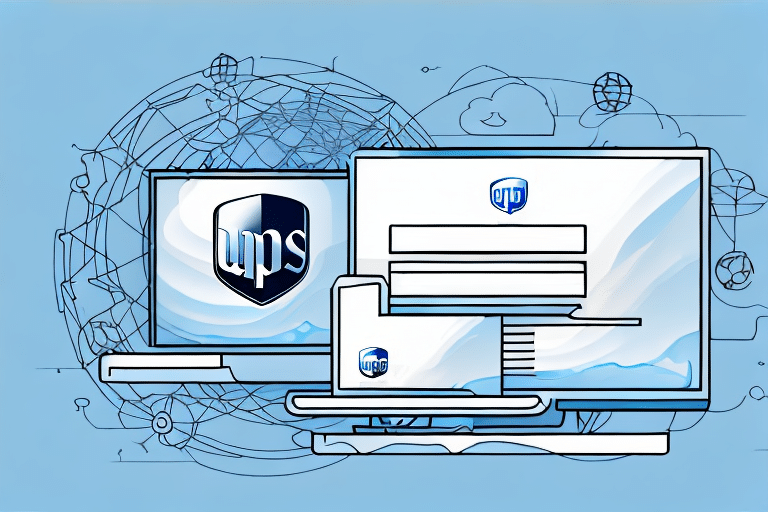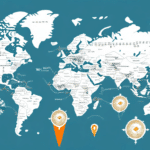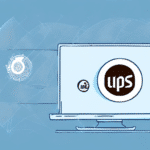Importance of the Database Server Name in FedEx Ship Manager
The database server name in FedEx Ship Manager is a critical component that facilitates seamless communication between your computer and the application. It acts as a unique identifier, ensuring that data requests are directed to the correct server. Proper configuration of the database server name is essential for maintaining optimal performance, reliability, and security of your shipping operations.
Enhancing Network Communication
A correctly configured database server name ensures that your local machine can effectively communicate with the FedEx Ship Manager application. This is particularly important in environments where network configurations change, such as when migrating to a new domain or subnet. According to a study by Network World, proper network settings can reduce downtime by up to 30%, highlighting the significance of accurate server naming.
Improving Performance and Reliability
Upgrading or changing your database server can lead to significant performance improvements. A faster, more reliable server reduces the time taken to process shipments and minimizes the risk of system outages. Data from Gartner indicates that optimized database configurations can enhance application performance by over 25%, directly impacting business efficiency.
Understanding the Database Server Name and Its Role
The database server name in FedEx Ship Manager refers to the specific server where the application's database resides. This database stores crucial information such as customer profiles, shipping histories, and label templates. When the application launches, it connects to this server to retrieve and store data necessary for processing shipments.
Customization Across Installations
Each installation of FedEx Ship Manager can have a different database server name, especially in organizations with multiple locations or departments. This customization ensures that each instance of the application connects to the correct database, maintaining data integrity and operational consistency.
Maintaining Data Integrity
Regular backups of the database are imperative to prevent data loss. Utilizing the application's backup and restore features allows businesses to safeguard their shipping data against unexpected events, such as server failures or cyber-attacks. For more on best practices in database backup, refer to the guidelines provided by NIST.
Common Issues and Troubleshooting
Managing the database server name in FedEx Ship Manager can present several challenges. Understanding these common issues and knowing how to troubleshoot them is essential for maintaining smooth operations.
Network Connectivity Errors
One prevalent issue is the inability of the application to connect to the database server due to network problems. This can stem from firewall restrictions, incorrect network settings, or hardware failures. Ensuring that the necessary ports are open and network configurations are correct is vital for resolving these errors.
Database Access Errors
Even if the application can reach the server, it might face issues accessing the database itself. Problems such as corrupted databases or incorrect user permissions can hinder data retrieval and storage. Consulting with a database administrator can help in diagnosing and fixing these issues.
Configuration Mistakes
Incorrectly entering the database server name in the application's configuration file can lead to persistent connection errors. Double-checking the server name and ensuring it matches the actual server can resolve these configuration errors.
Step-by-Step Guide to Changing the Database Server Name
Changing the database server name in FedEx Ship Manager requires careful execution to avoid disrupting your shipping operations. Follow these steps to ensure a smooth transition:
- Stop the Application: Ensure that FedEx Ship Manager is closed on all workstations to prevent data corruption during the change process.
- Backup the Database: Use the application's backup feature to create a secure copy of your current database.
- Set Up the New Server: Install and configure the new database server, ensuring it meets the necessary specifications for optimal performance.
- Restore the Database: Transfer the backed-up database to the new server using the restore function.
- Update Configuration Settings: Modify the database connection settings in the FedEx Ship Manager configuration file to point to the new server name.
- Restart the Application: Launch FedEx Ship Manager on all workstations and verify the connection to the new database server.
After completing these steps, conduct thorough testing to ensure that all functionalities are operating correctly. If issues arise, consult with IT professionals to troubleshoot and resolve them promptly.
Best Practices for Managing the Database Server Name
Adhering to best practices when managing the database server name in FedEx Ship Manager can prevent potential issues and optimize system performance.
Comprehensive Planning and Preparation
Before initiating any changes, consult with your IT department to assess the impact on your network and database systems. Document all existing configurations and planned changes to facilitate troubleshooting if needed.
Regular Backups
Implement a routine backup schedule to safeguard your database against data loss. Utilize automated backup solutions to ensure consistency and reliability.
Effective Communication
Inform all stakeholders and users about upcoming changes to minimize disruptions. Provide training or instructions if necessary to help users adapt to the new server settings.
Advanced Techniques and Future-proofing
For organizations with complex requirements, advanced techniques can enhance the management of the database server name in FedEx Ship Manager and ensure the system remains robust as the organization grows.
Utilizing Automation Tools
Automation tools and scripting can streamline the process of updating the database server name, reducing the potential for human error and saving valuable time.
Leveraging APIs for Integration
The FedEx Ship Manager API allows for programmatic access to various system functionalities, including updating database configurations. Integrating APIs can facilitate seamless workflows and enhance system capabilities.
Future-proofing Your System
Regularly review and update your server and network configurations to align with technological advancements and organizational growth. This proactive approach ensures sustained performance and minimizes the need for significant overhauls in the future.
Consulting with Experts
Engaging with database management experts can provide insights into optimizing server performance and implementing best practices tailored to your organization's specific needs.
By adopting these advanced techniques, you can maintain a resilient and efficient FedEx Ship Manager system that supports your business objectives effectively.