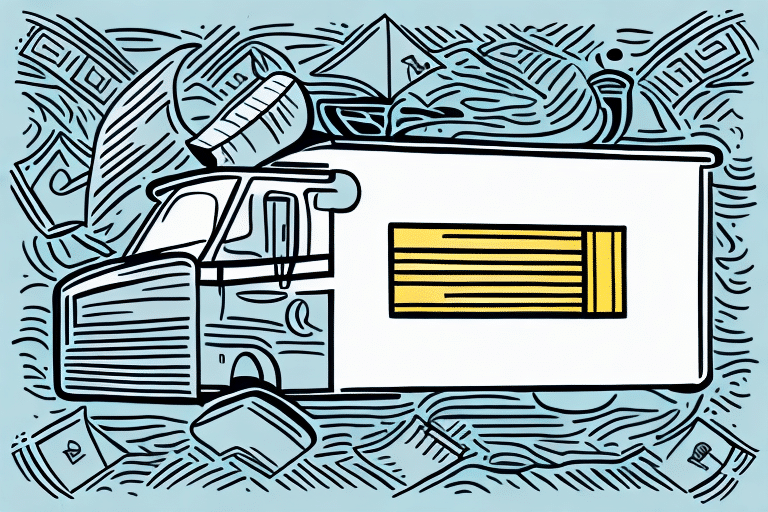Changing the Default Shipping Method in UPS WorldShip to UPS Next Day
UPS WorldShip is a robust shipping software that facilitates efficient package shipping. However, you may find the need to change the default shipping method to UPS Next Day to meet your business needs. This guide will walk you through the steps of switching your default shipping method in UPS WorldShip to UPS Next Day.
Benefits of UPS Next Day Shipping
Switching your default shipping method to UPS Next Day offers numerous advantages:
- Faster Delivery Times: Ensure your customers receive their shipments within the next business day, enhancing satisfaction and loyalty.
- Reliability for Sensitive Items: Ideal for shipping valuable or time-sensitive items, such as perishable goods or medical supplies, with guaranteed timely delivery.
- Enhanced Customer Satisfaction: Providing expedited shipping options can lead to increased repeat business and improved customer experience.
- Flexible Delivery Options: Choose from morning, afternoon, or evening delivery to better meet your customers' specific needs.
According to a UPS report, offering next-day delivery can significantly boost customer retention and overall satisfaction.
Step-by-Step Guide to Changing the Default Shipping Method
Changing the default shipping method in UPS WorldShip to UPS Next Day is straightforward. Follow these steps:
- Open UPS WorldShip and log in to your account.
- Click on the "Preferences" button in the top menu bar.
- Select "Shipping" from the dropdown menu.
- Choose "UPS Next Day" from the list of available shipping methods.
- Click on the "Apply" button to save your changes.
Note that opting for UPS Next Day may incur higher shipping costs. It's advisable to set up shipping rules based on criteria such as weight or destination to optimize costs effectively.
Common Challenges and Solutions
Incorrect Package Details
Errors in package weight, dimensions, or shipping addresses can disrupt the shipping process. Always double-check these details before finalizing shipments.
Incompatible Shipping Services
Some shipping services may not be available for certain destinations or package types. Review UPS's service offerings to ensure compatibility.
Higher Shipping Costs
UPS Next Day shipping generally costs more. Analyze your shipping volume and consider negotiating rates with UPS or utilizing a third-party logistics provider to mitigate costs.
Troubleshooting Tips
- Ensure you have the latest version of UPS WorldShip installed.
- Verify all shipment information to avoid errors.
- Maintain a stable internet connection during the setup process.
- Disable any conflicting third-party software or plugins.
- Contact UPS Customer Service for further assistance.
Customizing Your Shipping Preferences
UPS WorldShip allows you to tailor your shipping settings to align with your business requirements:
Adjusting Shipping Settings
- Click on the "Preferences" button in the top menu bar.
- Select "Shipping" from the dropdown menu.
- Choose "Customize" to modify package dimensions, weight, and packaging type.
- Click "Apply" to save your changes.
Customizing Shipping Labels
- Navigate to "Preferences" and select "Labels".
- Choose "Customize" to adjust label settings, including font size and format.
- Click "Apply" to implement the changes.
Setting Up Shipping Profiles
- Click on the "Profiles" button in the top menu bar.
- Select "New Profile" and enter the destination information.
- Save the profile to streamline future shipments to the same location.
Best Practices for Utilizing UPS Next Day Shipping
- Verify Shipment Details: Always double-check package dimensions, weight, and addresses.
- Maintain Adequate Funds: Ensure your UPS account has sufficient funds to cover shipping costs.
- Use Proper Packaging: Securely package and clearly label all shipments to prevent damage and delays.
- Track Shipments: Monitor your packages using the provided tracking numbers to ensure timely delivery.
Scheduling shipments in advance can further enhance efficiency and help avoid additional fees. Additionally, consider the nature of the items being shipped to comply with UPS regulations and ensure safe delivery.
Efficient Shipping Methods to Save Time and Money
Implementing efficient shipping strategies can lead to significant cost and time savings:
- Select Appropriate Shipping Methods: Choose based on package size, weight, and delivery urgency.
- Consolidate Packages: Combine multiple shipments into one to reduce costs.
- Leverage Bulk Shipping Discounts: Utilize available discounts for high-volume shipments.
- Automate Shipping Processes: Use reliable shipping software to streamline operations.
Considering third-party logistics providers can also optimize your shipping operations by handling warehousing, inventory management, and order fulfillment, potentially reducing overall costs.
Comparing Different Shipping Methods and Carriers
Selecting the right shipping method depends on your specific needs. Here's a comparison of common options:
- Next Day Shipping: Best for time-sensitive or high-value shipments.
- Two-Day Shipping: Balances speed and cost-effectiveness.
- Ground Shipping: Cost-effective for non-urgent deliveries within a specified timeframe.
- Freight Shipping: Suitable for larger or heavier items requiring specialized handling.
Additionally, comparing carriers like FedEx and USPS can help you identify the most cost-effective and reliable options for your business needs.
In conclusion, updating your default shipping method to UPS Next Day within UPS WorldShip can enhance your shipping efficiency and customer satisfaction. By following best practices and optimizing your shipping strategies, you can save time and money while ensuring reliable delivery to your customers.