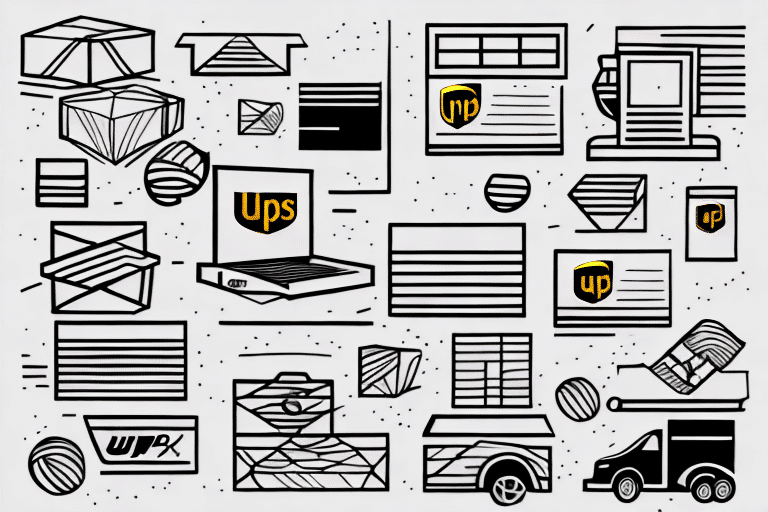Optimizing Your Shipping Strategy: Switching to UPS Next Day Air in UPS Worldship
Effective shipping strategies are pivotal for business success. UPS Worldship is a robust tool designed to manage and streamline your shipping processes. This guide delves into changing the default shipping method in UPS Worldship to UPS Next Day Air, enhancing your shipping efficiency, and elevating customer satisfaction.
Importance of Setting the Right Default Shipping Method
By default, UPS Worldship is configured to use UPS Ground for shipments. While this option is cost-effective for non-urgent deliveries, businesses that prioritize speed and reliability may benefit more from faster shipping methods like UPS Next Day Air.
Choosing UPS Next Day Air can significantly reduce delivery times, enhancing customer satisfaction and loyalty. According to the Statista, expedited shipping options are becoming increasingly preferred by consumers, with over 55% willing to pay extra for faster delivery.
Step-by-Step Guide to Changing the Default Shipping Method
Updating your default shipping method in UPS Worldship is simple. Follow these steps to switch to UPS Next Day Air:
- Launch UPS Worldship and navigate to the "Shipper Editor" section.
- Select "Edit Default Shipper" and choose "Next Day Air" from the drop-down menu under the "Service Information" tab.
- Click "Save" to apply the changes.
After completing these steps, all future shipments will default to UPS Next Day Air. Note that this change will not retrospectively affect existing shipments. For businesses managing multiple shippers, repeat these steps for each shipper profile to ensure uniformity across all shipments.
Diverse Shipping Options in UPS Worldship
UPS Worldship offers a variety of shipping options tailored to different business needs:
- UPS Ground: Ideal for domestic, non-urgent shipments with cost-effective pricing.
- UPS Next Day Air: Provides the fastest delivery, ensuring next-business-day arrival.
- 2nd Day Air: Guarantees delivery within two business days, balancing speed and cost.
- 3 Day Select: Offers a budget-friendly option for deliveries within three business days.
For international shipments, UPS Worldship includes options like UPS Worldwide Express, UPS Worldwide Expedited, and UPS Standard, facilitating seamless global deliveries.
Selecting the Optimal Shipping Option for Your Business
Choosing the right shipping method involves balancing delivery speed, cost, package specifications, and destination requirements. Consider the following factors:
- Delivery Time: Assess how quickly the package needs to arrive.
- Cost: Evaluate shipping costs against your budget constraints.
- Package Weight and Size: Ensure the shipping option accommodates your package dimensions and weight.
- Destination: Account for any regional shipping regulations or restrictions.
Additionally, consider the level of tracking and insurance each option provides. Comprehensive tracking enhances transparency, while adequate insurance safeguards against potential losses. Researching carrier reliability is crucial; partnering with reputable carriers like UPS can ensure timely and secure deliveries.
Enhancing Your Shipping Strategy with UPS Worldship
Optimize your shipping processes using the following strategies within UPS Worldship:
- Utilize the Address Book: Maintain a list of frequently used addresses to expedite the shipping process.
- Automate Shipping Labels: Leverage automation features to minimize human error and increase efficiency.
- Track Packages: Monitor shipments in real-time to provide customers with accurate delivery updates.
- Analyze Shipping Data: Use UPS Worldship's reporting tools to identify trends and areas for improvement.
Implementing these practices can lead to significant time and cost savings. For instance, businesses can reduce packing times by up to 30% through automation, as reported by Shipping Journal.
Addressing Common Challenges When Updating Shipping Methods
While updating the default shipping method is straightforward, some challenges may arise:
- Default Shipping Not Updating: Ensure changes are saved correctly in the "Shipper Editor" and verify that all future shipments reflect the new default.
- Package Weight and Size Issues: Confirm that your packages meet the specifications of the chosen shipping method to avoid delays.
- Technical Glitches: For software-related issues, reach out to UPS Customer Support for assistance.
Additionally, incorrect shipping method selection can lead to unexpected costs. Always double-check the selected method to ensure it aligns with your shipping requirements.
Integrating UPS Worldship with Other Shipping Software
Integrating UPS Worldship with complementary shipping software can streamline your operations. Integration allows for centralized management of shipping data, including tracking numbers, delivery statuses, and shipping costs.
For guidance on integration, consult the UPS Worldship Integration Guide or contact UPS Customer Support. Effective integration can lead to a unified shipping platform, enhancing overall efficiency and accuracy.
Best Practices for Managing Shipping Preferences in UPS Worldship
Maintaining optimal shipping preferences is crucial for efficient operations. Follow these best practices:
- Regular Reviews: Periodically assess and update shipping preferences to align with current business needs.
- Team Training: Ensure all team members are proficient in using UPS Worldship to maximize its features.
- Data Analysis: Utilize reporting tools to monitor shipping performance and identify improvement areas.
- Stay Updated: Keep the software updated to benefit from the latest features and security enhancements.
Staying informed about UPS policy changes and software updates can prevent disruptions and ensure your shipping processes remain efficient.
Maximizing Savings and Efficiency with UPS Worldship
Leverage UPS Worldship's advanced features to reduce shipping costs and save time:
- Automation: Implement automated label creation and shipment processing to reduce manual workload.
- Optimal Shipping Selection: Choose the most cost-effective shipping options that meet your delivery timelines.
- Package Tracking: Efficiently track shipments to prevent delays and enhance customer satisfaction.
- Bulk Shipping: Utilize batch processing for large volumes to save time and minimize errors.
Businesses can negotiate discounted rates with UPS based on shipping volume, further reducing costs. Engaging with a UPS account representative can provide opportunities for rate optimization tailored to your shipping patterns.
In summary, transitioning to UPS Next Day Air as your default shipping method in UPS Worldship can significantly enhance your shipping strategy. By implementing the steps and best practices outlined above, businesses can achieve greater efficiency, cost savings, and improved customer satisfaction.