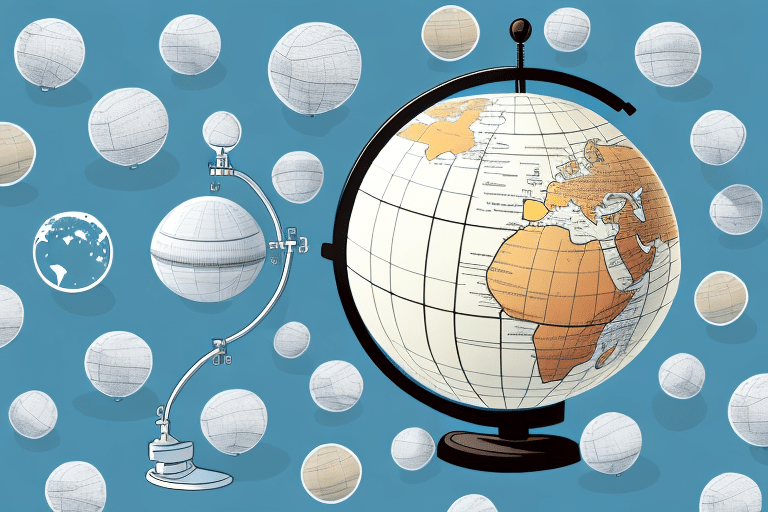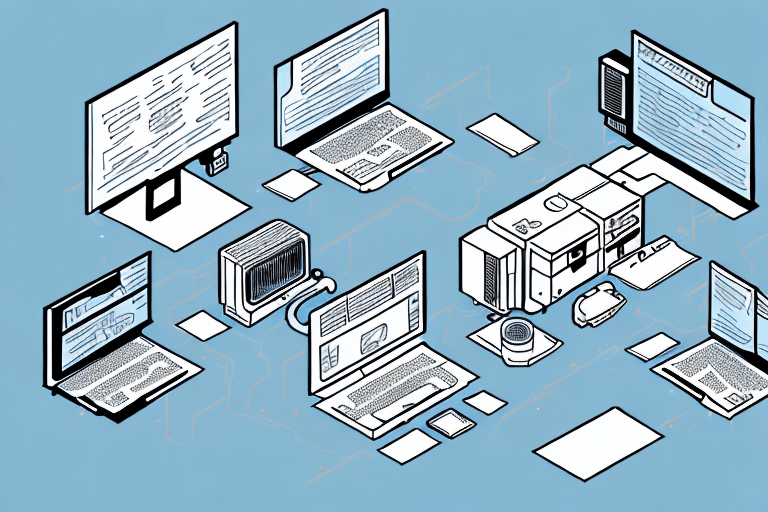Optimizing Your Shipping Operations with UPS WorldShip
UPS WorldShip is a vital software application for businesses aiming to streamline their shipping operations. With its user-friendly interface, WorldShip enables users to manage their shipping processes efficiently and effectively. One of the standout features of WorldShip is the ability to select a default shipping service for all your shipments. However, there are instances when changing the default UPS service can better align with your business needs. This article delves into how to change the default UPS service in UPS WorldShip, offering valuable tips and strategies to enhance your shipping process.
Reasons to Change Your Default UPS Service
Adapting to Evolving Business Needs
Your business requirements may evolve over time, necessitating a shift in the level of service you utilize. Whether you're expanding into new markets or adjusting your product offerings, selecting a different UPS service can help accommodate these changes.
Cost-Effectiveness
Exploring different UPS services can reveal more cost-effective options tailored to your specific shipping needs. For instance, switching to UPS Ground may offer significant savings for non-urgent shipments compared to expedited services.
Enhanced Customer Options
Offering a variety of shipping options can improve customer satisfaction. By changing your default service, you can provide alternative shipping methods that cater to different customer preferences and delivery requirements.
Step-by-Step Guide to Changing Your Default UPS Service
- Launch the WorldShip application on your computer and navigate to the "Tools" menu.
- Select "System Preferences" from the dropdown menu.
- Click on the "Shipper Editor" tab located at the top of the screen.
- Navigate to the "Shipper Numbers" tab on the left sidebar.
- Choose the shipper number you wish to modify from the list.
- Click the "Edit" button to adjust the selected shipper number.
- Within the "Shipping Information" section, select your desired UPS service from the dropdown menu.
- Click "Save" to apply the changes.
After completing these steps, your default UPS service will be updated. To verify, create a test shipment to ensure the new service is automatically selected.
Keep in mind that altering your default UPS service may impact your shipping rates and delivery times. It's advisable to review the rates and delivery schedules for the new service before finalizing the change.
Troubleshooting Common Issues
If you encounter any challenges while changing your default UPS service in WorldShip, consider the following solutions:
- Administrative Permissions: Ensure you have the necessary administrative rights on your computer to modify WorldShip preferences.
- Software Updates: Verify that your WorldShip software is up-to-date to avoid compatibility issues.
- Cache Clearance: Clear your cache and restart the WorldShip application to resolve minor glitches.
- Account Refresh: Disconnect and reconnect your UPS account within WorldShip to refresh your settings.
If problems persist, reaching out to UPS Customer Support can provide further assistance.
Understanding UPS Services in WorldShip
UPS WorldShip offers a variety of services, each designed to cater to different shipping needs:
- UPS Ground: An economical and reliable option for shipping packages of all sizes within the U.S.
- UPS Next Day Air: Guarantees next business day delivery for urgent shipments.
- UPS 2nd Day Air: Ensures delivery within two business days.
- UPS Worldwide Express: Provides fast and reliable international shipping with time-definite delivery.
Understanding these services allows you to select the most appropriate option based on package weight, destination, and delivery urgency. For a comprehensive list of services, visit the official UPS services page.
Choosing the Best UPS Service for Your Needs
Selecting the right UPS service involves evaluating several factors:
- Package Size and Weight: Heavier or larger packages may be more cost-effective when shipped via UPS Ground.
- Destination: International shipments might benefit from services like UPS Worldwide Express for faster delivery.
- Delivery Urgency: Urgent deliveries are best handled by expedited services such as UPS Next Day Air.
- Cost Considerations: Balancing cost with delivery speed ensures you choose a service that meets both budget and timeline requirements.
Additionally, leveraging UPS's shipping calculator can help estimate costs and decide the most economical option for your shipments.
Optimizing Your Shipping Process with WorldShip
Batch Processing
Utilize the batch processing feature in WorldShip to handle multiple shipments simultaneously, significantly reducing processing time during peak periods.
Address Book Management
Maintain an organized address book within WorldShip by adding frequently used addresses. This not only saves time but also minimizes errors during shipment creation.
Pre-Generated Labels and Documentation
Create shipping labels and necessary documentation in advance to streamline operations, especially during high-volume shipping seasons.
Address Validation
Employ the address validation feature to ensure accuracy in shipment destinations, thereby preventing delays and additional costs associated with incorrect addresses.
Maximizing Cost Savings with the Right UPS Service
Choosing the appropriate UPS service can lead to substantial cost savings and enhance the efficiency of your shipping operations:
- UPS My Choice: Offers customizable delivery preferences and potential cost reductions.
- Volume Discounts: Businesses that regularly ship large volumes may qualify for discounted rates.
- Flat-Rate Packaging: Utilizing UPS's flat-rate boxes can help manage and reduce shipping expenses.
For more information on available discounts and packaging options, visit the UPS shipping services page.
Integrating Other Shipping Services with WorldShip
Beyond UPS, WorldShip allows integration with other shipping services like USPS and FedEx, broadening your shipping options and potentially reducing costs. Integration typically requires additional setup, such as obtaining API keys or account information from the respective shipping providers.
Once integrated, you can seamlessly switch between different shipping services within WorldShip based on specific shipment requirements. This flexibility is particularly beneficial for businesses operating in multiple regions or countries, where different services may offer better rates or delivery options.
Customizing WorldShip Settings for Enhanced Efficiency
Tailoring your WorldShip settings can further streamline your shipping operations:
- Default Package Dimensions and Weights: Set standard dimensions and weights to expedite the shipping process.
- Service Preferences: Modify service preferences to align with your business needs.
- Shipping Documents: Customize shipping documents to include necessary information and branding.
- Shipment Alerts: Configure alerts to receive notifications on shipment statuses, enabling prompt issue resolution.
- System Integration: Integrate WorldShip with existing business systems like inventory management or order processing software to automate and enhance efficiency.
By fully leveraging WorldShip's customization capabilities, you can create a more efficient and error-free shipping experience, ultimately improving customer satisfaction and operational efficiency.
Conclusion
Changing the default UPS service in WorldShip is a straightforward yet impactful process that can align your shipping operations with your business objectives. By understanding the variety of UPS services available, selecting the most suitable option, and optimizing your shipping workflow, you can enhance the efficiency of your shipping operations and achieve significant cost savings. Additionally, integrating other shipping services and customizing WorldShip settings can further streamline your processes, ensuring a seamless and cost-effective shipping experience for your business.