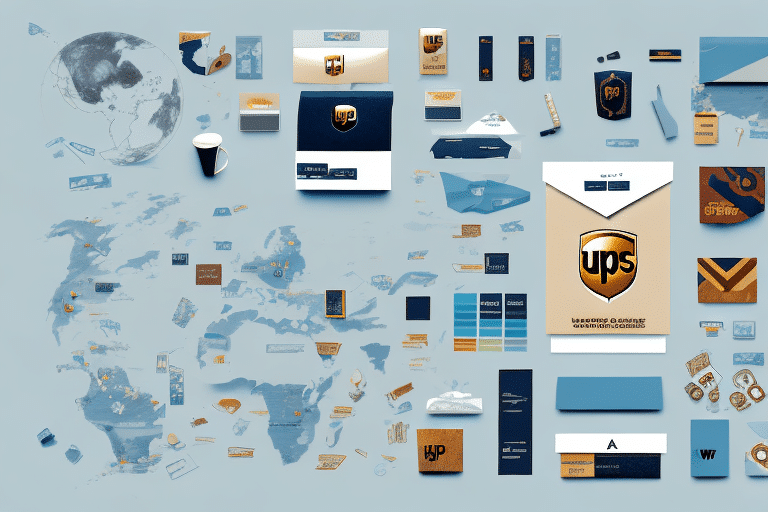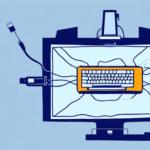How to Change the Number of Commercial Copies in UPS WorldShip
If you regularly ship products or packages, you're likely familiar with the importance of commercial copies in the shipping process. In UPS WorldShip, commercial copies act as a record of your shipping information, including customs paperwork and other necessary documentation. By default, UPS WorldShip generates one commercial copy for each shipment, but there are many reasons why you might want to change the number of copies that are generated. In this article, we'll explore the ins and outs of commercial copies in UPS WorldShip, as well as provide a step-by-step guide to changing the number of copies that are generated for your shipments.
Understanding Commercial Copies in UPS WorldShip
Commercial copies are essential components within the UPS WorldShip software. These copies can be either physical or digital and contain detailed information about your shipment, such as item descriptions, value, weight, and more. They are primarily used for record-keeping, compliance with customs regulations, and as a backup in case of discrepancies during the shipping process.
According to a 2023 report by UPS Business Solutions, maintaining accurate commercial copies can reduce shipping errors by up to 15%, thereby improving overall operational efficiency.
Reasons to Change the Number of Commercial Copies
While generating a single commercial copy may suffice for most shipments, there are several reasons to adjust the number of copies in UPS WorldShip:
- Compliance with Regional Regulations: Certain countries require multiple copies for customs and tax purposes.
- Internal Documentation: Additional copies can aid in internal audits and record-keeping.
- Claims and Discrepancies: Multiple copies provide backup in case of lost or damaged packages.
- Operational Efficiency: Reducing unnecessary copies can save on paper and printing costs.
For example, the U.S. Customs and Border Protection may require specific documentation for international shipments, necessitating multiple commercial copies.
Step-by-Step Guide to Changing the Number of Commercial Copies in UPS WorldShip
Adjusting the number of commercial copies in UPS WorldShip is a straightforward process. Follow these steps to customize your settings:
- Open UPS WorldShip and navigate to the Shipping tab.
- Select Preferences from the menu on the left-hand side.
- Click on Commercial Invoice from the list of preferences.
- Under the Copies section, use the dropdown menu to select the desired number of commercial copies per shipment.
- Click Apply to save your changes.
These changes will apply to all future shipments. To customize the number of copies for a specific shipment, select Customize Documents during the shipping process.
Optimizing Your Shipping Process with Customized Commercial Copies
Optimizing the number of commercial copies can lead to significant improvements in your shipping process:
- Cost Savings: Reducing the number of printed copies saves on paper and ink costs.
- Environmental Impact: Fewer printed documents contribute to sustainability efforts.
- Efficiency: Streamlined documentation processes reduce administrative workload.
Implementing digital copies where possible can further enhance efficiency and reduce environmental impact. According to a study by EPA, businesses that adopt digital documentation practices can reduce paper usage by up to 40%.
Troubleshooting Common Issues
While adjusting the number of commercial copies is usually seamless, you might encounter some common issues:
- Settings Not Updating: Try restarting UPS WorldShip to ensure changes take effect.
- Insufficient Permissions: Ensure you have administrative rights to modify settings.
- Incorrect Shipment Type: Verify that you've selected the appropriate shipment type when customizing copies.
If changes are not reflected in printed copies, check your printer settings to ensure the correct printer is selected and that it has sufficient paper and ink.
Best Practices for Managing Commercial Copy Preferences
To maintain optimal shipping operations, adhere to the following best practices:
- Regular Reviews: Schedule periodic reviews of your commercial copy settings to ensure they meet current business needs.
- Employee Training: Train staff on how to adjust and manage commercial copy settings effectively.
- Stay Informed: Keep abreast of changes in international shipping regulations that may affect documentation requirements.
Maintaining accurate and compliant commercial copies ensures smooth customs clearance and reduces the risk of shipping delays or penalties.
Integrating Third-Party Software with UPS WorldShip
Enhancing UPS WorldShip with third-party software can further streamline your shipping processes:
- ShipStation: Offers batch shipping, label printing, and automated order importing capabilities.
- Freightview: Provides a centralized dashboard for managing multiple shipping and carrier accounts.
- ShipWorks: Allows customization of shipping labels and invoices, offering competitive USPS Commercial Plus pricing.
Integrating these tools can reduce manual tasks, minimize errors, and improve overall shipping efficiency. For more information on integrating third-party tools, visit the respective software providers' official websites.
Saving Time and Money by Streamlining Commercial Copy Settings
Customizing your commercial copy settings in UPS WorldShip can lead to substantial time and cost savings:
- Reduced Printing Costs: Fewer printed copies mean lower expenditure on paper and ink.
- Improved Efficiency: Automated documentation processes save valuable administrative time.
- Regulatory Compliance: Proper documentation helps avoid fines and shipping delays.
Setting default commercial copy settings for your most common shipment types can eliminate the need for manual adjustments, further enhancing efficiency. Additionally, digital copies facilitate easier storage and retrieval, reducing physical storage requirements.
Maintaining Compliance with Shipping Regulations
Ensuring that your commercial copies meet international shipping regulations is crucial for smooth operations:
- Understand Local Requirements: Different countries have varying documentation needs. Consult International Trade Administration resources to stay informed.
- Regular Updates: Shipping regulations can change. Regularly update your UPS WorldShip settings to reflect the latest requirements.
- Consult Experts: When in doubt, consult with logistics experts or UPS support to ensure compliance.
Maintaining compliance not only ensures the timely delivery of your shipments but also builds trust with your international partners and customers.